
Published by SeaWorld Parks & Entertainment Inc. on 2025-02-27

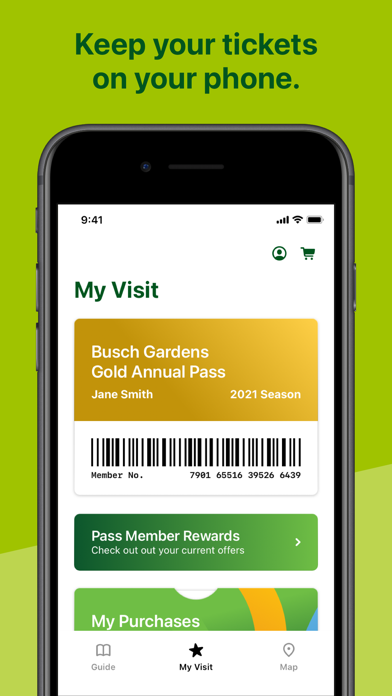

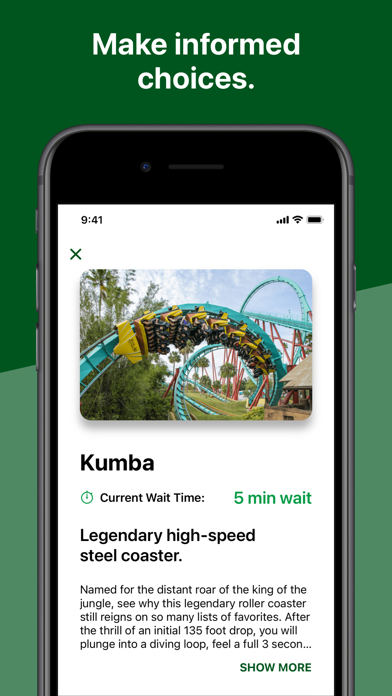
What is Busch Gardens?
The Busch Gardens App is a free and easy-to-use in-park companion that helps you plan your day in the park, discover park amenities, view ride wait times and showtimes, and upgrade your in-park experience. You can also turn your phone into your ticket, access your annual passes and Pass Member benefits, view your purchases and barcodes, and purchase in-park add-ons and upgrades. The app also features interactive maps that help you find your way in the park, filter points of interest by type, and locate the closest restroom.
1. Your Busch Gardens App is the must-have in-park companion for your entire Busch Gardens experience.
2. It’s free and easy to use.
3. Liked Busch Gardens? here are 5 Travel apps like The Busch Gardens Williamsburg; Gardens of Lake Como; App to Busch Gardens Tampa Bay; Norfolk Botanical Garden;
GET Compatible PC App
| App | Download | Rating | Maker |
|---|---|---|---|
 Busch Gardens Busch Gardens |
Get App ↲ | 42,183 4.89 |
SeaWorld Parks & Entertainment Inc. |
Or follow the guide below to use on PC:
Select Windows version:
Install Busch Gardens app on your Windows in 4 steps below:
Download a Compatible APK for PC
| Download | Developer | Rating | Current version |
|---|---|---|---|
| Get APK for PC → | SeaWorld Parks & Entertainment Inc. | 4.89 | 7.2.39 |
Get Busch Gardens on Apple macOS
| Download | Developer | Reviews | Rating |
|---|---|---|---|
| Get Free on Mac | SeaWorld Parks & Entertainment Inc. | 42183 | 4.89 |
Download on Android: Download Android
- Plan your day in the park
- Discover park amenities including Animal Experiences, Shows, Rides, Events, and Dining
- View ride wait times and upcoming showtimes
- Upgrade your in-park experience with Quick Queue, All Day Dining Deal, or Reserved Seating for shows
- Switch locations when traveling to other parks
- View park hours for the day
- Turn your phone into your ticket
- Access your Annual Passes and barcodes to use your discount in the park
- Access your Pass Member benefits and information
- View your purchases and barcodes for easy redemption
- Purchase in-park add-ons and upgrades
- Explore interactive maps to see your location and attractions nearby
- Find your way in the park with directions to nearby points of interest
- Filter points of interest by type, including Animal Experiences, Shows, and Rides
- Locate the closest restroom, including family restrooms
- Search the name of an attraction or point of interest to find exactly what you are looking for.
- Wait times feature is back and functional
- Some features of the old app have been added to the web wrapper
- Has a car locator feature
- Some buttons and links redirect to Safari
- Difficult to find and access annual passes
- Wait times can be inaccurate
- Navigating the app is a pain with no back button
- Some features are just links to the website
New app layout is terrible
Lost features starting to return
Completely Useless
Lack of useful features