
Last Updated by Peng AnTai on 2025-04-07

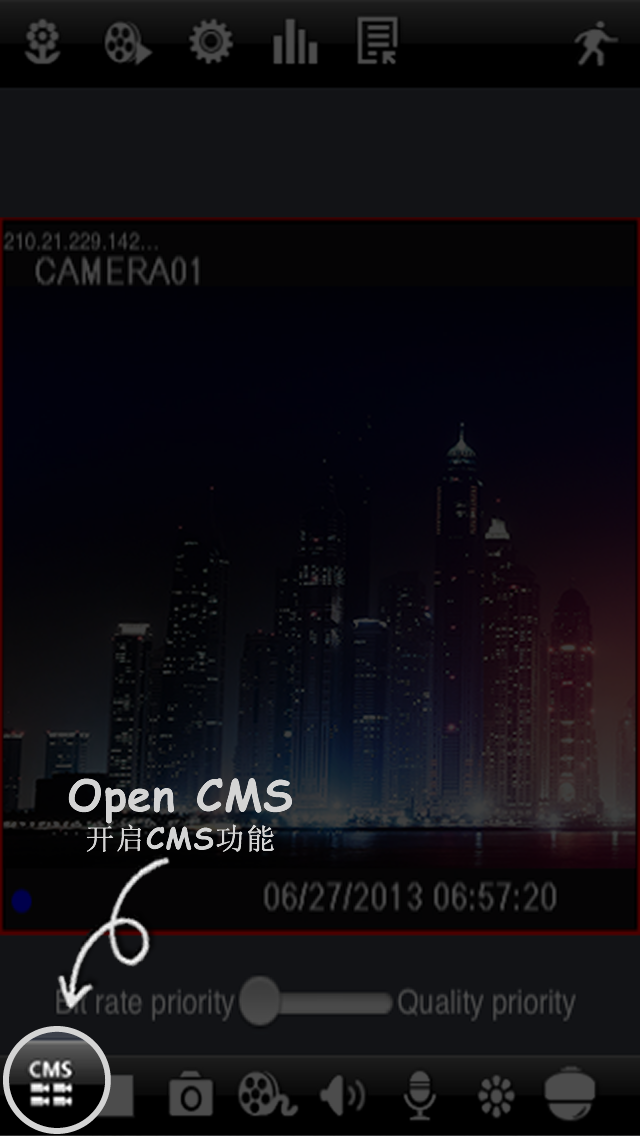


What is SuperLivePro?
SuperLivePro is a monitoring software developed for iPhone users. It allows customers to view real-time video streaming and control operations on their iPhone. The app supports various features such as PTZ control, channel video capture/record/playback/backup, two-way talk, and remote video search.
1. 13.Support preview different channel from different device at same time.
2. 2.7 version of the device can not be upgraded to version 3.0.They are two different types of device.
3. SuperLivePro is a specially developed monitoring software for the iPhone.
4. You can search for "SuperLive" keyword in App Store.If SuperLive support your equipment, SuperLivePro should be able to.
5. Liked SuperLivePro? here are 5 Business apps like ADP Mobile Solutions; Indeed Job Search; Microsoft Teams; Zoom Workplace; DoorDash - Dasher;
Or follow the guide below to use on PC:
Select Windows version:
Install SuperLivePro app on your Windows in 4 steps below:
Download a Compatible APK for PC
| Download | Developer | Rating | Current version |
|---|---|---|---|
| Get APK for PC → | Peng AnTai | 3.17 | 4.9.1 |
Get SuperLivePro on Apple macOS
| Download | Developer | Reviews | Rating |
|---|---|---|---|
| Get Free on Mac | Peng AnTai | 2327 | 3.17 |
Download on Android: Download Android
1. Real-time video streaming
2. 1/4 split screen display
3. PTZ control (Direction/Zoom/Focus/Iris/Preset Points/Cruise)
4. Channel video capture/record/playback/backup to PC by iTunes
5. Channel audio play
6. Two-way talk
7. Channel color adjustment (Requires DVR firmware 3.0 or later)
8. Remote video search by time/event/file (Requires DVR firmware 3.0 or later)
9. DVR remote configuration (Requires DVR firmware 3.0 or later)
10. DVR information query (Requires DVR firmware 3.0 or later)
11. Auto-reconnect feature
12. Device list with no number limit
13. Preview different channels from different devices at the same time
14. Favorite channel and favorite group support
15. Fast study support
16. User help support
17. Remember last login account information
18. Backup or restore server list support
19. New version check and setup guide support
20. App download QR-code share support.
The app is compatible with iPhone4 (iOS version lower than v7.0), 4S, 5, 5S, 6, and 6 plus. If you have any questions or suggestions, you can contact the developer at 7281398@qq.com. The app also provides answers to frequently asked questions, including how to upgrade from version 2.7 to 3.0 and how to determine if SuperLivePro supports your device.
- Allows for remote adjustment of camera settings through the app
- Video controls take up a small portion of the screen, allowing for larger and clearer video viewing
- App crashes upon opening with the latest iOS 11.1
- Only works on Internet Explorer on a computer and Bing on a phone
- App barely works on an iPhone, with slow loading times, frozen screens, and distorted resolution on iPads
- No real-time streaming video or "live" cameras
- Lag in camera footage and incorrect time display
- Not recommended by the reviewer for use with camera security systems
Unreliable for security purposes
Doesn’t work on iPhone X iOS 11.1
Don’t do it!
Works Fine!