
Written by komoot GmbH
Get a Compatible APK for PC
| Download | Developer | Rating | Score | Current version | Adult Ranking |
|---|---|---|---|---|---|
| Check for APK → | komoot GmbH | 5139 | 4.74625 | 2024.13.2 | 4+ |

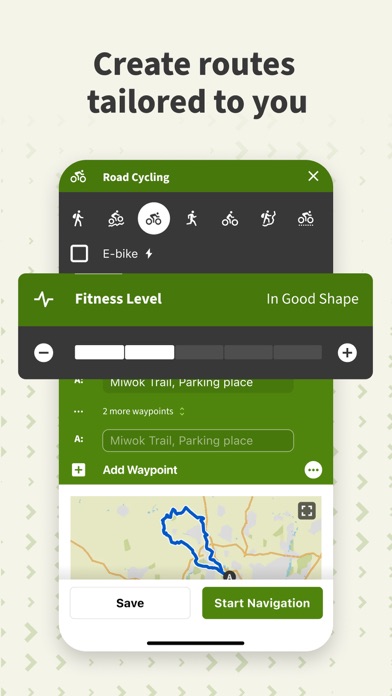
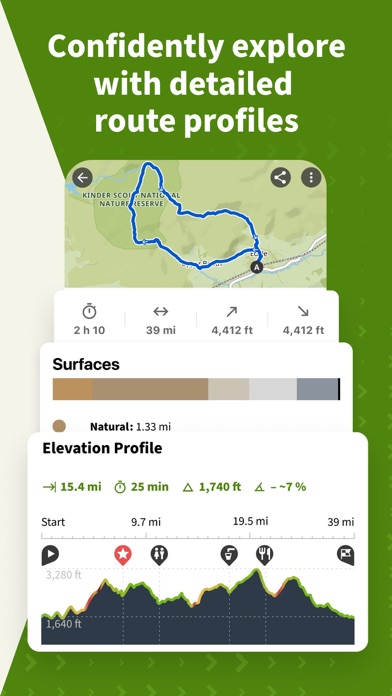
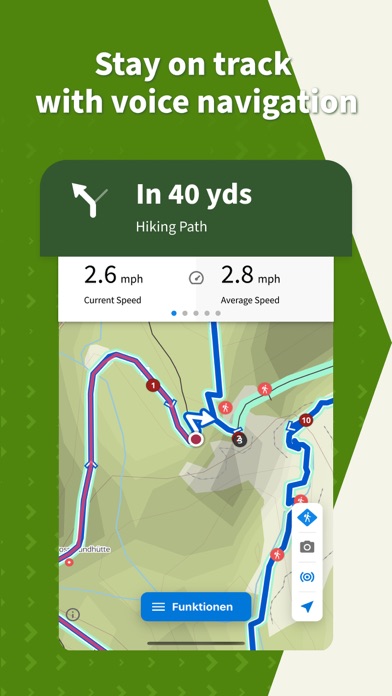
What is komoot? Komoot is an app that helps users plan and navigate outdoor adventures such as hiking, mountain biking, and road cycling. It provides detailed information on routes, including surface, difficulty, distance, and elevation profile. The app also offers turn-by-turn voice navigation, offline maps, and a community-driven feature called Highlights, which showcases popular destinations and points of interest. Users can track their adventures with GPS, add photos and tips, and share their experiences with the komoot community. The app is available for free, with the option to purchase additional regions or a World Pack for offline maps and navigation.
1. Whether you prep like a pro on your desktop or plan a route on the go, komoot automatically syncs your routes, tracked adventures and photos across all devices, including your smartphone, desktop, iPad and Apple Watch.
2. Use a Garmin or a Wahoo? Simply download the komoot for Garmin app in the IQ Store and sync your profiles via Garmin Connect, or connect your komoot and Wahoo accounts to share Tours with the ELEMNT and ELEMNT BOLT.
3. To expand the areas in which komoot has your back, conveniently choose between single regions, region bundles or the World Pack to access offline maps and turn-by-turn voice navigation wherever you go.
4. Save them for private use or share them with the komoot community to receive likes and comments and to inspire fellow outdoor folks.
5. Automatically share your time and distance data for komoot hiking, cycling, and running activities with Health.
6. Get the route perfect for your sport—be it smooth asphalt for your road bike, singletracks for your mountain bike, silent cycling paths for touring or natural trails for your hikes.
7. Get inspired by tapping into shared community knowledge and recommendations, then bring your adventures to life with the easy route planner.
8. Komoot uses background audio service for voice navigation messages.
9. Komoot requires a GPS signal for directions, Tour recording and speed in real-time.
10. You can connect komoot to Health to ensure your data is always up-to-date.
11. Add photos, Highlights and tips and build your own personal adventure log that’ll store your favourite experiences—forever.
12. Liked komoot? here are 5 Health & Fitness apps like Relive: Run, Ride, Hike & Walk; AllTrails: Hike, Bike & Run; FATMAP: Ski, Hike, Bike; Strava: Run, Ride, Hike; ViewRanger: Hike, Bike or Walk;
Check for compatible PC Apps or Alternatives
| App | Download | Rating | Maker |
|---|---|---|---|
 komoot komoot |
Get App or Alternatives | 5139 Reviews 4.74625 |
komoot GmbH |
Select Windows version:
Download and install the komoot - hike, bike & run app on your Windows 10,8,7 or Mac in 4 simple steps below:
To get komoot on Windows 11, check if there's a native komoot Windows app here » ». If none, follow the steps below:
| Minimum requirements | Recommended |
|---|---|
|
|
komoot - hike, bike & run On iTunes
| Download | Developer | Rating | Score | Current version | Adult Ranking |
|---|---|---|---|---|---|
| Free On iTunes | komoot GmbH | 5139 | 4.74625 | 2024.13.2 | 4+ |
Download on Android: Download Android
- Route planner for hiking, mountain biking, and road cycling
- Detailed information on routes, including surface, difficulty, distance, and elevation profile
- Turn-by-turn voice navigation
- Offline maps for outdoor adventures
- Highlights feature showcasing popular destinations and points of interest
- GPS tracking with the ability to add photos and tips
- Community-driven platform for sharing experiences and recommendations
- Local Expert and Pioneer features for contributing to the community
- Seamless sync across devices, including smartphones, desktops, and Apple Watch
- Integration with Garmin and Wahoo devices
- Free download with the option to purchase additional regions or a World Pack
- Integration with Apple Health for tracking activity data.
- Voice navigation along a user-defined route without an annual subscription
- Easy to plan rides with clear information on miles and elevation gains
- Ability to download maps for offline use
- Tricky to figure out how to plan trips
- Difficulty in marking out easy routes
- App does not always choose bike-friendly roads, even after editing OSM map data
- Support response suggests the app prioritizes speed over safety in routing
Unsafe routing for bikes
Perfect for bike touring
Poor UI design
Love the app!