
Last Updated by Sparkling Apps on 2025-04-22
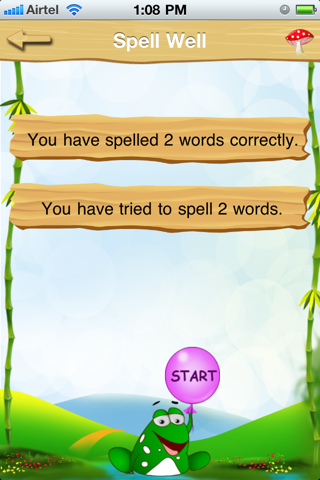
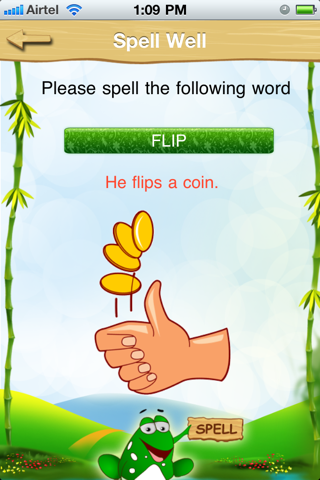


What is Spell Well Lite?
Spell Well is a free educational game designed for children to learn spelling and handwriting. The game features Wordy the frog who needs help to build a beautiful magic garden by spelling words correctly. The game is developed to teach spelling to children at first-grade level and follows the texts of the British National Curriculum. The game is available on all Apple devices and offers a lite version for free.
1. Help Wordy the frog build a beautiful magic garden by spelling words correctly.
2. With a higher difficulty, the child will be assisted less and needs to spell more words correctly to make the garden grow.
3. After spelling some words correctly something new will grow in the garden.
4. Spell Well shows how many words have been spelled correctly so far, and with which word the child had the most trouble.
5. The spelling of the words is done by writing directly on the screen, so the child will actually have to write perfectly to proceed.
6. As more words are spelled correctly, a beautiful garden starts to grow.
7. You will be offered to purchase a key to a garden and additional words, when you reach that stage.
8. Spelling Frog Wordy is sad, his garden is very empty.
9. Keep spelling until the entire garden is filled with flowers.
10. Children will be asked to spell words again that they had trouble with.
11. FREE educational game for children that teaches spelling and handwriting.
12. Liked Spell Well Lite? here are 5 Education apps like ABC Spelling - Spell & Phonics; Spelling Words: Spell It Games; Bob Books Spin and Spell; Spell Russian; English Grammar & Spell Check;
Or follow the guide below to use on PC:
Select Windows version:
Install Spell Well Lite app on your Windows in 4 steps below:
Download a Compatible APK for PC
| Download | Developer | Rating | Current version |
|---|---|---|---|
| Get APK for PC → | Sparkling Apps | 3.20 | 1.1 |
Get Spell Well Lite on Apple macOS
| Download | Developer | Reviews | Rating |
|---|---|---|---|
| Get Free on Mac | Sparkling Apps | 10 | 3.20 |
Download on Android: Download Android
- Spell Well is designed to teach spelling to children at first-grade level
- The game follows the texts of the British National Curriculum
- Words to be spelled are shown and spoken
- Words are put into context using a sentence and further highlighted with an illustration
- Advanced graphics, using the iPads enhanced features
- The game builds confidence by showing how many words have been spelled correctly so far
- Corrects and reinforces by asking children to spell words again that they had trouble with
- Makes spelling fun by growing a beautiful garden as more words are spelled correctly
- Word context and usage are shown by illustrating a sentence with proper word usage
- Handwriting recognition is used to spell words by writing directly on the screen
- The game is flexible and teaches the child to write in both uppercase as well as lowercase fonts
- Difficulty levels can be adjusted by parents to make the game more challenging.
Horrible OCR