
Published by yTechMobile on 2023-08-20
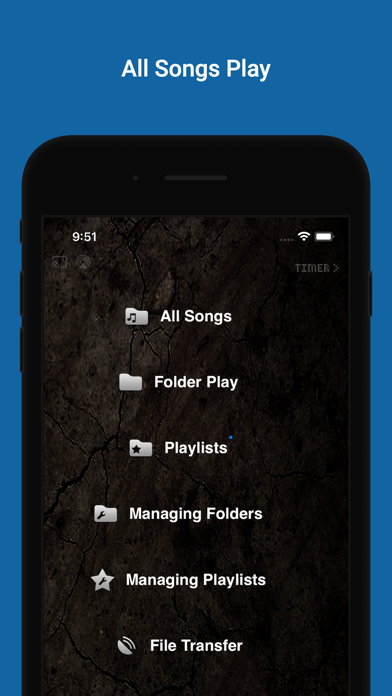


What is EZMP3 Player Pro?
EZMP3 PLAYER Pro is a music player app that allows users to play mp3, m4a, flac, and wav files on their iPhone without the need for iTunes sync. The app also offers features such as Chromecast support, sleep timer, heart feature for bookmarking favorite songs, and file transfer via WiFi.
1. EZMP3 PLAYER Pro is a music player which can play mp3, m4a, flac, wav files.
2. You can transfer music files to iPhone quickly and easily using local Wi-Fi communication.
3. You can directly input your music files and there is no need of iTunes sync.
4. Casting to a network music player is also easy to use.
5. Airplay and Chrome Cast (Google Cast) is available.
6. If you use the heart function, you can easily bookmark your favorite songs.
7. - File transter via WiFi.
8. Liked EZMP3 Player Pro? here are 5 Utilities apps like Meta Spark Player; File Explorer & Player [Pro]; Photon Flash Player & Private Browser for iPad; PlayerXtreme Media Player PRO; KollusPlayer;
Or follow the guide below to use on PC:
Select Windows version:
Install EZMP3 Player Pro app on your Windows in 4 steps below:
Download a Compatible APK for PC
| Download | Developer | Rating | Current version |
|---|---|---|---|
| Get APK for PC → | yTechMobile | 3.41 | 1.8.5 |
Get EZMP3 Player Pro on Apple macOS
| Download | Developer | Reviews | Rating |
|---|---|---|---|
| Get $1.99 on Mac | yTechMobile | 41 | 3.41 |
Download on Android: Download Android
- Supports mp3, m4a, flac, and wav file formats
- Chromecast support (GoogleCast)
- Sleep timer feature
- Heart feature for bookmarking favorite songs
- Vibration feature of UI touch
- BitRate display feature
- Shuffle/One time playback feature
- New mark display feature
- Unlock screen display
- Supports lyrics display
- Supports all language encodings of id3 tags
- No need for iTunes sync
- File transfer via WiFi with simultaneous transfer of multiple files
- Beep sound effect in remote control mode
- Direct (manual) management of folders and files
- Create playlists
- Implementation of visual effect for sound pressure while playing music
- Supports multitasking
- Album/Artist Gallery.
- Basic features such as playlists and repeat are available.
- The app does what it is supposed to do and works well.
- Useful as an alternative to the regular Music app.
- Functional and intuitive to use.
- Basic features are not very easy to use.
- Requires technical knowledge to transfer MP3 files.
- Playlist creation is not very intuitive.
- Difficult to find a particular song when there are a large amount of files.
- No way to put files in alphabetical order.
- Select file button is not available in web browsers page.
- No EQ available.
- App's look cannot be changed.
Very basic, hard to use, but it sure works!
Not good for sorting
Great Audio Player!
Gr8 app