
Last Updated by Creative Empire, LLC on 2025-04-09
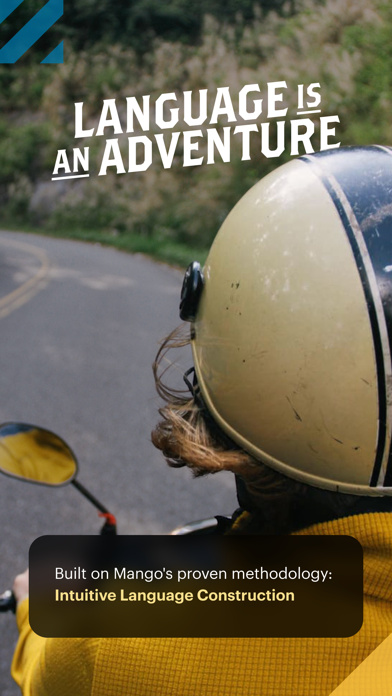
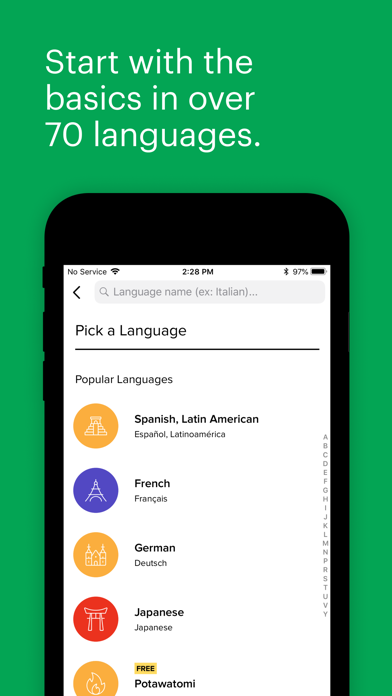

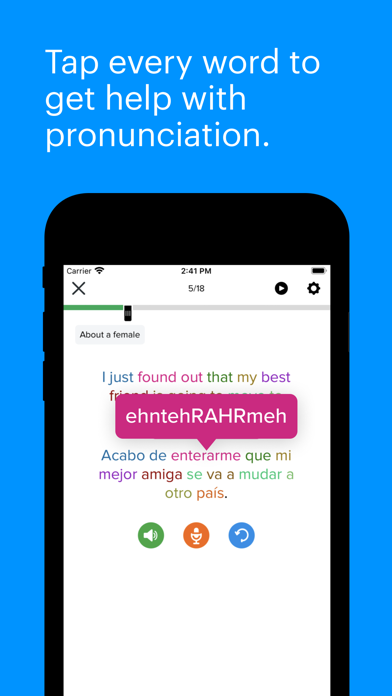
What is Mango Languages?
Mango is a language learning app that offers authentic content, interactive features, and an algorithmic review activity designed to adapt to your individual learning path. The app provides comprehensive courses that teach vocabulary, pronunciation, grammar, and culture simultaneously through interactive lessons and activities. Mango offers a free trial period and affordable monthly plans that can be easily canceled at any time. The app also provides personalized support from real humans.
1. Mango features authentic content, interactive features, and an algorithmic review activity designed to adapt to your individual learning path.
2. • Single-Language: An auto-renewable monthly subscription with access to a single language and one learning profile.
3. • All Languages: An auto-renewable monthly subscription with access to all of our languages for you and up to five additional family members.
4. In our comprehensive courses you’ll learn vocabulary, pronunciation, grammar, and culture simultaneously through interactive lessons and activities.
5. Learn real-life conversations with native-speaker audio and cultural context so that you can speak like a local.
6. Language is an Adventure.
7. Liked Mango Languages? here are 5 Education apps like Spanish Vocabulary 24/7 Language Learning; Spanish Phrases 24/7 Language Learning; Learn Spanish 24/7 FREE Language Learning; French Vocabulary 24/7 Language Learning; French Phrases 24/7 Language Learning;
GET Compatible PC App
| App | Download | Rating | Maker |
|---|---|---|---|
 Mango Languages Mango Languages |
Get App ↲ | 43,726 4.84 |
Creative Empire, LLC |
Or follow the guide below to use on PC:
Select Windows version:
Install Mango Languages: Learning app on your Windows in 4 steps below:
Download a Compatible APK for PC
| Download | Developer | Rating | Current version |
|---|---|---|---|
| Get APK for PC → | Creative Empire, LLC | 4.84 | 8.49.0 |
Get Mango Languages on Apple macOS
| Download | Developer | Reviews | Rating |
|---|---|---|---|
| Get Free on Mac | Creative Empire, LLC | 43726 | 4.84 |
Download on Android: Download Android
- Practical, real-world conversations
- Linguist-approved language courses
- Studio-recorded native-speaker audio
- Individualized spaced-repetition review system
- Auto play for hands-free, on-the-go learning
- Downloadable lessons for offline access
- Interactive listening and reading exercises
- Essential cultural insights
- Content aligned with international standards
- Designed with ADA standards in mind
- Bluetooth compatibility
- Personalized support from real humans
- Available courses in over 70 languages
- English courses for non-native speakers
- Follow Mango on social media platforms
- Terms of use available on the website.
- Mango program allows users to learn a foreign language at their own pace.
- The program teaches each word precisely, including pronunciation and spelling.
- Mango offers both Modern Standard Arabic and multiple regional dialects.
- The app supports less commonly taught languages like Bengali and Scottish Gaelic.
- Mango provides recorded native/proficient speakers instead of a robot.
- The app does not have a separate unit for learning letters for languages that don't use the Latin alphabet.
- Mango does not always distinguish what dialects they use for their audio.
- The phonetic approximations for words and phrases could benefit from an IPA option.
To learn a foreign language
Love it! A few suggestions
Awesome application - الأفضل
They have Bangla!