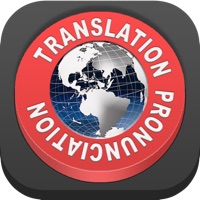
Last Updated by Yuan Tian on 2025-04-17


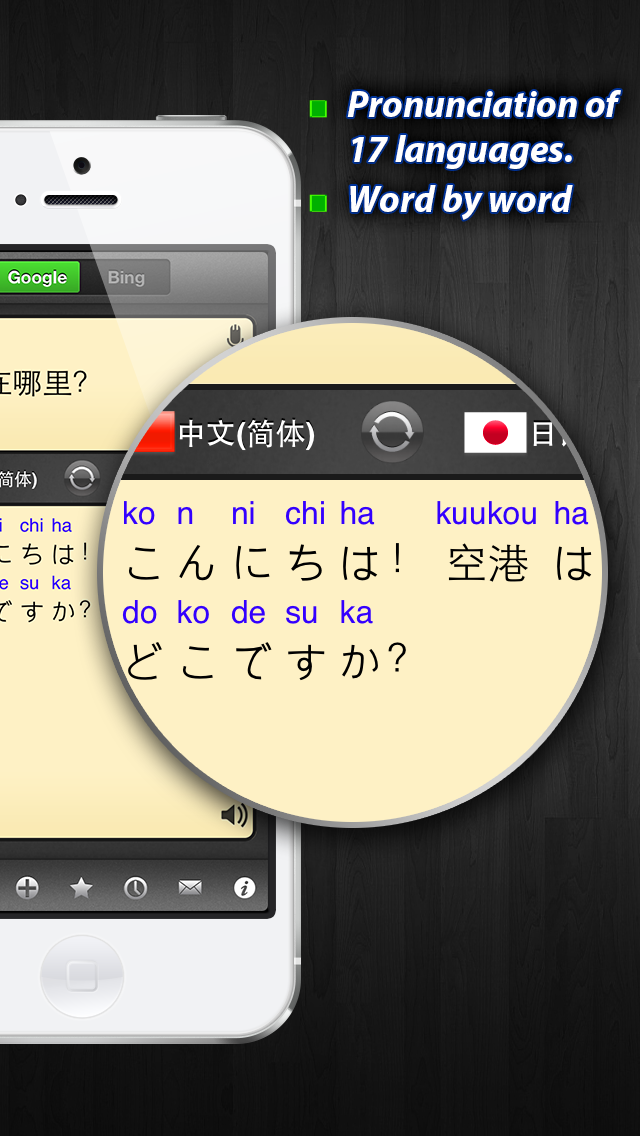

What is iPronunciation free?
This app has been recognized as one of the best free translation apps in the Japanese App Store and has received numerous awards and recommendations. It offers multi-translation of over 60 languages, phonetic pronunciation of 17 languages, TTS (Text to Speech) of 17 and 24 languages, ASR (Speech Recognition) of 15 languages, and OCR (optical character recognition) of 54 languages. It also includes automatic language detection, font size change, reading rate adjustment, and favorites and history features.
1. Support the mutual translation of 64 languages and can be changed between the Google and Bing translation engines(The internet connection is required).
2. (The free version only support the phonetic pronunciation of the Japanese and the internet connection is required.
3. Support the phonetic pronunciation of 17 languages.
4. Different from the other full-text translation apps, the phonetic pronunciation is word by word.
5. Different from the on-line TTS apps, it provide high quality voices and can read long texts without the word limit.
6. Support 17 languages and 54 voices.
7. Support 24 languages and 43 voices.
8. Support 15 languages for free-form dictation voice recognition.
9. Automatic language detection, double-click to enlarge, the font size change, reading rate adjustment, Email and SMS messaging, favorites and history features.
10. * TTS(Text To Speech )of 17 languages .
11. * TTS(Text To Speech )of 24 languages .
12. Liked iPronunciation free? here are 5 Education apps like Aha World: Free Avatars&Houses; Free Plant Identifier; Toca Dance Free; Plant Identifier - FREE of ads; Dress Up : Professions - Occupations puzzle game & Drawing activities for preschool children and babies by Play Toddlers (Free Version for iPad);
Or follow the guide below to use on PC:
Select Windows version:
Install iPronunciation free - 60+ languages Translation for Google & Bing app on your Windows in 4 steps below:
Download a Compatible APK for PC
| Download | Developer | Rating | Current version |
|---|---|---|---|
| Get APK for PC → | Yuan Tian | 3.33 | 5.3.1 |
Get iPronunciation free on Apple macOS
| Download | Developer | Reviews | Rating |
|---|---|---|---|
| Get Free on Mac | Yuan Tian | 6 | 3.33 |
Download on Android: Download Android
- Multi-translation of 60+ languages
- Phonetic pronunciation of 17 languages
- TTS (Text to Speech) of 17 languages with natural sounding voices
- TTS (Text to Speech) of 24 languages with natural sounding voices (on-line)
- ASR (Speech Recognition) of 15 languages for free-form dictation voice recognition
- OCR (optical character recognition) of 54 languages
- Automatic language detection
- Double-click to enlarge
- Font size change
- Reading rate adjustment
- Email and SMS messaging
- Favorites and history features.
- Allows for easy copy/pasting of text for translation
- Translates English to Spanish accurately
- User can type in their own text to be translated
- Translation is fast and efficient
- Google translator no longer works with the app
- Bing translator is not as good as Google's
- One user reported that the app doesn't work
I'm So Happy
IPronunciation Professional
Needs improvement
Works great