
Last Updated by Google LLC on 2024-06-11

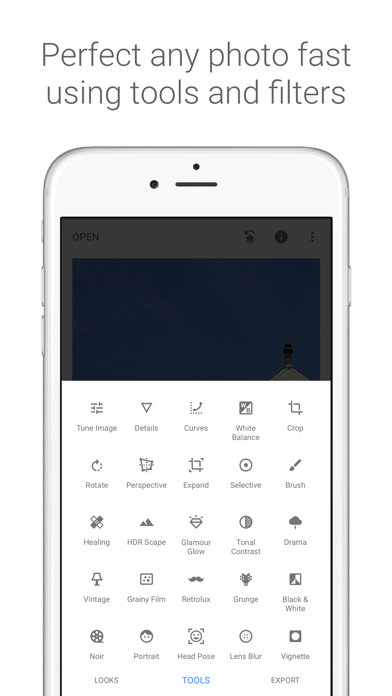
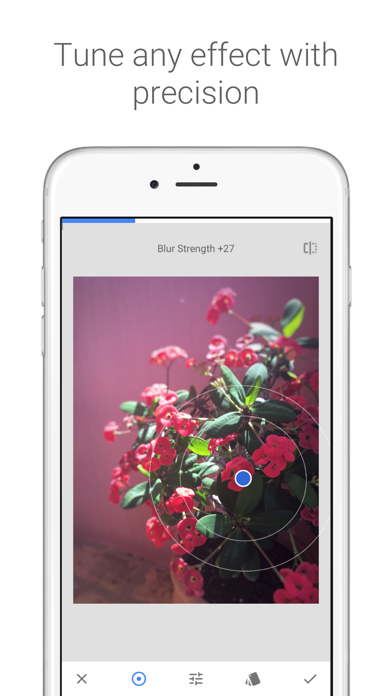

What is Snapseed? Snapseed is a professional photo editor developed by Google that offers 29 tools and filters, including RAW development, selective filter brush, and tutorial cards with tips and tricks. It allows users to save personal looks and apply them to new photos later. Snapseed can open both JPG and RAW files and all styles can be tweaked with fine, precise control.
1. Snapseed is a complete and professional photo editor developed by Google.
2. Liked Snapseed? here are 5 Photo & Video apps like 抖音; YouTube; Instagram; 剪映; 抖音极速版;
Or follow the guide below to use on PC:
Select Windows version:
Install Snapseed app on your Windows in 4 steps below:
Download a Compatible APK for PC
| Download | Developer | Rating | Current version |
|---|---|---|---|
| Get APK for PC → | Google LLC | 3.51 | 2.25.0 |
Download on Android: Download Android
- 29 tools and filters, including Healing, Brush, Structure, HDR, Perspective, and more
- Opens JPG and RAW files
- Save personal looks and apply them to new photos later
- Selective filter brush
- All styles can be tweaked with fine, precise control
- Tutorial cards with tips and tricks about Snapseed and general photography
- RAW Develop – open and tweak native camera files; save non-destructively or export as JPG
- Tune image – adjust exposure and color automatically or manually with fine, precise control
- Details – brings out surface structures in images
- Crop – crop to standard sizes or freely
- Rotate – rotate by 90°, or straighten a skewed horizon
- Perspective – fix skewed lines and perfect the geometry of horizons or buildings
- White Balance – adjust the colors so that the image looks more natural
- Brush – selectively retouch exposure, saturation, brightness or warmth
- Selective – position up to 8 points on the image and assign enhancements
- Healing – remove unwanted objects from a photo
- Vignette – add a soft darkness around the corners
- Text – add stylized or plain text
- Curves - have precise control over the brightness levels in your photos
- Expand - increase the size of your canvas and fill up the new space in smart ways with content of your image
- Lens Blur – add a beautiful Bokeh to images
- Glamour Glow – add a fine glow to images
- Tonal Contrast – boost details selectively in the shadows, midtones and highlights
- HDR Scape – create the effect of multiple exposures
- Drama – add a hint of doomsday to your images
- Grunge – an edgy look with strong styles and texture overlays
- Grainy Film – get modern film looks with realistic grain
- Vintage – the style of color film photo from the 50’s, 60’s or 70’s
- Retrolux – go retro with light leaks, scratches, film styles
- Noir – Black and White film looks with realistic grain and the “wash” effect
- Black & White – classic Black and White look straight out of the darkroom
- Frames – add frames with adjustable size
- Double Exposure - blend two photos, choosing from blend modes that are inspired by shooting on film and by digital image processing
- Face Enhance – add focus to the eyes, add face-specific lighting, or smoothen skin
- Face Pose - correct the pose of portraits based on three dimensional models.
- Smart selective retouching feature
- Accurate Structure tool
- Ambience tool provides a combination of brightness, shadow opening, warmth, and highlight protection
- Regularly-introduced enhancements and new effects
- Intuitive and not overly complicated
- Can save edits step by step and undo changes
- Professional-grade editing possible
- Newest update causing issues with opening pictures
- Text filter may result in tiny, barely visible words
- No option to change text size
- Edited photos may revert back to unedited state
- No clone tool available
- Limited options in Selective and Brush Tools
Unparalleled
A Must-Have App For All Serious Photographers
Worked great, until it didn’t
It was great—until it wasn’t