
Last Updated by Shmonster LLC on 2025-04-08

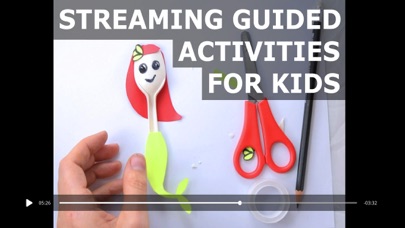


What is PuppetMaster? PuppetMaster is an animation app that allows users to bring anything to life by acting things out in front of the camera or touching the screen. The app records the user's voice and creates an animated video that can be saved and shared. The app also includes guided activities for kids to make arts and crafts and then animate them.
1. * In-app streaming tutorials and activities - guiding kids through using the app for visual storytelling, and teaching them how to create various physical art pieces and animate them.
2. * Multi-touch - animate by touching and dragging the puppet and its body parts on the screen, even using both hands or working together with a friend.
3. * Real-time animation - you animate in the moment, while you talk, and your puppet comes to life in front of your eyes.
4. * Export and share videos with audio - save a video of your puppet show, complete with the audio of your performance, locally and also to social media, cloud storage, or any other typical sharing method.
5. This animation app lets you instantly bring to life anything you want, just by acting things out in front of the camera or touching the screen.
6. * Motion capture - intuitively animate characters just by moving your body in front of the device camera.
7. * Choose from our designs - the app comes with a bunch of cool puppets and backgrounds already in it, in a cute hand drawn style that you can mix and match with your own creations.
8. It's a great open ended creative activity for children, supports ISTE standards, and is a great way to integrate the arts into any academic subject for a more engaging class.
9. * Animate one or two puppets - you can have one puppet on its own, or two puppets where both can move and you can control which one is talking at any time.
10. On our website and social media you'll find more project ideas, educational support, and lesson plans for teachers and homeschooling parents.
11. * Create your own backgrounds - use a painting you made, a diorama, some interesting place, or anything else you want as your background.
12. Liked PuppetMaster? here are 5 Education apps like Duolingo - Language Lessons; ClassDojo; Canvas Student; Remind: School Communication; PictureThis - Plant Identifier;
Or follow the guide below to use on PC:
Select Windows version:
Install PuppetMaster app on your Windows in 4 steps below:
Download a Compatible APK for PC
| Download | Developer | Rating | Current version |
|---|---|---|---|
| Get APK for PC → | Shmonster LLC | 4.07 | 5.0 |
Get PuppetMaster on Apple macOS
| Download | Developer | Reviews | Rating |
|---|---|---|---|
| Get $2.99 on Mac | Shmonster LLC | 45 | 4.07 |
Download on Android: Download Android
- Real-time animation
- Motion capture
- Multi-touch
- Animate one or two puppets
- Create your own puppets
- Create your own backgrounds
- Choose from pre-designed puppets and backgrounds
- Export and share videos with audio
- In-app streaming tutorials and activities
- Supports ISTE standards
- Great for integrating the arts into academic subjects
- Privacy and terms available on the website.
- Suitable for elementary learners and is free without commercials
- Allows students to showcase their learning through puppet shows with customizable backgrounds
- Students can record in any language and are not limited to 30 seconds
- Videos save to the camera roll for easy sharing and storage
- When uploading personal puppets with transparent backgrounds, the app conceals them behind a grey filter, resulting in a messy and rough-edged image. It is unclear how the app developer uploads their own puppet presets with a clean transparent background.
Using your own puppets is a major headache!
Great Productivity App
Totally Awesome App
Love it!! Making animation become so easy