
Last Updated by The Pro Audio Files on 2025-02-04
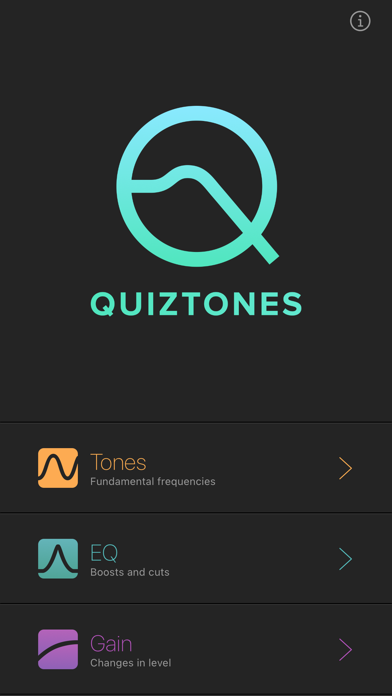



What is Quiztones? Quiztones EQ ear training app is designed to help audio engineers, producers, and musicians to train their ears to recognize boosts and cuts in frequency. The app uses tones, frequency-altered noise, and musical loops to train the ears to identify frequency boosts, cuts, and changes in level. The app includes quizzes to guide users through various training exercises and track their progress with a built-in score log.
1. Quiztones uses tones and frequency-altered noise and musical loops (including source material from your own music library) to train your ears so you can intuitively identify frequency boosts, cuts and changes in level and develop more acute listening, EQ and frequency recognition skills.
2. Train your ears to recognize boosts and cuts in frequency and take your mixes, recordings and productions to the next level with Quiztones EQ ear training for audio engineers, producers and musicians.
3. Fast forward to today — 50k app downloads later — and we're still just as excited to keep evolving Quiztones to help you take the quality of your mixes, recordings and productions to the next level.
4. We thought there should be an easier way to learn how to use EQ, train your ears and expedite the path to getting professional quality mixes, recordings and productions.
5. When I was at music school ten years ago studying audio engineering and music production, my teacher turned an iMac around, pulled up an EQ in Pro Tools and started quizzing the class on which audio frequencies he was boosting or cutting in a mix.
6. Quiztones cleverly uses quizzes to guide you through various training exercises, and lets you track your progress with a built-in score log.
7. That's when it hit me — this should be an app, with various difficulty levels, a scoring system and the ability to import your own source material for quizzes that will teach you how to use EQ like a pro.
8. A professional Audio Engineer of 10 years, I've come across many ear training devices, blind tests, and software.
9. Each gain level comparison quiz includes two difficulty levels.
10. “The Quiztones app is far and away the best app I've purchased.
11. This app is TOPS! Highly recommended! The developers are serious about what they do.
12. Liked Quiztones? here are 5 Music apps like Quiztones: Ear Training for EQ; Spotify - Music and Podcasts; Pandora: Music & Podcasts; Shazam: Find Music & Concerts; Musi - Simple Music Streaming;
Or follow the guide below to use on PC:
Select Windows version:
Install Quiztones: EQ Ear Training app on your Windows in 4 steps below:
Download a Compatible APK for PC
| Download | Developer | Rating | Current version |
|---|---|---|---|
| Get APK for PC → | The Pro Audio Files | 4.56 | 3.5.2 |
Get Quiztones on Apple macOS
| Download | Developer | Reviews | Rating |
|---|---|---|---|
| Get $4.99 on Mac | The Pro Audio Files | 254 | 4.56 |
Download on Android: Download Android
- Uses tones, frequency-altered noise, and musical loops to train the ears
- Helps to improve mixing, recording, and EQ'ing skills
- Sharpens ears and frequency recognition skills
- Helps to achieve clarity in mixes and recordings
- Develops intuition for which frequencies to boost or cut
- Helps to identify and remove problematic frequencies
- Helps to identify and eliminate PA system feedback for live sound
- Removes the need to sweep for frequencies in a mix
- Includes quizzes with various difficulty levels
- Includes a built-in score log to track progress
- Includes 13 different quizzes with various source materials such as iTunes/Music Library, Tones, Pink Noise, Piano, Drums, Strings, Orchestra, Electric Bass, Upright Bass, Female Vocals, Electric Guitar, and Acoustic Guitar.
- Includes four trainers for each EQ quiz: Easy frequency boost (+10 dB), Hard frequency boost (+5 dB), Hard frequency cut (-10 dB), and Expert frequency boost (+5 dB – 1/3 octave)
- Testimonials from professional audio engineers and musicians
- Created by audio engineers and music producers to help expedite the path to getting professional quality mixes, recordings, and productions.
- Helps with frequency range identification for both instruments in mixing
- Useful for finding feedback frequencies while mixing for live sound
- Can be streamed to car stereo for studying various EQ choices to improve mixes
- Affordable alternative to expensive Golden Ears training program
- Some users may have difficulty hearing certain boosts in quizzes
- On/off switch for quizzes could be better communicated to users before starting
NO CHANGE IN EQ
Excellent for Audio Students!
Fantastic training app!
Quiztones will help your mixes!