
Last Updated by Apimac on 2025-04-15
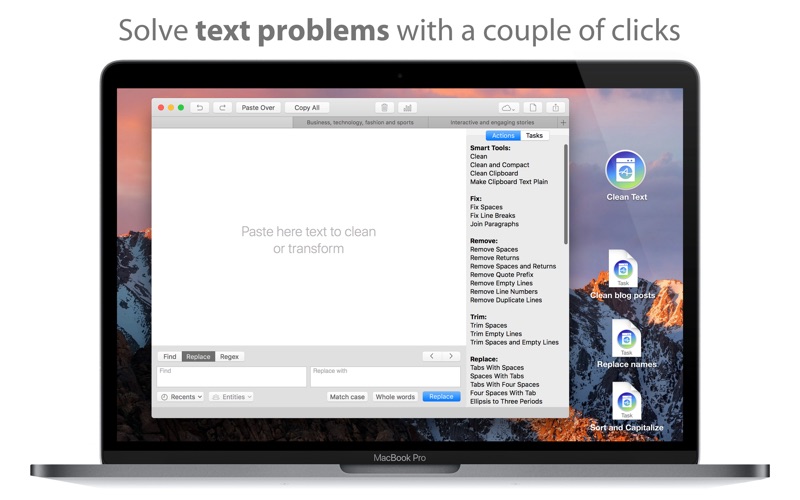
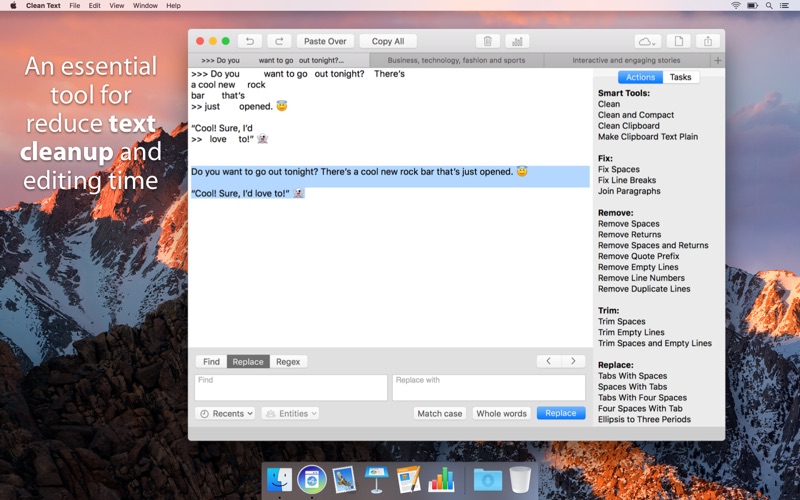
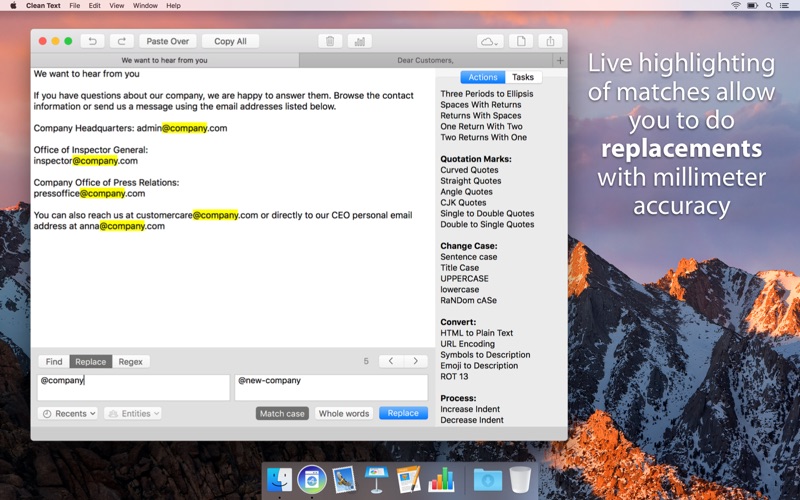

What is Clean Text? Clean Text is a text processing app that performs essential functions such as removing empty lines, unwanted spaces, converting tab characters, and smart quotes. It also offers customizable tasks to solve repetitive and complex cleaning problems in text found in email messages, documents, and web pages. The app supports the latest macOS technologies, including iCloud, Touch Bar, and Sharing with Mail, Messages, Note, Reminder, Twitter, Facebook, and Linkedin. Clean Text also uses Apple's Core ML for natural language processing and machine learning to identify and select personal names, place names, and organization names mentioned in the text.
1. Clean Text supports the latest macOS technologies, such as: iCloud to access the same text from any Mac and iOS device; Touch Bar for quickly enter Emoji; Sharing with Mail, Messages, Note, Reminder, Twitter, Facebook, Linkedin; document advanced tabbed browsing and infinite undoes and redoes functionality.
2. The new Entities functionality of the app uses machine learning and natural language processing (NLP) to instantly identify and select personal names, place names and organization names mentioned in the text.
3. Clean Text quickly performs many essential text processing functions such as removing empty lines, removing unwanted spaces, converting tab characters, smart quotes, and more.
4. In addition to this, customizable tasks let you solve with a single click, repetitive and complex cleaning problems of text found in email messages, documents and web pages.
5. Clean Text takes advantage of Apple's Core ML, a new foundational machine learning framework to deeply understand text.
6. While you type in the search box all occurrences within the text will be highlighted to give you a complete picture, then with the Select Next and Select Previous buttons you can gradually select instances to edit or change them.
7. Easily create automated tasks that perform a series of processing actions and replacements in the text.
8. Also Ignore Case, Contains, Starts With and Full Word, act immediately on the highlighted text and will allow you to do the replacements with millimeter accuracy.
9. Thanks to iCloud, you will find in the device that you just picked up, exactly the text that you have just typed on Mac.
10. With Clean Text, you can write text on Mac and then find it on any iOS device.
11. Clean Text for iOS requires a separate purchase.
12. Liked Clean Text? here are 5 Productivity apps like Translator Guru: Voice & Text; Text to Speech!; Scan & Translate+ Text Grabber; Chat AI + Al Text Essay Writer; Dictation - Voice to Text;
Or follow the guide below to use on PC:
Select Windows version:
Install Clean Text app on your Windows in 4 steps below:
Download a Compatible APK for PC
| Download | Developer | Rating | Current version |
|---|---|---|---|
| Get APK for PC → | Apimac | 1 | 8.9.5 |
Download on Android: Download Android
- Removes empty lines, unwanted spaces, and converts tab characters and smart quotes
- Customizable tasks to solve repetitive and complex cleaning problems in text
- Write text on Mac and find it on any iOS device using iCloud
- Live search with highlighted text and Select Next and Select Previous buttons
- Natural Language Processing using Apple's Core ML to identify and select personal names, place names, and organization names mentioned in the text
- Automated tasks with Regular Expressions patterns
- Supports the latest macOS technologies, including iCloud, Touch Bar, and Sharing with Mail, Messages, Note, Reminder, Twitter, Facebook, and Linkedin
- Written in Swift, Apple's coding language
- Subscription options: 1 month for $1.99 (USD) or 1 year for $19.99 (USD)
- Clean Text has a beautiful new interface.
- The app is great for cleaning text and removing line breaks.
- It quickly converts quotes to smart quotes.
- The app has new actions in version 7.0 that users will love.
- Clean Text is a staple for many users' workflow.
- The app is not configurable enough.
- Users cannot select which "Actions" they want displayed or rearrange them.
- Some of the "Pseudo Text" actions are useless and cannot be hidden.
Not configurable enough
Essential Utility
Best Text Formatter for Mac
An Absolute Necessity