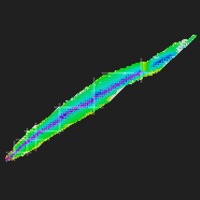
Last Updated by Christian Bonnin on 2025-04-27
1. The informations were extracted from the NuDat 2 database of the National Nuclear Data Center (Brookhaven National Laboratory).
2. Search elements by their name or atomic number and display their isotopes list.
3. Touch a cell to get all data about a nuclide as well as its location in Mendeleiev's periodic table.
4. Some isotopes were cited after Tchernobyl and Fukushima accidents (Iodine-131, Cesium-137 and 134).
5. Nuclide chart of all known isotopes (3343).
6. You will have to purchase the extension to see the description of isotopes of elements above hydrogen.
7. Find out their half-lives (time it takes to decrease by half) and their child nuclide.
8. Furthermore, four candidates for the island of stability are displayed as a guidepost with the terms "not yet observed" instead of the half-life duration.
9. Select a disintegration mode and thus follow a disintegration chain.
10. You can zoom in and out and move in all directions.
11. Liked NuclideChart? here are 5 Education apps like Duolingo - Language Lessons; ClassDojo; Canvas Student; Remind: School Communication; PictureThis - Plant Identifier;
Or follow the guide below to use on PC:
Select Windows version:
Install NuclideChart app on your Windows in 4 steps below:
Download a Compatible APK for PC
| Download | Developer | Rating | Current version |
|---|---|---|---|
| Get APK for PC → | Christian Bonnin | 3.00 | 1.3 |
Get NuclideChart on Apple macOS
| Download | Developer | Reviews | Rating |
|---|---|---|---|
| Get Free on Mac | Christian Bonnin | 3 | 3.00 |
Download on Android: Download Android
Many features don’t work
Not ready for iPhone X
So close, but lacking
Charges you, but worth the price