
Last Updated by Proton Technologies AG on 2025-03-10
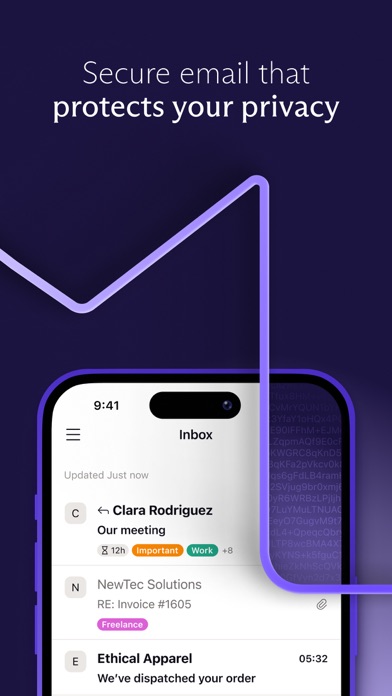
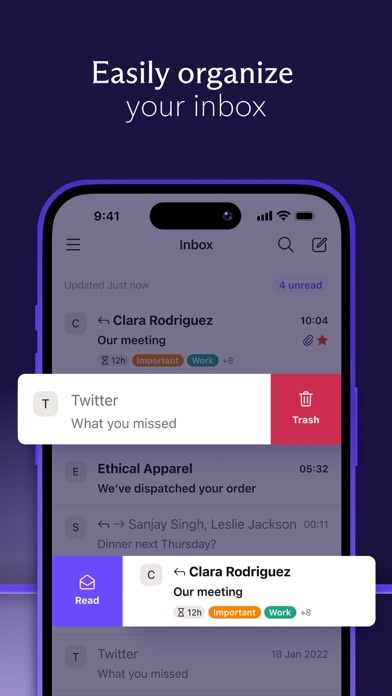
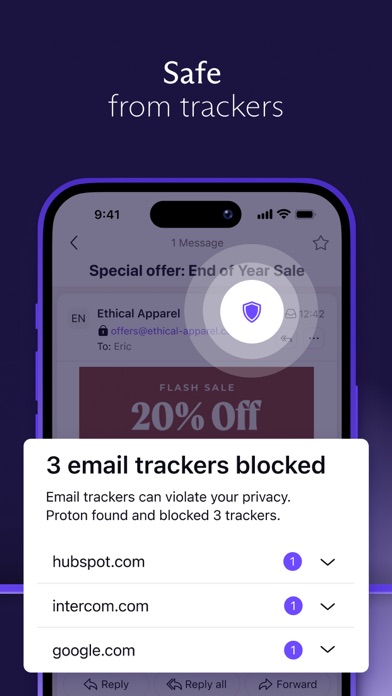
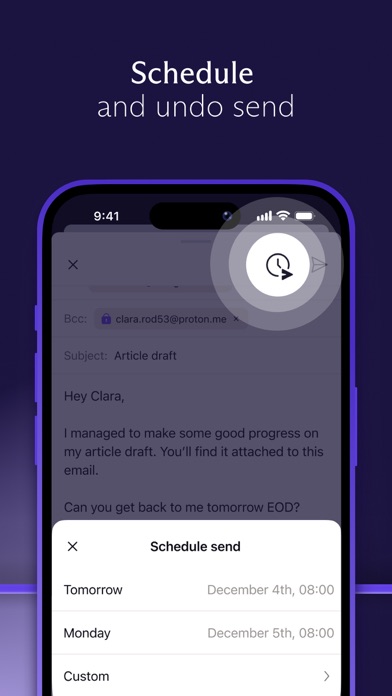
What is Proton Mail?
Proton Mail is an encrypted email app from Switzerland that offers end-to-end encryption, making it virtually impossible for anyone to read your emails except the sender and the recipient. The app is free to use, easy to manage, and has strong phishing, spam, and spying/tracking protection for all your communications. Proton Mail's zero access architecture ensures that your data is encrypted in a way that makes it inaccessible to them, and the app uses open-source cryptography to guarantee that the encryption algorithms used do not have clandestinely built-in back doors.
1. Messages are stored on Proton Mail servers using end-to-end encryption at all times and are transmitted securely between Proton servers and user devices.
2. By using open-source libraries, Proton Mail can guarantee that the encryption algorithms used do not have clandestinely built-in back doors.
3. Proton Mail's open-source software has been thoroughly vetted by security experts from around the world to ensure the highest levels of protection.
4. Proton Mail's zero access architecture means that your data is encrypted in a way that makes it inaccessible to us.
5. Data is encrypted on the client side using an encryption key that Proton does not have access to.
6. Proton Mail only uses secure implementations of AES, RSA, along with OpenPGP, while all of the cryptographic libraries used are open source.
7. Proton Mail is encrypted email from Switzerland.
8. • Proton Mail is free — We believe everyone deserves privacy.
9. Proton is privacy, guaranteed by end-to-end and zero-access encryption.
10. Used by millions worldwide, our all-new email app protects your communications and has everything you need to easily manage your inbox.
11. • Rigorous encryption — Your entire inbox is secured, on all your devices.
12. Liked Proton Mail? here are 5 Productivity apps like Yahoo Mail; Mail; Mail Orange - Messagerie email; mail.com - free email & cloud; Telekom Mail – E-Mail-Programm;
GET Compatible PC App
| App | Download | Rating | Maker |
|---|---|---|---|
 Proton Mail Proton Mail |
Get App ↲ | 29,182 4.73 |
Proton Technologies AG |
Or follow the guide below to use on PC:
Select Windows version:
Install Proton Mail - Encrypted Email app on your Windows in 4 steps below:
Download a Compatible APK for PC
| Download | Developer | Rating | Current version |
|---|---|---|---|
| Get APK for PC → | Proton Technologies AG | 4.73 | 4.20 |
Get Proton Mail on Apple macOS
| Download | Developer | Reviews | Rating |
|---|---|---|---|
| Get Free on Mac | Proton Technologies AG | 29182 | 4.73 |
Download on Android: Download Android
- Create a @proton.me or @protonmail.com email address
- Send and receive encrypted emails and attachments with ease
- Switch between multiple Proton Mail accounts
- Easily manage your email with conversations
- Keep your inbox tidy and clean with folders, labels, and simple swipe-gestures
- Receive new email notifications
- Send Password-protected Emails to anyone
- Enjoy your inbox in dark mode
- Proton Mail is free to use
- Easy to use app with a redesigned interface
- Your inbox is yours, and Proton Mail doesn't spy on your communications to show you targeted ads
- Rigorous encryption with end-to-end and zero-access encryption
- Strong phishing, spam, and spying/tracking protection for all your communications
- Messages are stored on Proton Mail servers using end-to-end encryption at all times and are transmitted securely between Proton servers and user devices
- Proton Mail's zero access architecture ensures that your data is encrypted in a way that makes it inaccessible to them
- Proton Mail's open-source software has been thoroughly vetted by security experts from around the world to ensure the highest levels of protection.
- ProtonMail values security and privacy, even for free accounts
- The app features work well
- The email and VPN services are reliable and satisfactory
- The web email works perfectly
- Face ID function does not work properly
- No option for threaded view of messages in the app
- Inbox does not always refresh automatically
- The UI of the app for iOS is not user-friendly, with a large, non-collapsible utility section that separates the main inbox from user folders and labels.
Face ID not working to login to App
Almost everything I need
Great services, app needs work
Excellent email service, private and secure