
Published by nowApp Inc. on 2021-11-02
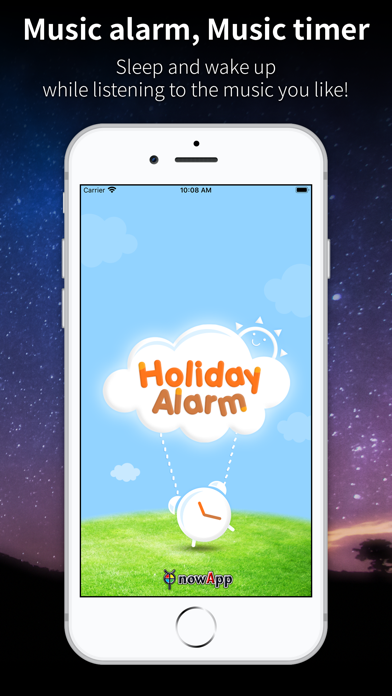

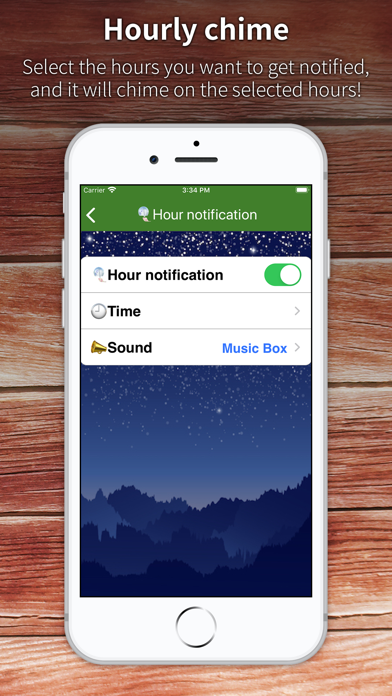
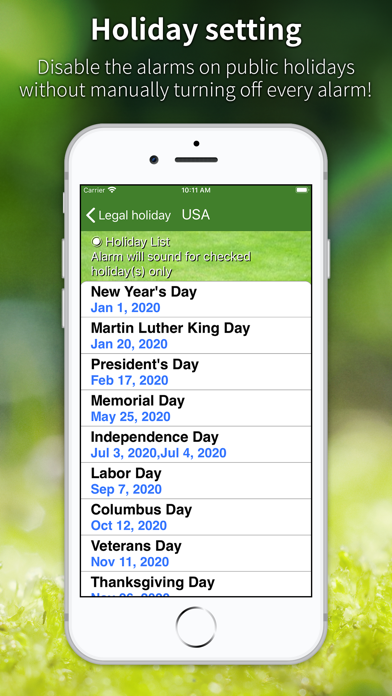
What is Music Alarm .?
Music Alarm is a productivity app that is popular in Korea and Japan. It has been featured in the USA, Japan Lifestyle New & Noteworthy, and Japan Productivity What's Hot. The app allows users to set alarms with music, voice recordings, and hourly reminders. It also has a holiday alarm feature that does not ring on holidays, and a setting for employees who work every other day.
1. Silent mode, if you do not turn on the iPhone app when the alarm system sound does not play by default.
2. * You can hear music & vibration alarm sound, even if alarm app is in background state.
3. Sound setting is displayed with no sound from the sound effects apps, turning off the alarm sound will go off.
4. You can use your favorite music stored on your iPhone as alarm ringtone.
5. Two kinds of sounds, Korean, English and Japanese voice will alarm you every hour.
6. You can set the alarm to ring on the days of work.
7. The alarm is set so it does not ring on holidays even if the alarm is not turned off.
8. Second and the fourth Saturdays have selection button for users to set the alarm.
9. If you want to silent mode and turn on your alarm app.
10. You can directly make an recording and use the file as your alarm ringtone.
11. For workers who work every other day or workers who work only few days in a week.
12. Liked Music Alarm .? here are 5 Productivity apps like Timer & Alarm ListTimer; ClockZ | Clock Display + Alarm; Alarm Music Clock; AlarmNet 360; Spin Alarm Clock;
Or follow the guide below to use on PC:
Select Windows version:
Install Music Alarm . app on your Windows in 4 steps below:
Download a Compatible APK for PC
| Download | Developer | Rating | Current version |
|---|---|---|---|
| Get APK for PC → | nowApp Inc. | 4.22 | 2.9.15 |
Get Music Alarm . on Apple macOS
| Download | Developer | Reviews | Rating |
|---|---|---|---|
| Get Free on Mac | nowApp Inc. | 18 | 4.22 |
Download on Android: Download Android
1. Use songs from iPod playlist as your ringtone.
2. Music timer before sleeping.
3. Alarm that doesn't ring on holidays.
4. Use recording as the ringtone.
5. Hour notification with Korean, English, and Japanese voice options.
6. Set alarm to ring on every other Saturday.
7. Set alarm to ring every other day for workers with irregular schedules.
8. Patent-pending method for setting up alarms for holidays, Saturdays, and every other day.
- Free app with the ability to record custom alarms
- Cute recording feature for personalized alarms
- Developer is responsive to bug fixes and updates
- Fun feature of app telling time in a cute voice
- Reliable audio playback for alarms without notification
- No sound notification on iPad 2
- English instructions for multitasking function may require trial and error to understand
- No iPad version of the app available
This app is exactly what I wanted!
Does not work on iPad?
Exactly what I wanted!!!
works well