
Last Updated by Fronius International GmbH on 2025-04-21
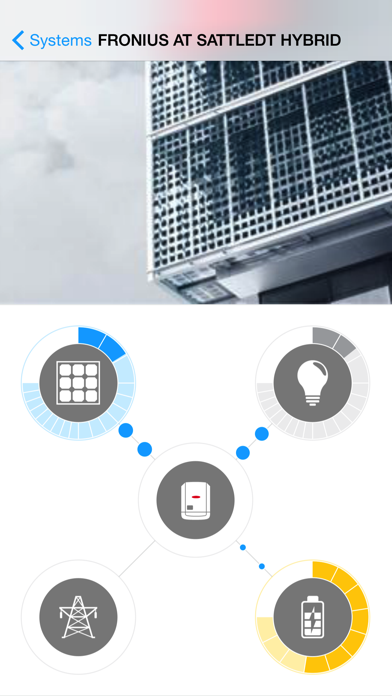
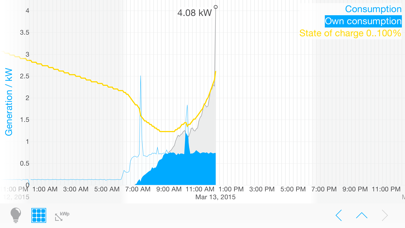
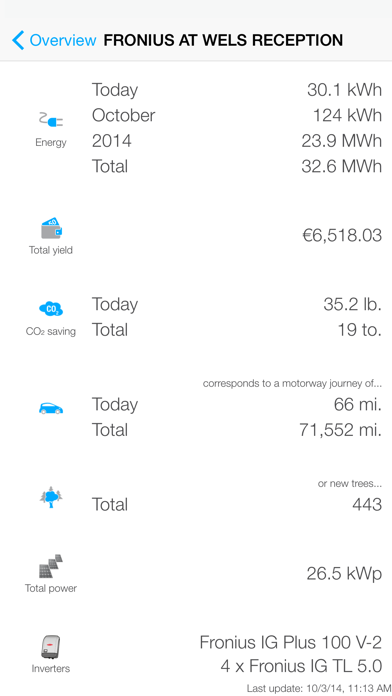

What is Fronius Solar.web PRO? The Fronius Solar.web PRO app provides a professional and comprehensive overview of the data of your PV system(s) with Fronius inverter(s). The app allows you to monitor the current values and complete archive data of your PV systems, visualize your own consumption, compare your systems with each other, show pictures of your PV systems to your friends, locate your systems on the map, and get extended information about the PV systems. The app has an intuitive and easy-to-use interface.
1. To use the app for viewing your own PV system data, your system has to be registered at the online portal Fronius Solar.web (within the setup wizard of the app or on ).
2. After installing the app on your device, you can constantly keep an eye on the current energy yield, CO2 savings, earnings and the archive data of your PV system.
3. With the Fronius Solar.web PRO app you get a professional, comprehensive overview on the data of your PV system(s) with Fronius inverter(s).
4. * In order to use the visualization of own consumption a Fronius Smart Meter is required.
5. The demo mode provides you with a sneak peek at what the app can do.
6. Liked Fronius Solar.web PRO? here are 5 Utilities apps like Vivint Solar a Sunrun Company; PV Optimizer & Solar compass; Skylight - Solar Widgets; Solar & Lunar Eclipses; Legion Solar;
GET Compatible PC App
| App | Download | Rating | Maker |
|---|---|---|---|
 Fronius Solar.web PRO Fronius Solar.web PRO |
Get App ↲ | 7 1.57 |
Fronius International GmbH |
Or follow the guide below to use on PC:
Select Windows version:
Install Fronius Solar.web PRO app on your Windows in 4 steps below:
Download a Compatible APK for PC
| Download | Developer | Rating | Current version |
|---|---|---|---|
| Get APK for PC → | Fronius International GmbH | 1.57 | 3.2.4 |
Get Fronius Solar.web PRO on Apple macOS
| Download | Developer | Reviews | Rating |
|---|---|---|---|
| Get Free on Mac | Fronius International GmbH | 7 | 1.57 |
Download on Android: Download Android
- Watch the current values and complete archive data of your PV systems
- Visualization of own consumption*
- Keep the overview by visualization of several systems at a glance
- Compare your systems with each other
- Show pictures of your PV systems to your friends
- Locate your systems on the map
- Get extended information about the PV systems
- Intuitive, easy-to-use interface
- Demo mode available
- *In order to use the visualization of own consumption, a Fronius Smart Meter is required.
- Real-time monitoring of electricity generation
- Graphic history of electricity generation over time
- Graphic history only goes up to December 2018
- Limited history of only 7 days
- App is not worth the money for the limited features
- App has experienced crashes and needs updating
Worked great until December 2018
Very Limited Solar Info
App no longer works on iOS 13.
App doesn’t work on iOS 13