
Last Updated by AMWAY KOREA on 2025-03-20
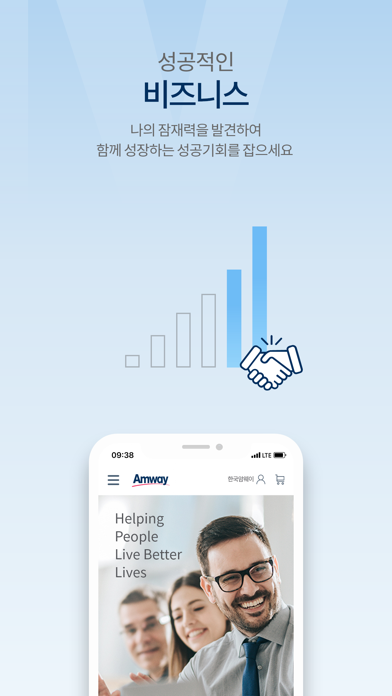
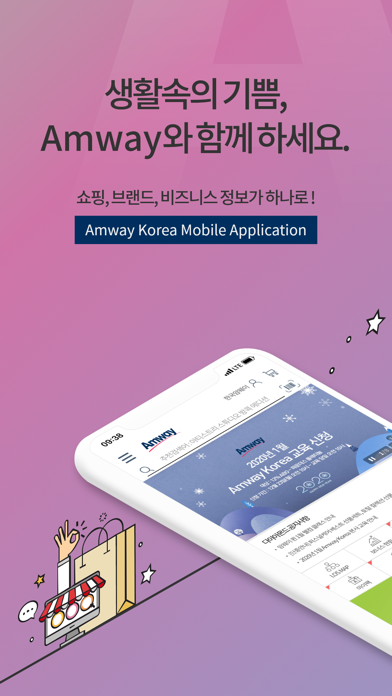


What is Amway?
The Amway Korea app has been completely revamped to provide a more convenient and comprehensive shopping and business experience. The app integrates shopping, brand, and business information into one platform, making it easier for users to access all the features. Amway is a leading direct selling company that has been helping people live better lives for over 50 years. The app offers a wide range of high-quality products, including health supplements, cosmetics, and home care products, among others.
1. 세계적인 건강기능식품 베스트셀러 뉴트리라이트, 화장품 브랜드 아티스트리, 프리미엄 홈케어 브랜드 엣모스피어/이스프링, 전 세계인으로부터 꾸준한 사랑을 받는 퍼스널 케어 브랜드 글리스터 및 국내 우수 기업과 파트너십을 이룬 원포원(One for One) 등 약 1,000 여 종의 다양하고 우수한 제품을 불필요한 중간 유통단계를 축소하고 ABO(Amway Business Owner)를 통한 직접판매방식으로 제공하고 있습니다.
2. 세계 및 국내 1위 직접판매 기업 Amway는 자유, 가족, 희망, 보상의 4가지 이념을 바탕으로 많은 사람들이 보다 나은 삶을 살아가도록 도와주기 위해 지난 반세기 동안 성장과 혁신을 거듭해왔습니다.
3. 쇼핑/브랜드/비즈니스 정보가 하나의 앱으로 구성되어 더욱 간편해진 쇼핑에서부터 체계적인 비즈니스 기능까지 새로워진 New Amway 앱을 지금 바로 만나보세요.
4. Amway Korea를 대표하는 쇼핑, 비즈니스 어플리케이션이 확대 개편되어 완전히 새롭게 바뀌었습니다.
5. - 쇼핑, 브랜드, 비즈니스의 경험이 하나로 통합되었습니다.
6. - 고품질의 제품 컨텐츠, 편리하고 강력해진 쇼핑 경험을 제공합니다.
7. Amway Korea 어플리케이션을 사용하실 때 다음과 같은 권한이 필요합니다.
8. - 다양해진 비즈니스 정보와 함께 성공을 지원해 드립니다.
9. - 지문인증 도입으로 로그인이 더욱 편리해집니다.
10. - 간편 본인확인으로 회원가입이 간편해졌습니다.
11. ※선택 접근권한은 해당기능을 사용할 때 허용이 필요하며 비허용 시에도 해당 기능 외 서비스 이용이 가능합니다.
12. Liked Amway? here are 5 Business apps like ADP Mobile Solutions; Indeed Job Search; Microsoft Teams; Zoom Workplace; DoorDash - Dasher;
Or follow the guide below to use on PC:
Select Windows version:
Install Amway app on your Windows in 4 steps below:
Download a Compatible APK for PC
| Download | Developer | Rating | Current version |
|---|---|---|---|
| Get APK for PC → | AMWAY KOREA | 3.07 | 9.14 |
Download on Android: Download Android
- The app integrates shopping, brand, and business information into one platform.
- Membership registration has been made easier with simple self-verification.
- Login has been made more convenient with fingerprint authentication.
- The app provides high-quality product content and a convenient and powerful shopping experience.
- The app offers a variety of business information to support success.
- The app offers a range of services, including shopping, brand, and business menus, fingerprint authentication, activity reports, and easy verification.
- The app offers a regular order and smart order program.
- The app requires certain permissions, including storage, address book, device ID and call status, camera, bio information, photos, videos, files, Wi-Fi connection information, and display over other apps.
Language options
Test
It's a really nice app. I've ever used~
So cool ~ !!