
Last Updated by CyberLink on 2025-05-26


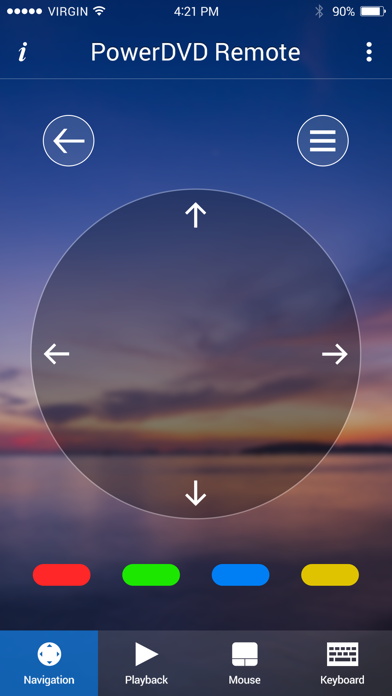

What is PowerDVD Remote App?
PowerDVD Remote is an app that turns your iPhone or iPad into a remote control for PowerDVD. With this app, you can wirelessly send, playback, and save content from your mobile device to your PC. It allows you to control everything from the comfort of your couch and have total control over your Blu-ray Discs, DVD titles, and high-definition videos, as well as the music and photo playback features in PowerDVD.
1. If you like to connect your PC up to your TV so you can watch your movies on a bigger screen, then PowerDVD Remote lets you control everything from the comfort of your couch.
2. Via Wi-Fi you have total control over your Blu-ray Discs, DVD titles and high-definition videos as well as the music and photo playback features in PowerDVD.
3. You can also use PowerDVD Remote to wirelessly send, playback and save content from your mobile device to your PC.
4. PowerDVD Remote turns your iPhone or iPad into a remote control for PowerDVD.
5. Liked PowerDVD Remote App? here are 5 Utilities apps like Rokie - Remote for Roku Player; TV Remote - Universal Control; RoByte: Remote for Roku TV App; Roku TV Remote Control : Smart; Sam : tv remote;
Or follow the guide below to use on PC:
Select Windows version:
Install PowerDVD Remote App app on your Windows in 4 steps below:
Download a Compatible APK for PC
| Download | Developer | Rating | Current version |
|---|---|---|---|
| Get APK for PC → | CyberLink | 2.58 | 4.2 |
Get PowerDVD Remote App on Apple macOS
| Download | Developer | Reviews | Rating |
|---|---|---|---|
| Get Free on Mac | CyberLink | 43 | 2.58 |
Download on Android: Download Android
- Turn your iOS device into a remote controller for PowerDVD
- Full navigation and playback control for Blu-ray Discs, DVD titles, and videos
- Wirelessly play and save your mobile device’s video and photos to your PC
- Turn your mobile device into a wireless keyboard and mouse pad for your PC
- Multi-touch control to remotely rotate and zoom-in photos.
- Allows for wireless track pad control of Windows 10 PC using iPhone
- Can be used to navigate PC in TV mode of PowerDVD16
- Resident program in task bar allows for easy activation
- Touchpad is too sensitive and clicks instead of moving to next selection for Blu-ray menu
- Does not recognize other PowerDVD16 servers other than the first one it paired with
- No 'Next' button on remote, which is a common feature on other remotes in the market
- Expensive price for PowerDVD programs and remote
Wow turned my Iphone6 into a wireless track pad
Difficult to activate. Clunky controls.
Cannot connect
Remote?