
Last Updated by Recargo, Inc. on 2025-04-01
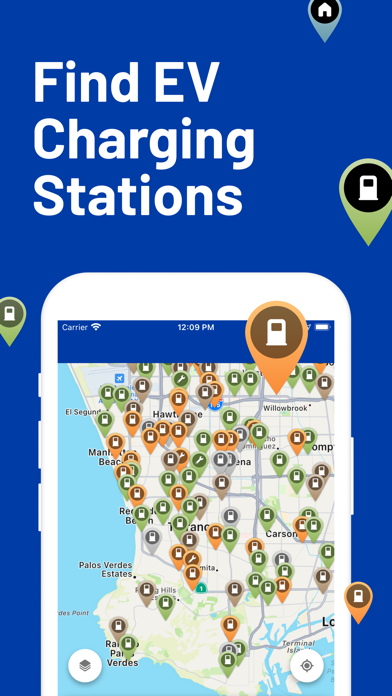
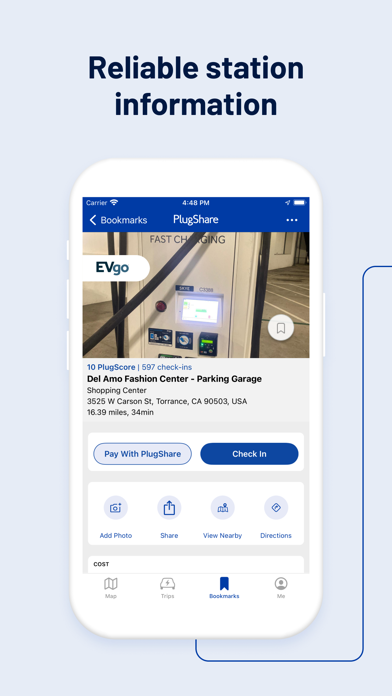
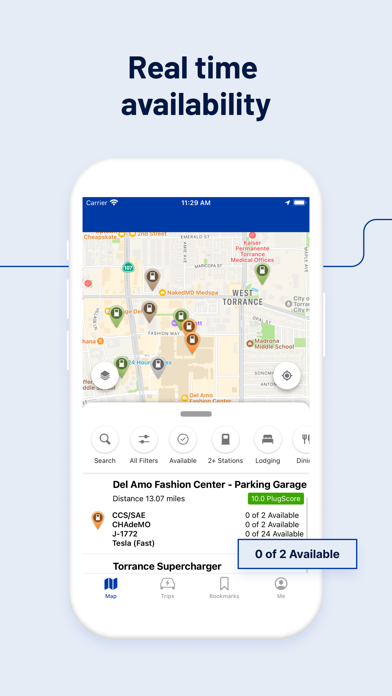
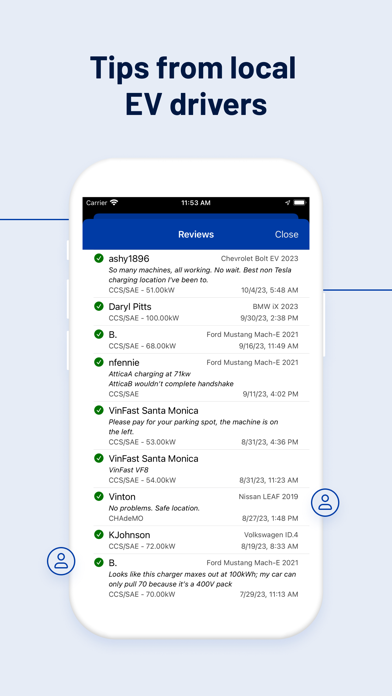
What is PlugShare?
PlugShare is an app that provides the most accurate EV and Tesla charging station map. It is the world's largest EV driver community where drivers contribute station reviews and photos to help the EV community make informed charging decisions. The app allows drivers to filter the PlugShare map by plug type, charging speed, and charging provider. It includes detailed station information for every major EV charging network in North America, Europe, and much of the rest of the world.
1. PlugShare helps drivers find chargers compatible with any EV, including Tesla Model X, Tesla Model Y, and Tesla Model 3; the Ford Mustang Mach-E, Chevrolet Bolt, VW ID.4, Nissan LEAF, Audi e-tron, Hyundai Kona, Porsche Taycan, Kia e-Niro, Volvo XC40, Polestar and all other electric vehicles on the market.
2. Drivers can filter the PlugShare map by plug type, including CHAdeMO and SAE/CCS, as well as charging speed, including Level 1, Level 2, and DC Fast Chargers such as Tesla Superchargers.
3. Drivers contribute station reviews and photos to help the EV community make the most informed charging decisions possible.
4. Download the most accurate EV and Tesla charging station map.
5. PlugShare is the world’s largest EV driver community.
6. Liked PlugShare? here are 5 Navigation apps like Google Maps; Waze Navigation & Live Traffic; ParkMobile: Park. Pay. Go.; Transit • Subway & Bus Times; Yahoo!カーナビ;
Or follow the guide below to use on PC:
Select Windows version:
Install PlugShare app on your Windows in 4 steps below:
Download a Compatible APK for PC
| Download | Developer | Rating | Current version |
|---|---|---|---|
| Get APK for PC → | Recargo, Inc. | 4.72 | 7.24.0 |
Get PlugShare on Apple macOS
| Download | Developer | Reviews | Rating |
|---|---|---|---|
| Get Free on Mac | Recargo, Inc. | 121340 | 4.72 |
Download on Android: Download Android
- Find public charging stations compatible with your EV
- Filter for connector type, charging speed, and amenities like food or bathrooms
- Check for station functionality and current availability
- Link to your favorite navigation app for directions to your selected charger
- Pay for charging with Pay with PlugShare (at participating locations) and monitor your session
- Add new charging stations to the map as you discover them
- Receive notifications when a new charger is installed nearby
- Find all the charging stations along a road trip route with a built-in EV trip planner
- Use PlugShare with Apple CarPlay to browse nearby charging locations, bookmarked locations, and trips you've planned from the built-in display of CarPlay compatible vehicles.
- Helpful travel planner feature
- Covers all types of chargers, including private home chargers
- Reviews by other users are helpful
- Checking in and reviewing is easy
- Extremely handy for on-the-go driving and trip planning
- Difficult to figure out the distance between chargers on the map
BEST EV CAR APP!
Great keeps getting better
You gotta have it, but it could be improved.
My go-to EV charging app for when I travel!