
Last Updated by Optum Inc. on 2025-04-23
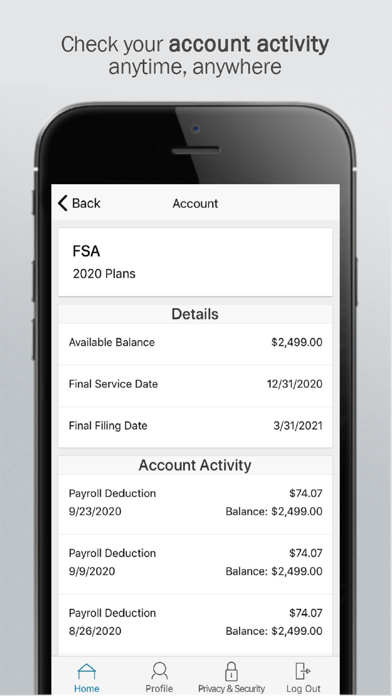
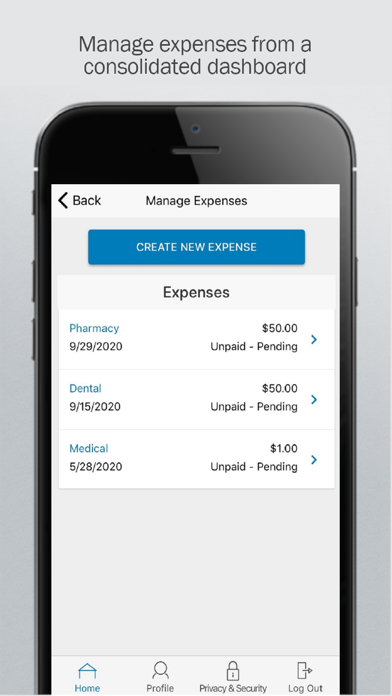
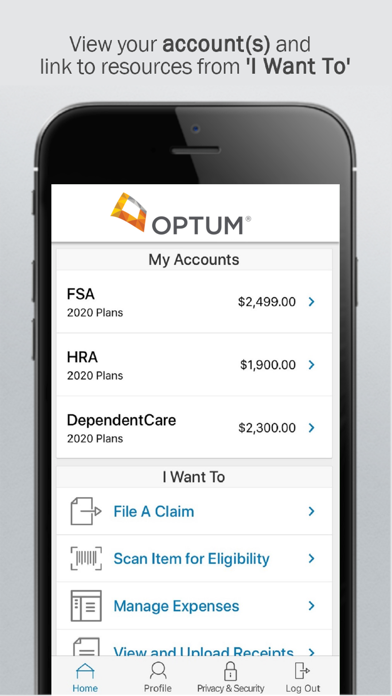
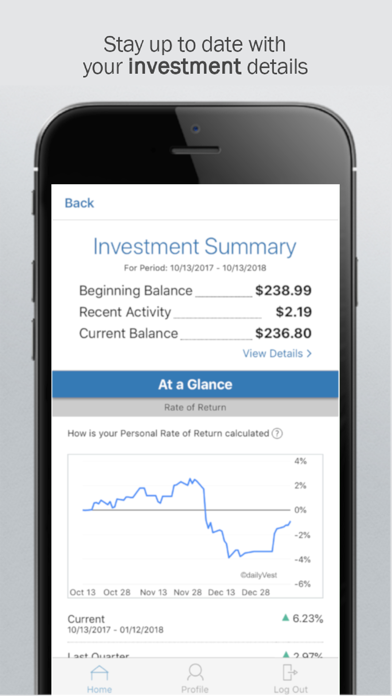
What is myCDH?
This app is designed for former US Bank CDH members to manage their health benefit accounts easily and securely. It allows users to check their balances, view charts summarizing their accounts, and file claims towards their medical FSA and HRA. The app also provides additional time-saving options such as taking or uploading a picture of a receipt and submitting it for a new or existing claim, paying bills from any account, and retrieving forgotten username/password.
1. Save time and hassles while making the most of your HSA, HRA, and FSA health benefit accounts by quickly checking your balances and details.
2. Liked myCDH? here are 5 Health & Fitness apps like WeightWatchers Program; MyFitnessPal: Calorie Counter; Calm; Flo Cycle & Period Tracker; AllTrails: Hike, Bike & Run;
Or follow the guide below to use on PC:
Select Windows version:
Install myCDH app on your Windows in 4 steps below:
Download a Compatible APK for PC
| Download | Developer | Rating | Current version |
|---|---|---|---|
| Get APK for PC → | Optum Inc. | 1.40 | 7.5 |
Download on Android: Download Android
- Easy, convenient, and secure login using the same health benefits website username and password
- No sensitive account information is stored on the mobile device
- Quickly check available balances 24/7
- View charts summarizing account(s)
- View claims requiring receipts
- Click to call or email customer service
- File a claim towards your medical FSA and HRA
- Take or upload a picture of a receipt and submit for a new or existing claim
- View, contribute, and distribute HSA transactions
- Pay bills from any account and add a payee
- Enter medical expense information and supporting documentation using the Dashboard
- Retrieve forgotten username/password
- Report a debit card as lost or stolen.
- None mentioned in the review.
- Basic features are missing.
- Inefficient.
- Lack of notification for new messages.
- Needs a major refresh.
- Login credentials not accepted in the latest update.
- Requires frequent password changes.
- App has problems uploading receipts.
- Website won't let users upload receipts either.
Latest update not working
Horrible App
Can’t upload receipts
No access to photos??!?