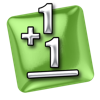
Last Updated by Scybot Technologies, L.L.C. on 2025-02-04
1. -Tip: To use Speech Recognition, click on the microphone during game play, then hold down the listening key (Escape by default) and say your answer! The listening key can be change in System Preferences.
2. FlashToPass is an easy-to-use, elegant program designed to facilitate mastering the basic math facts studied in Elementary School.
3. -Addition, Subtraction, Multiplication, Division, and Mixed sets.
4. -Customized sets allow practice of particular sets, such as "two's" in addition.
5. Liked FlashToPass Math Flash Cards? here are 5 Education apps like ABCmouse: Reading & Math Games; Mathway: Math Problem Solver; IXL - Math, English, & More; Prodigy Math Game; Math Learner: Learning Game;
GET Compatible PC App
| App | Download | Rating | Maker |
|---|---|---|---|
 FlashToPass Math Flash Cards FlashToPass Math Flash Cards |
Get App ↲ | 0 1 |
Scybot Technologies, L.L.C. |
Or follow the guide below to use on PC:
Select Windows version:
Install FlashToPass Math Flash Cards app on your Windows in 4 steps below:
Download a Compatible APK for PC
| Download | Developer | Rating | Current version |
|---|---|---|---|
| Get APK for PC → | Scybot Technologies, L.L.C. | 1 | 2.0.4 |
Get FlashToPass Math Flash Cards on Apple macOS
| Download | Developer | Reviews | Rating |
|---|---|---|---|
| Get $0.99 on Mac | Scybot Technologies, L.L.C. | 0 | 1 |
Download on Android: Download Android
Speech Recognization Does Not Work.
My teachers should've just given me this app when I was growing up
Needs Improvements
Love It!!!