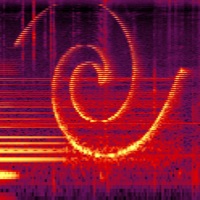
Last Updated by Dominik Seibold on 2025-04-22
1. You can use it for discovering hidden images in music, analyzing birdsongs or capturing that annoying high frequency whistling of your electronic device.
2. You can choose between four FFT-resolutions, logarithmic or linear fequency and amplitude scale and four color-schemes and adjust the sensitivity.
3. Spectrogram Pro does a real-time spectral analysis of the sounds around you.
4. The spectrogram is updated with 60Hz for a super-smooth and comfortable experience.
5. There are also bode plot-modes with averaging and maximum-calculation.
6. Also you can share and save the spectrogram-images.
7. Liked Spectrogram Pro (with super-smooth 60Hz update)? here are 5 Music apps like TB Spectrogram; Oscilloscope & Spectrogram; Spotify - Music and Podcasts; Pandora: Music & Podcasts; Shazam: Find Music & Concerts;
GET Compatible PC App
| App | Download | Rating | Maker |
|---|---|---|---|
 Spectrogram Pro (with super-smooth 60Hz update) Spectrogram Pro (with super-smooth 60Hz update) |
Get App ↲ | 25 3.80 |
Dominik Seibold |
Or follow the guide below to use on PC:
Select Windows version:
Install Spectrogram Pro (with super-smooth 60Hz update) app on your Windows in 4 steps below:
Download a Compatible APK for PC
| Download | Developer | Rating | Current version |
|---|---|---|---|
| Get APK for PC → | Dominik Seibold | 3.80 | 3.0.1 |
Get Spectrogram Pro (with super-smooth 60Hz update) on Apple macOS
| Download | Developer | Reviews | Rating |
|---|---|---|---|
| Get $2.99 on Mac | Dominik Seibold | 25 | 3.80 |
Download on Android: Download Android
Dangerous to leave open
Great for finding frequencies
KILLER APP
Best app