
Last Updated by Pongnarin Ace L. on 2025-04-22


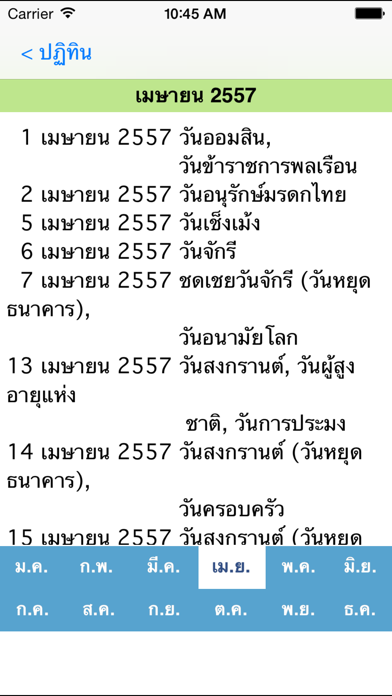
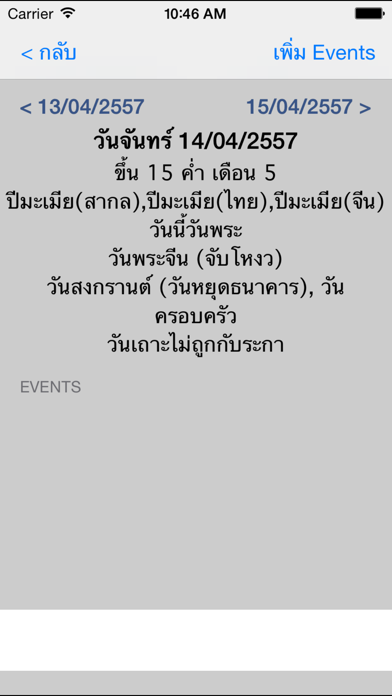
What is Thai Calendar? Thai Calendar is a free iOS app that displays important dates and holidays in Thailand, including government holidays, compensatory holidays, and bank holidays. It also displays important dates in the Chinese calendar and features a lunar calendar. The app allows users to set reminders for important dates and events and link their device's calendar to the app.
Getting the best Reference app for you is hard, which is why we are happy to give you Thai Calendar - ปฏิทินไทย from Pongnarin Ace L.. this app ( แอพปฏิทินไทย สำหรับ iOS แอพแรกของโลก ) ติดตั้งฟรี - แสดงวันสำคัญและวันหยุดต่างๆ ของไทย (วันหยุดราชการ,วันหยุดชดเชย,วันหยุดตามมติ ครม., วันหยุดธนาคาร) - แสดงวันสำคัญของจีน - ปฏิทินแบบจันทรคติ (แสดงข้างขึ้น ข้างแรม) - แสดงวันพระ ไทย จีน และ วันไหว้เจ้าจีน - แสดงปีนักษัตรไทย จีน และสากล - แสดงวันธงไชยไทยและจีน - แสดงกาลโยควันอุบาทว์และโลกาวินาศของไทย (เลือกปิดได้) - แสดงเตือนก่อนวันพระหรือวันสำคัญต่างๆ - เชื่อมโยงข้อมูล Event ของเครื่อง (เพิ่ม แก้ไขและลบได้) - แจ้งเตือนวันพระและวันสำคัญทางราชการ (Notification) (ตั้งเวลาเตือนได้) พบปัญหาในการใช้งานกรุณาติดต่อ appbreeze@gmail.com iOS 8 Tested. If Thai Calendar - ปฏิทินไทย suits you, get the 4.55 MB app for 2.0.32 on PC. IF you like Thai Calendar, you will like other Reference apps like Holidays Calendar; Greek Orthodox Calendar; Maya Calendar; Bizarre Holidays Calendar; Persian Calendar;
Or follow the guide below to use on PC:
Select Windows version:
Install Thai Calendar - ปฏิทินไทย app on your Windows in 4 steps below:
Download a Compatible APK for PC
| Download | Developer | Rating | Current version |
|---|---|---|---|
| Get APK for PC → | Pongnarin Ace L. | 4.63 | 2.0.32 |
Get Thai Calendar on Apple macOS
| Download | Developer | Reviews | Rating |
|---|---|---|---|
| Get Free on Mac | Pongnarin Ace L. | 16 | 4.63 |
Download on Android: Download Android
- Displays important dates and holidays in Thailand, including government holidays, compensatory holidays, and bank holidays
- Displays important dates in the Chinese calendar
- Features a lunar calendar
- Displays Thai and Chinese auspicious days
- Displays Thai, Chinese, and international zodiac signs
- Allows users to set reminders for important dates and events
- Links to the device's calendar for easy event management
- Sends notifications for important dates and events, with customizable timing
- Displays the Thai and Chinese victory flags
- Displays the Thai solar calendar and the Thai solar calendar with corrections
- Displays the Thai lunar calendar and the Thai lunar calendar with corrections
- Displays the Thai Buddhist era, the Chinese era, and the international era
- Allows users to turn off the Thai solar calendar and the Thai lunar calendar with corrections if desired
- Provides support for iOS 8 and later versions.
The best
Awesome App
need update
Thank u.