★ ★ ★ Thai Dict Overview



What is Thai Dict? English-Thai Dictionary is a user-friendly and well-designed dictionary app that allows users to search for words in both English and Thai languages. It is based on the popular LEXITRON dictionary database developed by NECTEC. The app offers additional features that make word search more interesting and engaging, such as read aloud, search history, and related search results from Google and Wikipedia.
Software Features and Description
1. English-Thai Dictionary is well designed English to Thai dictionary and Thai to English dictionary based on popular LEXITRON dictionary database developed by NECTEC.
2. Liked Thai Dict? here are 5 Reference apps like Phum Dictionary; Stroke/T9 Dictionary; English <> Czech Dictionary; Dictionary of German family names; Maltese Dictionary;
Download and install Thai Dict on your computer
GET Compatible PC App
| App |
Download |
Rating |
Maker |
 Thai Dict Thai Dict |
Get App ↲ |
2
3.00 |
TRUE DIGITAL & MEDIA PLATFORM COMPANY LIMITED |
Or follow the guide below to use on PC:
Select Windows version:
- Windows 10
- Windows 11
Install Thai Dict app on your Windows in 4 steps below:
- Download an Android emulator for PC:
Get either Bluestacks or the Nox App >> . We recommend Bluestacks because you can easily find solutions online if you run into problems while using it. Download Bluestacks PC software Here >> .
- Install the emulator:
On your computer, goto the Downloads folder » click to install Bluestacks.exe or Nox.exe » Accept the License Agreements » Follow the on-screen prompts to complete installation.
- Using Thai Dict on PC [Windows 10/ 11]:
- Open the Emulator app you installed » goto its search bar and search "Thai Dict"
- The search will reveal the Thai Dict app icon. Open, then click "Install".
- Once Thai Dict is downloaded inside the emulator, locate/click the "All apps" icon to access a page containing all your installed applications including Thai Dict.
- Now enjoy Thai Dict on PC.
Download a Compatible APK for PC
| Download |
Developer |
Rating |
Current version |
| Get APK for PC → |
TRUE DIGITAL & MEDIA PLATFORM COMPANY LIMITED |
3.00 |
4.6 |
Get Thai Dict on Apple macOS
| Download |
Developer |
Reviews |
Rating |
| Get Free on Mac |
TRUE DIGITAL & MEDIA PLATFORM COMPANY LIMITED |
2 |
3.00 |
Download on Android: Download Android
Thai Dict functions
- English to Thai dictionary and Thai to English dictionary
- Contains over 80,000 words
- Read aloud feature
- Keep search history
- Add words to favorites
- Show related search results: images from Google and articles from Wikipedia
- Send word meanings via email and share on Facebook.
Languages: English/Thai
✔ Pros:
- Includes Thai language keyboard
- Addition of Thai to English translation makes it a 5-star app
- Useful for studying Thai language
- Has been a reliable dictionary for a long time
☹ Cons:
- Page flip transition wastes time when searching for another word
- Output is in Thai script, which may not be as handy for some users
- App responds slowly and sometimes stops responding altogether, making it almost unusable
Top Pcmac Reviews
-
Excellent Update
By Shitake2K (Pcmac user)
First, really happy that 3.0 software included the app language keyboard. Second, really appreciated this app adding the app to English on version 2.0 in a reasonable timeframe after release of 3.0 iPhone software. With English to the app the app rated 3 stars, the new the app to English makes it a 5 star. I still enjoy my hard copy the app dictionaries (Mary Haas and Domnern-Sathienpong) for the detailed derivatives of various words but nothing beats having a the app dictionary for basic translations in one's pocket on an iphone. Obviously one can't beat the price for this app. It also amazes me that it anticipates words just like my various English apps do. Quite cool!
-
What happened in this release????
By Barry Abrahamsen (Pcmac user)
I have been using the Dr Witt and this dictionary since they appeared for the iPod. I was amazed to find there were two the app<->English dictionaries and it has made my study of the the app language much easier. So, I use both Dr Witt's and this one often. With the December 9th release, ThaiDict has become almost unusable. It responds to typing very slowly, most oten with about 5 seconds between touching a key and it responding. Sometimes it seems to stop responding altogether.
Previously, as well, it used to respond to the "pinch/spread" finger gestures to enlarge and reduce the definitions it showed and now it doesn't seem to at all. For someone learning the app, this was a big advantage, as reading complicated the app letters at the default font size is sometimes impossible.
I have a first generation iPod Touch but the iPod software is up-to-date and none of the dozens of other applications and games I use show any slow down at all. In particular, Dr Witt's dictionary works just as it always has.
I've removed and re-installed ThaiDict and there was no improvement. I wish I could go back to a previous version.
-
No transliteration, half useful
By Walkjjhf (Pcmac user)
Output is the app script, so not as handy as it could have been ...
-
Fast and simple work on my True iPhone 4s
By Chaichatp (Pcmac user)
One thing I don't like for this app is the page flip transition in the app cos it just waste of my time to search for another word. Why don't you just use more simple transition which is none when users go back to the previous page. Make it simpler please.
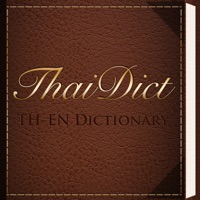


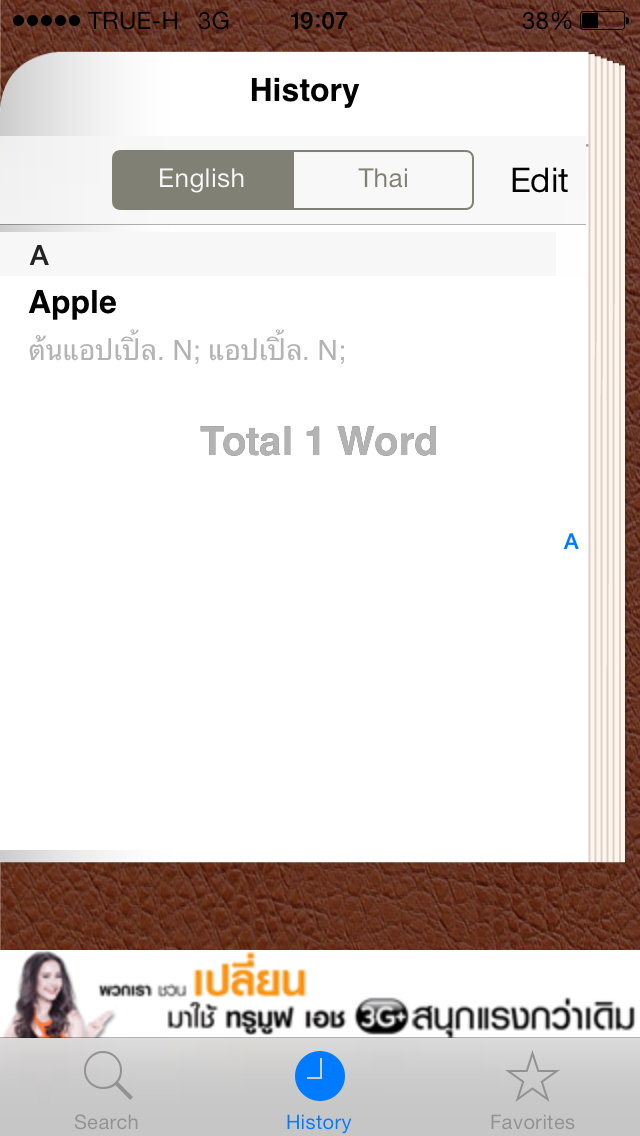
 Thai Dict
Thai Dict