
Last Updated by More Mobile Software on 2024-11-06

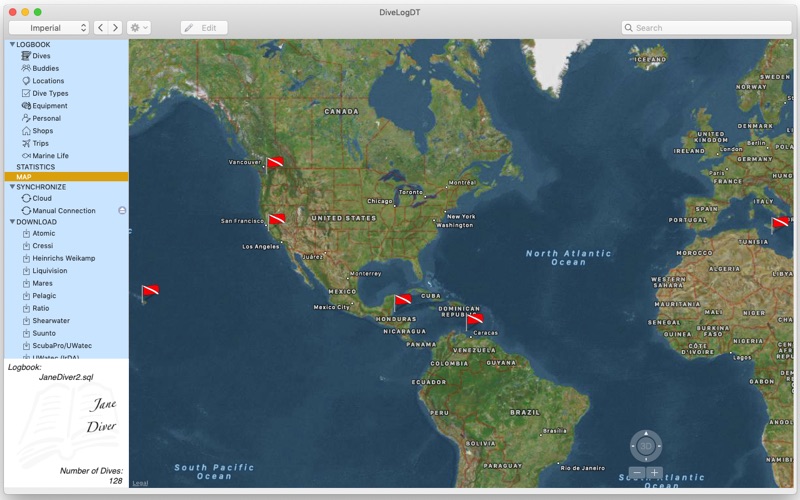


What is DiveLogDT? DiveLogDT is a desktop application that allows you to manage and edit your digital scuba diving logbook. It is a companion application to Dive Log for iOS. The app supports downloading dive computers from various manufacturers and allows you to import dive computer profiles and other dive information from several other logbook formats. It works in both metric and imperial and shows statistics about your diving history, keeps track of all your scuba equipment, shows buddy and personal information, and dive site details.
1. If we don't support downloading your dive computer, you can import dive computer profiles and other dive information from several other logbook formats, and sync your logbook to your mobile device using Dive Log for iOS.
2. DiveLogDT works in both metric and imperial, shows statistics about your diving history, keeps track of all your scuba equipment, shows buddy and personal information, and dive site details.
3. Then when you get home, use DiveLogDT to *merge* your dive computer information into what you have already logged! Then sync your logbook back to your iOS device.
4. If your dive computer supports it, you can also view Temperature, Tank Pressure, No Decompression Limit, Remaining Bottom Time, and Heart Rate profiles.
5. If you don't want to take your desktop computer with you on a dive trip, then just take your mobile device with you on the boat and log all your dives using Dive Log for iOS.
6. DiveLogDT allows you to edit and manage your digital scuba diving logbook as well as Download a select number of dive computers.
7. Enter tank pressure and size information to be able to view your SAC or RMV rate for the dive.
8. Lookup and fill in the GPS locations of your dive sites using the web - lookup via the Dive Site name with 2 different web services, or use a world map to point to it's exact location.
9. Export your dive profile information into DL7 format for importing to other websites.
10. View all your Dive Site Locations on a world map if GPS locations have been entered.
11. Extensive Statistics are available for your logbook including dives by Site, City, Country, Buddy, Type, Equipment, Shops, and Trips.
12. Liked DiveLogDT? here are 5 Sports apps like ESPN: Live Sports & Scores; ESPN Fantasy Sports & More; FanDuel Sportsbook & Casino; MLB Ballpark; DraftKings Sportsbook & Casino;
Or follow the guide below to use on PC:
Select Windows version:
Install DiveLogDT app on your Windows in 4 steps below:
Download a Compatible APK for PC
| Download | Developer | Rating | Current version |
|---|---|---|---|
| Get APK for PC → | More Mobile Software | 1 | 4.8.7 |
Get DiveLogDT on Apple macOS
| Download | Developer | Reviews | Rating |
|---|---|---|---|
| Get $24.99 on Mac | More Mobile Software | 0 | 1 |
Download on Android: Download Android
- Download dive computers from various manufacturers
- Import dive computer profiles and other dive information from several other logbook formats
- Works in both metric and imperial
- Shows statistics about your diving history
- Keeps track of all your scuba equipment
- Shows buddy and personal information
- Dive site details
- View all your Dive Site Locations on a world map if GPS locations have been entered
- Lookup and fill in the GPS locations of your dive sites using the web
- Keep details about your dive trips and the shops that you dive with
- Categorize each of your dives by any "type" of your choice
- Extensive Statistics are available for your logbook
- View Temperature, Tank Pressure, No Decompression Limit, Remaining Bottom Time, and Heart Rate profiles
- Tech divers will be able to view tank switches and decompression obligations on the profile
- Enter tank pressure and size information to be able to view your SAC or RMV rate for the dive
- Full synchronization is supported between your iOS devices and your macOS devices
- Import dives from many other formats and merge the information into what you have logged
- Export your dive profile information into DL7 format for importing to other websites.
- The app is the only one for Mac to sync Galileo DCs via IRD.
- Works seamlessly with USB 7780 dongle.
- Compatible with Os 10.9+.
- Owner provides excellent technical assistance and general guidance.
- Integration is fast and easy from both dive computers.
- Offers the same edit/entry capability on both iOS app and desktop.
- Can import dive log from other applications.
- Can download Uwatec computers natively in OSX.
- Can sync with iPad and iPhone.
- Great way to have logbook and store c-cards.
- Interface needs improvement.
- More statistics would be appreciated.
- Pelagic crashed before the update.
Best app for UWATEC Galileo sync
Finally found it!
Working well now
Finally a Mac app than can download my Uwatec Computers!