
Published by CodeQX on 2020-05-27

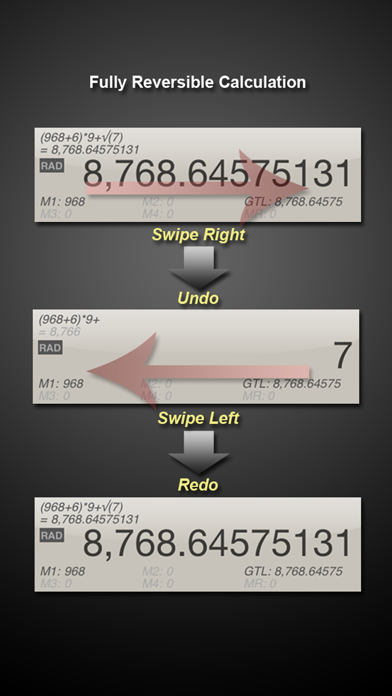
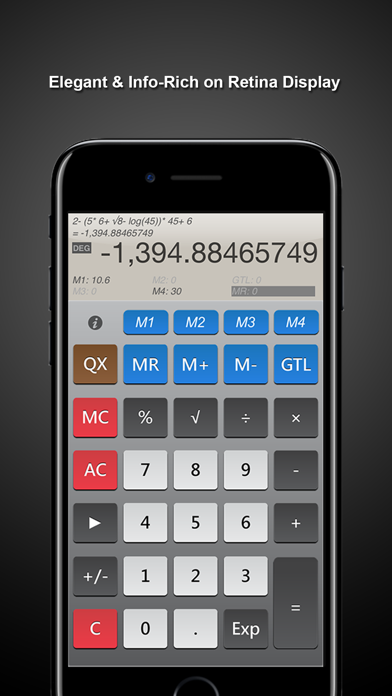

What is CalcQX LITE? CalcQX is a free general-purpose calculator app that offers a seamless calculation experience like a real calculator. It has a standard mode and an engineering mode that can perform complex scientific calculations. The app has large buttons, is easy-to-use, and has a beautiful, info-rich display. It is available for both iPad and iPhone and is retina display ready.
1. CalcQX is a general purpose calculator designed to meet daily calculation requirement with easy-to-use, fully reversible, convenient memory slots, and beautifull, info-rich display.
2. Engineering Mode: Capable of doing complex scientific calculation, but remains easy-to-use as a standard calculator.
3. CalcQX gives you seamless calculation experience like a real calculator you used in daily life.
4. Standard Mode: Works like the way billions of real standard calculators in the world do.
5. The free version of CalcQX, CalcQX Lite, is released on the APP Store.
6. Large buttons, easy-to-use, and the most important, it's free.
7. * More great features, but even easier to use than build-in calculator.
8. Liked CalcQX LITE? here are 5 Utilities apps like Electrical Calc Elite; Auto Message Scheduler - Lite; AudioInLite - WiFi headphones; mLiteView; Calculator Pro Elite;
Or follow the guide below to use on PC:
Select Windows version:
Install CalcQX LITE - the calculator app on your Windows in 4 steps below:
Download a Compatible APK for PC
| Download | Developer | Rating | Current version |
|---|---|---|---|
| Get APK for PC → | CodeQX | 4.64 | 2.2 |
Download on Android: Download Android
- Standard mode and engineering mode for complex scientific calculations
- Large buttons and easy-to-use interface
- Up to 50 memory slots for historical calculations/expressions
- Delete button to correct numbers
- Swipe-right to undo, swipe-left to redo step during calculation
- Jump into any step of calculation to modify operator or operand
- Info-rich display
- Scientific function support
- Percent button behaves like a real calculator
- Full version upgrade includes 4 additional memory slots, reusable expressions/results, and clipboard/email support
- Available for both iPad and iPhone
- Retina display ready
- Free version available on the App Store.
- Has 4 memory slots and shows last 20 calculations on another screen
- Easy to use with big buttons colored by their purpose
- Quick screen flip reveals most-used special functions
- Developer provides handy app updates
- Takes a few seconds to load
- Lite version has distracting animated text and pop-ups urging to upgrade
Dated but still Great!
Great app
Review for free (lite) version only
BEST of 7 Free Lite Calc's (vg support)