
Published by Unidocs Inc. on 2018-08-22


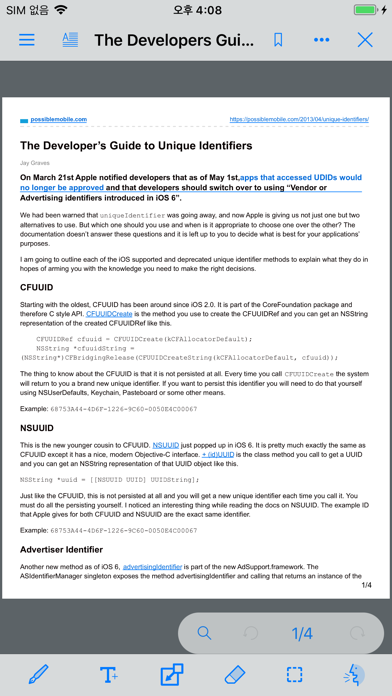

What is ezPDF Reader?
ezPDF Reader is a mobile PDF app that supports both iPhone and iPad devices. It is the world's first mobile PDF app with embedded multimedia playing capability. The app offers features like playing audio, video, and animation from PDF, text-to-speech, annotation features on PDF, PDF form filler, scrap, reflow view, customized viewing, PDF documents, and functions for file management.
1. If the PDF file is designed with the PDF-form features, you can simply type in the form field and apply marks on buttons.
2. ezPDF Reader is the world's first mobile PDF app with the embedded multimedia (audio & video) playing capability.
3. Reflow view now supports images as well as text.
4. Tap top or bottom area to show a navigation bar and toolbars.
5. Now we have added new features of multimedia capability on PDF.
6. Pinch zoom in to increase the text size and zoom out to make it smaller.
7. Fill out your form, sign, flatten, and then send via email.
8. Just select an area from the PDF page with the scrapping tool.
9. Easy annotations and PDF form-filling are widely used features.
10. The selected area will be created in PDF and image.
11. Texts and images can be stripped from the PDF when available.
12. Liked ezPDF Reader? here are 5 Business apps like Adobe Acrobat Reader: Edit PDF; Briefcase Pro - File manager, cloud drive, document & pdf reader and file sharing App; CtrlMovie Reader; QR Reader+; GO BT Reader;
Or follow the guide below to use on PC:
Select Windows version:
Install ezPDF Reader app on your Windows in 4 steps below:
Download a Compatible APK for PC
| Download | Developer | Rating | Current version |
|---|---|---|---|
| Get APK for PC → | Unidocs Inc. | 1.89 | 3.0.4 |
Get ezPDF Reader on Apple macOS
| Download | Developer | Reviews | Rating |
|---|---|---|---|
| Get $3.99 on Mac | Unidocs Inc. | 36 | 1.89 |
Download on Android: Download Android
- Playing Audio, Video, and Animation from PDF
- Text-to-Speech (TTS)
- Annotation Features on PDF
- PDF Form Filler
- Scrap
- Reflow View
- Customized Viewing
- PDF Documents
- Functions for File Management
- Allows cross stitching and diamond painting from a PDF file of a cross stitch chart
- Recent updates have addressed previous issues in a timely manner
- Search function is not case sensitive
- Latest update removed features such as side bar controls and caused lag issues
- Some users have reported disappointment with the new version of the app.
RhondasStitches
Search function
Recent update ruined the app
Almost perfect now