
Last Updated by Atomix Productions America Inc. on 2025-02-11

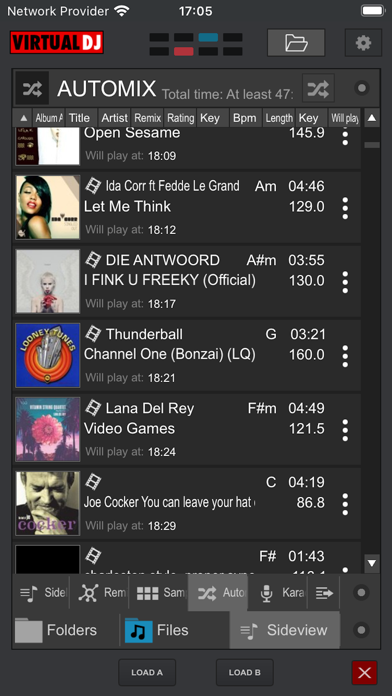
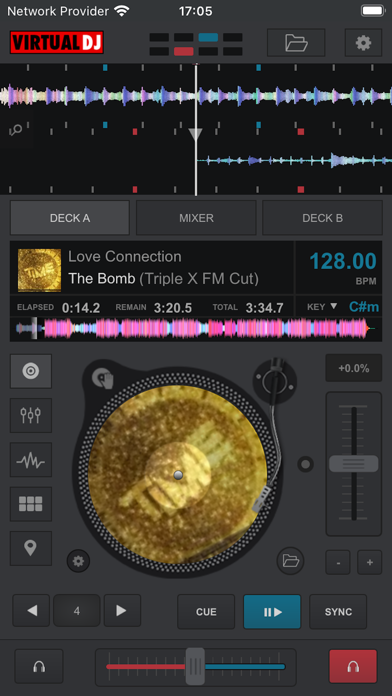
What is VirtualDJ Remote? The VirtualDJ Remote app allows users to mix music directly from their iPhone or iPad. It provides full freedom to operate VirtualDJ over a WIFI connection, allowing users to use their iPad as a virtual scratch turntable or monitor the mix from their iPhone. The app supports the full power of VirtualDJ, which is the most used DJ software with over 100,000,000 users. The interface and functionalities of the app can be completely tailored to the user's exact needs by using new skins.
1. Whether you want to use your iPad as a virtual scratch turntable, or just want to step away from the booth for a moment but still continue to monitor the mix from your iPhone, or even want to mix the whole gig wirelessly from your iPad while the computer plugged to your sound system delivers the beats, the VirtualDJ Remote application gives you full freedom to operate VirtualDJ over a WIFI connection.
2. Otherwise, you can easily create an ad-hoc wifi network, and enter the device IP address in the VirtualDJ software for immediate connection.
3. IMPORTANT NOTICE: this application needs to connect to the software VirtualDJ running on a Mac or PC computer.
4. VirtualDJ Remote and VirtualDJ Software connect over a simple Wifi connection.
5. The interface and functionalities of the VirtualDJ Remote can be completely tailored to your exact needs, by using new Skins.
6. The audio is being played by the computer, so you just need to plug your audio system to your computer, no need to carry audio wires to your iPhone/iPad.
7. VirtualDJ is the most used DJ software, with more than 100,000,000 users, and has been used reliably by professional DJs all over the world for the past 10 years.
8. The Skin format is compatible with the popular VirtualDJ’s skin SDK, and thousands of users are working on creating skins to fit every needs.
9. Anything is possible, from a full-featured sampler pad, an effect table, a turntable emulator, a complete controller, or whatever else your imagination and need will come up with.
10. If you are already using a wifi network, the connection will be done automatically, using Bonjour.
11. It features almost everything a DJ can need, from beat mixing, effects, song suggestions, samplers, video mixing, etc.
12. Liked VirtualDJ Remote? here are 5 Music apps like Logic Remote; Denon AVR Remote; Sound Bar Remote; Audirvāna Remote; Marantz AVR Remote;
GET Compatible PC App
| App | Download | Rating | Maker |
|---|---|---|---|
 VirtualDJ Remote VirtualDJ Remote |
Get App ↲ | 89 2.58 |
Atomix Productions America Inc. |
Or follow the guide below to use on PC:
Select Windows version:
Install VirtualDJ Remote app on your Windows in 4 steps below:
Download a Compatible APK for PC
| Download | Developer | Rating | Current version |
|---|---|---|---|
| Get APK for PC → | Atomix Productions America Inc. | 2.58 | 8.4.8515 |
Get VirtualDJ Remote on Apple macOS
| Download | Developer | Reviews | Rating |
|---|---|---|---|
| Get $9.99 on Mac | Atomix Productions America Inc. | 89 | 2.58 |
Download on Android: Download Android
- Simple wireless setup using Bonjour or creating an ad-hoc wifi network
- Easy audio configuration as the audio is played by the computer
- Supports the full power of VirtualDJ, including beat mixing, effects, song suggestions, samplers, video mixing, etc.
- Maximum versatility with customizable skins
- Mix music videos and plug the computer to a projector to get the video out
- Broadcast the mix live on Internet radios
- Record sessions on the computer
- Get personalized advice on what to play next with MusicGroups
- Mix with 3, 4, 6, or how many decks the user wants simultaneously (up to 99)
- Works well with older Apple devices such as a 2012 Mac and iPhone X
- Allows for mixing with two decks simultaneously
- Good for basic functionality
- Needs an update with new features and bug fixes
- Can be picky and stressful to sync with computer
- Major communication delay
- Interface is clunky and needs easier management of automix list
- No easy way to manage automix list from phone
- No cloud system to connect phone and computer, requiring them to be on the same network to work.
Needs an Update
Definitely Works
NOT WORTH $10
Needs an update