
Last Updated by Line 6 on 2025-04-23
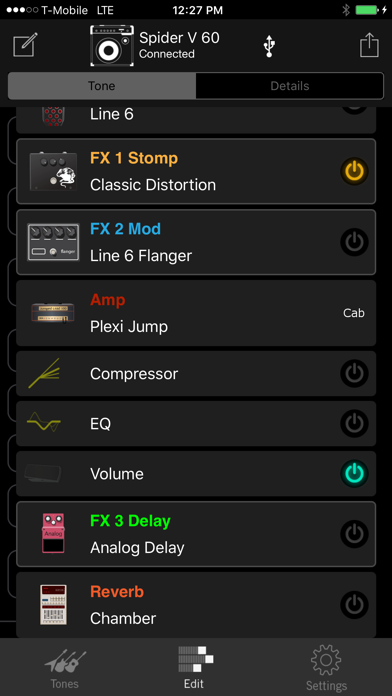
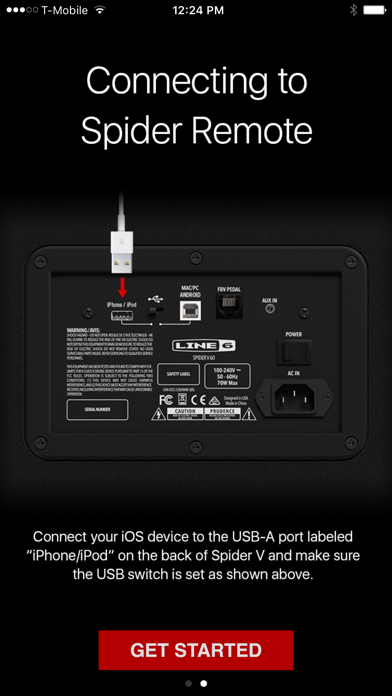
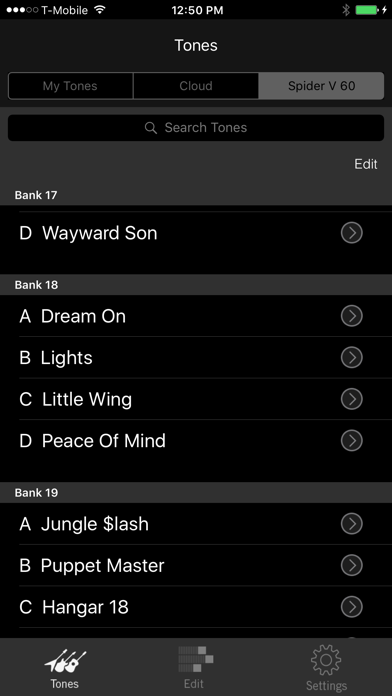
What is Spider Remote?
Spider Remote is a graphical editor and device management app designed for Line 6 Spider V guitar amplifiers. It allows users to connect to a Spider V via Lightning cable to browse, download, edit and save their guitar tones. The app also enables users to remotely control Spider V device parameters and search thousands of user-created tones online in the Tones tab.
1. Made for iPhone® 7, iPhone 6s Plus , iPhone 6s, iPhone SE, iPhone 6 Plus, iPhone 6, iPhone 5s, iPhone 5c, iPhone 5, iPad Air® 2, iPad Air, iPad mini 4, iPad mini 3, iPad mini 2, iPad mini, iPad Pro, iPad (4th generation), iPod touch® (6th generation), iPod touch (5th generation).
2. Connect to a Spider V via Lightning cable to browse, download, edit and save your guitar tones.
3. An active connection to a Spider V amp is not required to browse and edit tones, and tones can be saved in the user's Line 6 account.
4. Spider Remote is a graphical editor and device management app for use with Line 6 Spider V guitar amplifiers.
5. Note: Spider V guitar amplifiers are only compatible with iOS devices equipped with the lightning port.
6. • Take command of your Spider –all 70+ amps, 104 effects, 25 speaker cabinets, 4 microphones.
7. Liked Spider Remote? here are 5 Music apps like Logic Remote; Denon AVR Remote; Sound Bar Remote; Audirvāna Remote; Marantz AVR Remote;
Or follow the guide below to use on PC:
Select Windows version:
Install Spider Remote app on your Windows in 4 steps below:
Download a Compatible APK for PC
| Download | Developer | Rating | Current version |
|---|---|---|---|
| Get APK for PC → | Line 6 | 2.72 | 2.0.0 |
Download on Android: Download Android
- Graphical editor and device management app for Line 6 Spider V guitar amplifiers
- Connect to a Spider V via Lightning cable to browse, download, edit and save guitar tones
- Active connection to a Spider V amp is not required to browse and edit tones
- Tones can be saved in the user's Line 6 account
- Take command of all 70+ amps, 104 effects, 25 speaker cabinets, and 4 microphones
- Use up to 8 simultaneous guitar effects
- Remotely control Spider V device parameters
- Search thousands of user-created tones online in the Tones tab
- Share and rate tones in the cloud
- Store unlimited tones in the cloud
- Share tones via Twitter and Facebook from within Spider Remote
- Compatible with iOS devices equipped with the lightning port, including iPhone 7, iPhone 6s Plus, iPhone 6s, iPhone SE, iPhone 6 Plus, iPhone 6, iPhone 5s, iPhone 5c, iPhone 5, iPad Air 2, iPad Air, iPad mini 4, iPad mini 3, iPad mini 2, iPad mini, iPad Pro, iPad (4th generation), iPod touch (6th generation), and iPod touch (5th generation).
- The Line6 Spider V 120 amp is great and has a lot of features.
- The app works fine on an iPad 4.
- The app freezes or crashes when the screen is closed or after a few minutes.
- The app doesn't work on an iPhone 8+ with iOS 12.2.
- The remote on the phone doesn't work on a Mac.
- The app is poorly designed and lacks basic features like a proper search function.
- The app is not updated regularly.
Freezes or resyarts
Disgracefully awful!
iPad / iPhone works fine now
Working great until update.