
Published by Cascode Labs Pty Ltd on 2024-12-21

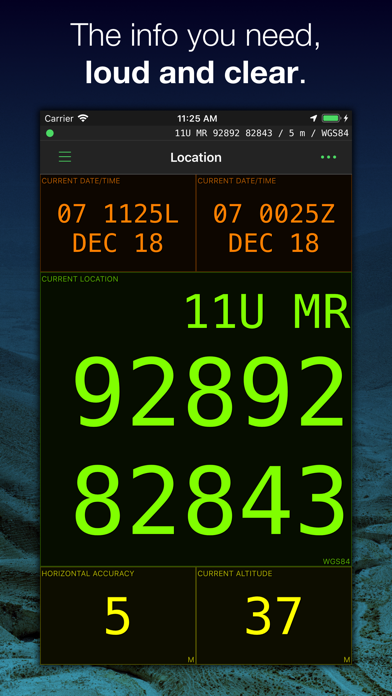
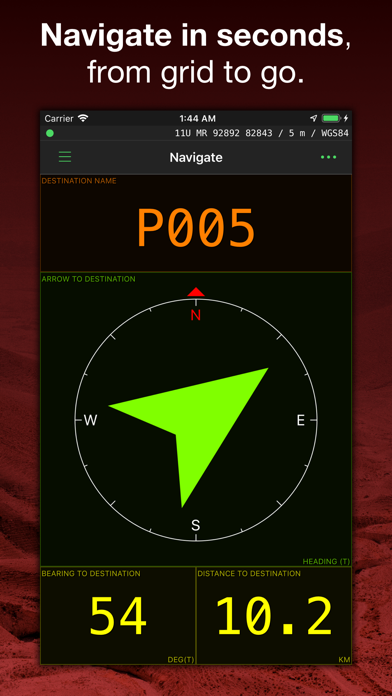
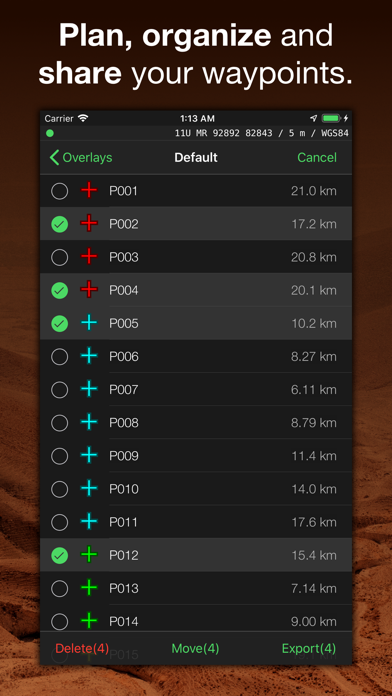
What is MilGPS? MilGPS is a premium navigation tool that is focused on MGRS/USNG and is trusted by soldiers, search and rescue personnel, and other professional navigators around the world. It allows users to view their current location and navigate to a waypoint in seconds. The app also offers powerful and intuitive mapping and overlay capabilities for planning and organizing navigation.
1. MilGPS is an MGRS/USNG focused premium navigation tool trusted by soldiers, search and rescue personnel and other professional navigators around the world.
2. Because you can choose to use Google maps in the app, we are required to disclose the data collected by Google in our App Store listing.
3. MilGPS is an aid to navigation only and is intended to be used in conjunction with other navigation methods and tools.
4. Your use of MilGPS is governed by the standard App Store Licensed Application End User License Agreement.
5. MilGPS is not tested to military specifications and is not endorsed by the military of any nation.
6. Or plan and organize your navigation using the powerful and intuitive mapping and overlay capabilities.
7. - Enter waypoints from current location, map or using any of the above supported location formats.
8. MilGPS must not be used where relying on MilGPS could result in death, injury or financial loss.
9. MilGPS is not a substitute for military issue equipment.
10. If you do not use Google maps minimal data is collected.
11. View your current location and navigate to a waypoint in seconds.
12. Liked MilGPS? here are 5 Navigation apps like Google Maps; Waze Navigation & Live Traffic; ParkMobile - Find Parking; Transit • Subway & Bus Times; SpotHero: #1 Rated Parking App;
Or follow the guide below to use on PC:
Select Windows version:
Install MilGPS app on your Windows in 4 steps below:
Download a Compatible APK for PC
| Download | Developer | Rating | Current version |
|---|---|---|---|
| Get APK for PC → | Cascode Labs Pty Ltd | 4.84 | 7.16.4 |
Get MilGPS on Apple macOS
| Download | Developer | Reviews | Rating |
|---|---|---|---|
| Get $11.99 on Mac | Cascode Labs Pty Ltd | 4033 | 4.84 |
Download on Android: Download Android
- Real-time display of current location
- Supports Military Grid Reference System (MGRS) & United States National Grid (USNG) (4, 6 8 10 figure grid references supported)
- Supports Universal Transverse Mercator (UTM), Latitude/Longitude, Ordnance Survey National Grid, and Military date time groups for local/zulu time
- Large, clear text display for easy viewing
- Customizable location and navigate screens
- Supports a wide variety of datums including WGS84, NAD27, OSGB36, AGD66, ED50
- Create and navigate to unlimited waypoints
- Waypoints are fully editable and can be sorted by distance or name
- Mapping capabilities with custom smooth scrolling grid overlay (MGRS/USNG/OSNG/UTM)
- Choice of Apple or Google maps
- Supports user-supplied offline maps in raster MBTiles format
- Simple and intuitive interface
- Supports degrees/mils for angle, with choice of true, magnetic or grid north reference
- Supports feet/metres for altitude and imperial/metric/nautical units for distance
MilGPS is under active development and testing since 2010 and is painstakingly crafted by an independent developer. It emphasizes accuracy, simplicity, ease of use, and stability. However, it does not support track recording, route planning, or online mapping sources other than Apple and Google maps. The app requires a data connection for mapping function, and using GPS will shorten battery life. Users are warned that their use of MilGPS is at their own risk and must not be used where relying on MilGPS could result in death, injury, or financial loss.
- Accurate GPS positioning with a 10-meter margin of error
- Satellite imagery for better route planning
- Huge range of formats including Military Grid Reference System, Latitude/Longitude, and Decimal Degrees
- Customizable navigation screen
- Location sharing via text
- UI is not very user-friendly or intuitive
- Unable to enter coordinates from the map screen, must place coordinates at current location or crosshairs
On MFing point
Ranger
Overall, okay
Outstanding GPS in multiple coordinate system