
Last Updated by Oceanhouse Media on 2025-04-12
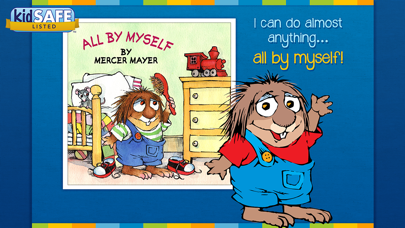
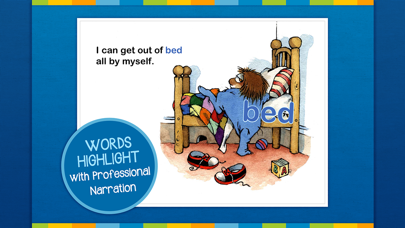
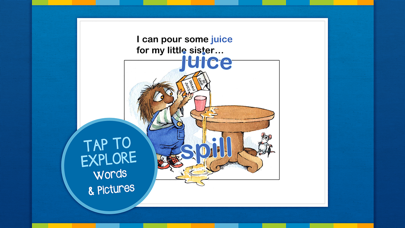
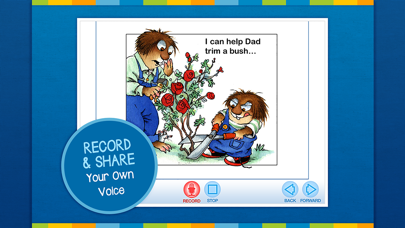
What is All By Myself?
The Little Critter app is an interactive book app designed for children aged 2-5. The app features Little Critter, who shows us all the things he can do by himself, from tying his shoes to pouring his own juice. The app encourages literacy skills with highlighted narration, helps children learn new vocabulary with tappable words and pictures, and allows users to record their own narration and share it with others. The app also includes a find-the-creature mini-game and parental controls to keep kids in the story.
1. Join Little Critter in this interactive book app as he shows us all the things he can do by himself! Explore pictures, learn new vocabulary, and personalize the story with your own narration.
2. Enjoy interactivity, narration, music, sound and educational features that simply are not possible in the print version.
3. - Please share your thoughts in a review! Your experience matters to us.
4. You will help support a more sustainable world.
5. And you will always have your entire library with you in your pocket.
6. Plus, your dog will never chew the pages.
7. Liked All By Myself? here are 5 Book apps like Little Critter Library; The New Potty - Little Critter; I Was So Mad - Little Critter; I Just Forgot - Little Critter; The New Baby - Little Critter;
Or follow the guide below to use on PC:
Select Windows version:
Install All By Myself - Little Critter app on your Windows in 4 steps below:
Download a Compatible APK for PC
| Download | Developer | Rating | Current version |
|---|---|---|---|
| Get APK for PC → | Oceanhouse Media | 4.33 | 2.7.2 |
Get All By Myself on Apple macOS
| Download | Developer | Reviews | Rating |
|---|---|---|---|
| Get $1.99 on Mac | Oceanhouse Media | 6 | 4.33 |
Download on Android: Download Android
- Interactive book app featuring Little Critter
- Encourages literacy skills with highlighted narration
- Helps children learn new vocabulary with tappable words and pictures
- Allows users to record their own narration and share it with others
- Includes a find-the-creature mini-game
- Parental controls to keep kids in the story
- Designed for children aged 2-5
- Over 50% off the list price of the print book
- Includes interactivity, narration, music, sound, and educational features
- Supports a more sustainable world by eliminating the need for print books
- Official Mercer Mayer licensed app.
- The app is great for starting readers as it lights up the words as it reads.
- The story is charming and enjoyable for both kids and parents.
- The interactive features, such as tapping items on the page and finding the mouse, make the app engaging and fun.
- The app is more like a visual audiobook, so it may not be suitable for children who prefer more interactive games or activities.
- The app only has three of Mercer Mayer's Little Critter books, so there may be limited options for those who want to explore more of the series.
An awesome Mercer Mayer app
Little Critter
We had a lot of fun with this app
Makes toddler want to read