
Last Updated by Oceanhouse Media on 2025-05-22
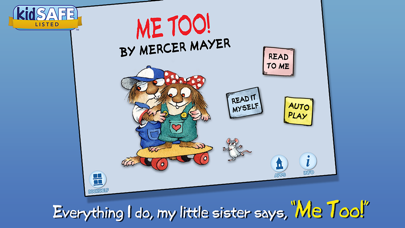
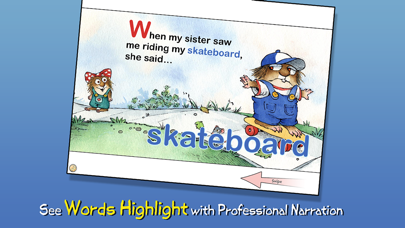
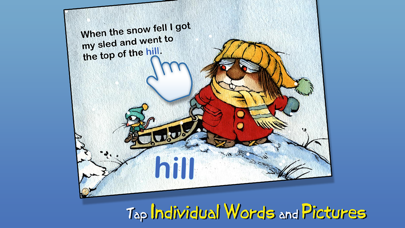

What is Me Too!?
The "Me Too!" interactive book app follows the story of Little Critter and his little sister as she tags along with him everywhere he goes, saying "Me Too!" to everything he does. The app is designed for children aged 2-5 and includes features such as highlighted narration, tappable words and pictures to learn new vocabulary, and the ability to record your own narration and share it with others.
1. Join Little Critter in this interactive book app as his little sister tags along wherever he goes, saying "Me Too!" to everything from playing football with his friends to eating the last piece of cake! Explore pictures, learn new vocabulary, and personalize the story with your own narration.
2. Enjoy interactivity, narration, music, sound and educational features that simply are not possible in the print version.
3. - Please share your thoughts in a review! Your experience matters to us.
4. You will help support a more sustainable world.
5. And you will always have your entire library with you in your pocket.
6. Plus, your dog will never chew the pages.
7. Liked Me Too!? here are 5 Book apps like Audible: Audio Entertainment; Amazon Kindle; Libby, the library app; 番茄小说 - 热门全本小说电子书阅读器; ピッコマ;
Or follow the guide below to use on PC:
Select Windows version:
Install Me Too! - Little Critter app on your Windows in 4 steps below:
Download a Compatible APK for PC
| Download | Developer | Rating | Current version |
|---|---|---|---|
| Get APK for PC → | Oceanhouse Media | 5.00 | 2.8.0 |
Get Me Too! on Apple macOS
| Download | Developer | Reviews | Rating |
|---|---|---|---|
| Get $1.99 on Mac | Oceanhouse Media | 22 | 5.00 |
Download on Android: Download Android
- Highlighted narration to encourage literacy skills
- Tappable words and pictures to learn new vocabulary
- Ability to record your own narration and share it with others
- Easy-to-use navigation to select a scene
- Parental controls to keep kids in the story
- Interactive features such as music and sound
- Educational features that are not possible in the print version
- Officially licensed by Mercer Mayer
- Sustainable and portable digital book library.
Great books
Great book
Fun but I can't get the sound to work.
Book