
Last Updated by Christian Beer on 2025-01-03
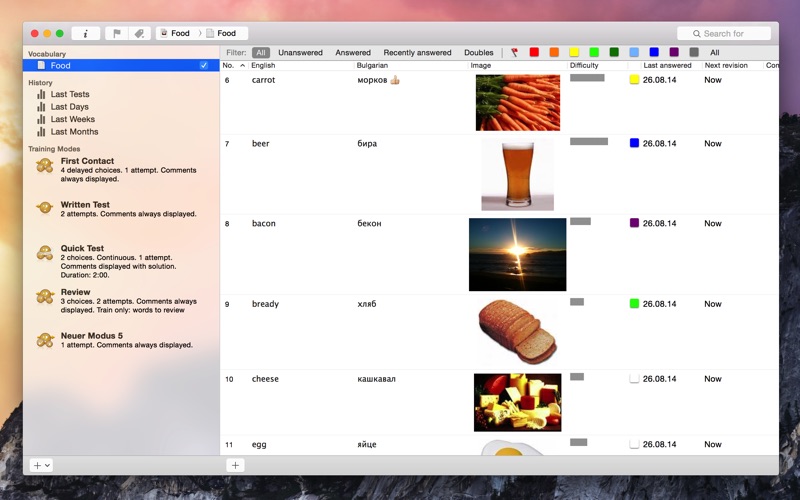
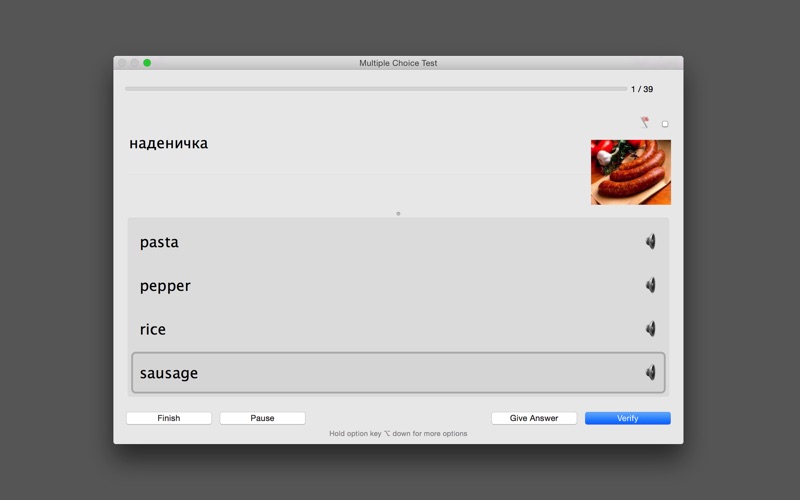
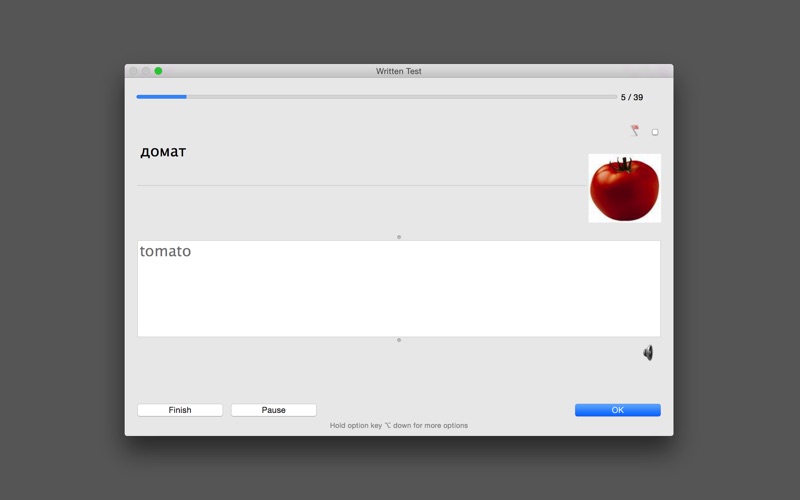
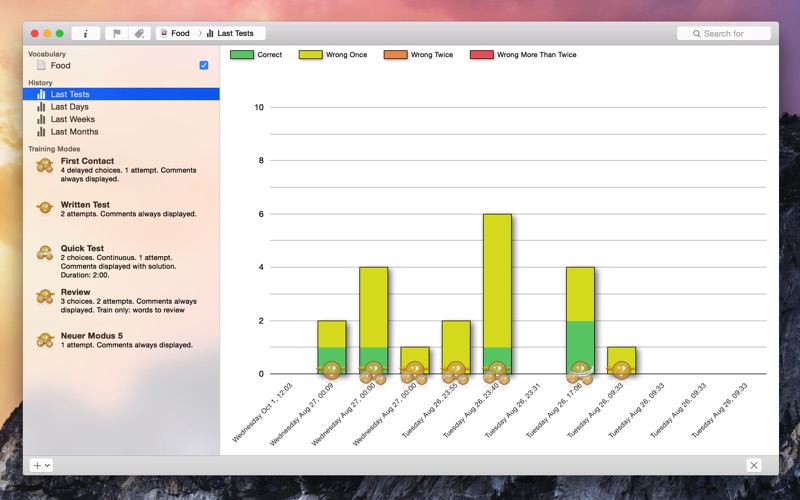
What is iVocabulary 3? iVocabulary is a personal knowledge trainer app for Mac that allows users to collect and manage their own vocabulary, technical terms, flashcards, or any content they prefer. The app is based on ProVoc and can download files from over 4000 freely available vocabulary files created by a huge community. Users can take their vocabulary with them via iCloud and the companion apps iVocabulary for iPhone, iPod touch, or iPad.
1. Choose your vocabulary for many languages including but not limited to: Spanish, French, German, Italian, Latin, Hebrew, Arabic, Chinese, Japanese … iVocabulary is based on the retired app ProVoc, created by Arizona Software (Switzerland) and is able to open all files created with ProVoc.
2. iVocabulary is your personal knowledge trainer for your Mac and provides a convenient way to collect and manage your own vocabulary, technical terms, flashcards or the content you prefer.
3. Since it's based on ProVoc, you can download files out of more than 4000 freely available vocabulary files, created by a huge community.
4. Via the iCloud and the companion apps iVocabulary for your iPhone, iPod touch or iPad you can easily take your vocabulary with you and learn your vocabulary while you're in a train, on the beach or wherever you like.
5. To get an idea of iVocabulary you can have a look at the screenshots and howto videos on the iVocabulary support website.
6. Liked iVocabulary 3? here are 5 Education apps like Learn French - AccelaStudy®; Learn German - AccelaStudy®; Learn Italian - AccelaStudy®; Learn Spanish - AccelaStudy®; Learn Turkish - AccelaStudy®;
Or follow the guide below to use on PC:
Select Windows version:
Install iVocabulary 3 – Learn Words app on your Windows in 4 steps below:
Download a Compatible APK for PC
| Download | Developer | Rating | Current version |
|---|---|---|---|
| Get APK for PC → | Christian Beer | 1 | 3.2.29 |
Get iVocabulary 3 on Apple macOS
| Download | Developer | Reviews | Rating |
|---|---|---|---|
| Get $17.99 on Mac | Christian Beer | 0 | 1 |
Download on Android: Download Android
- Create and manage your own vocabulary files
- Learn new vocabulary with a neat slideshow
- Train your vocabulary with multiple choice or written test
- Get immediate feedback through a pie chart
- See your learning progress in a history bar chart
- Structure your vocabulary in chapters and pages
- Add images and audio to your vocabulary
- Upload your vocabulary to iVocabulary on your iPhone, iPod touch, or iPad
- Print your vocabulary as a list or as cards to cut out
- Spotlight integration
- Import your existing vocabulary from CSV files
- Adjust the training modes to your preferences.
- Excellent for building personal language study
- i-cloud syncing feature is useful
- Easy to move and organize chapters and lessons
- Easy to import and export data
- Integrates well with other iOS versions
- Version 3.0 was almost worthless for a while
- Not cross-platform
- Still says "ProVoc" on the testing window, which may be confusing for some users.
keeps improving, very good overall
Very useful
Nice Vocab Program