
Published by Yummly on 2024-08-14
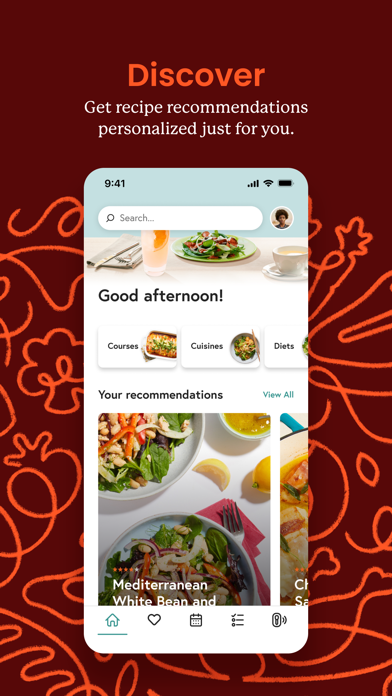
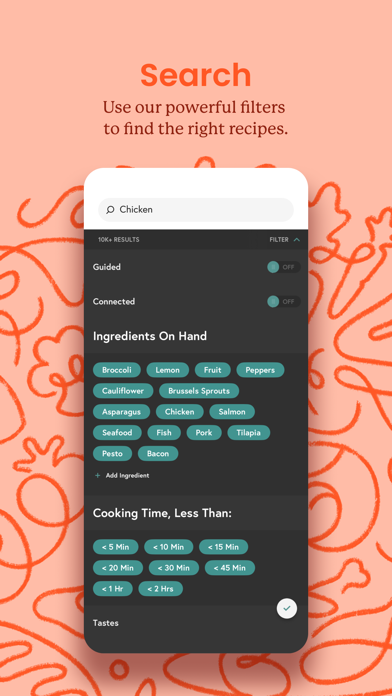
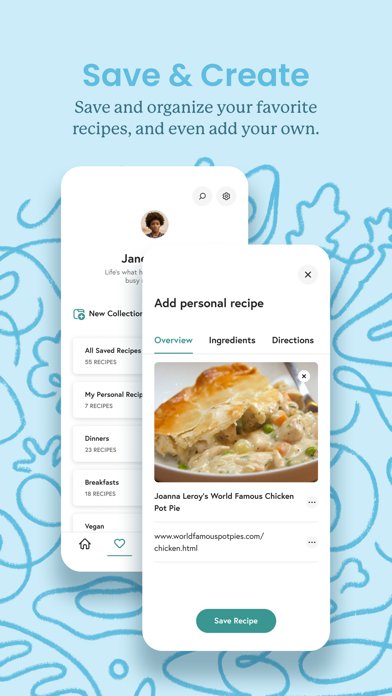
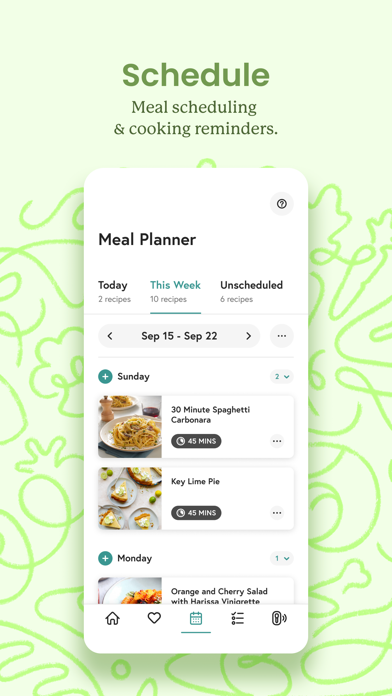
What is Yummly Recipes & Meal Planning? Yummly is a cooking app that uses AI to suggest personalized recipes based on your tastes, dietary preferences, and food allergies. It offers powerful free tools such as personalized recommendations, filters to narrow down your search, and the ability to search for recipes by ingredients. You can also create a digital cookbook, access a smart shopping list, and use the Yummly Smart Thermometer for cooking assistance. For Yummly subscribers, there are advanced tools such as smart meal planning, step-by-step recipes with video tutorials, and ingredient recognition using your camera.
1. Add ingredients from any recipe with a click or tap, get suggestions based on your purchase history, then take your shopping list on the go or order groceries from local stores right from the app.* Your smart shopping list isn’t limited to food, either — need toilet paper with your tiramisu? Yummly has that covered.
2. Like magic, Yummly learns from your favorite cuisines, saved recipes, diet needs, allergies, and personal food tastes to suggest recipes just for you.
3. Browning bananas? Expiring beef? Just type the ingredients you need to use up into the search bar, and Yummly will recommend personalized recipes calling for them, which will save you money.
4. Yummly is a smart cooking app designed for YOU, personally! It uses AI to suggest recipes you’ll love.
5. Have a food allergy? Yummly excludes recipes containing the ingredients you’re allergic to.
6. Exclusive step-by-step recipes with video tutorials, timers, and other handy tools make cooking a breeze.
7. With recipes designed for different cooks — from beginners to advanced, you’ll learn from the best, one dish at a time.
8. Simplify mealtime with a mouth-watering selection of easy-to-follow recipes picked just for you, table-ready in 30 minutes or less.
9. Make meatless Monday more manageable — access your favorite recipes with ease.
10. Browse Yummly’s collection of 2M+ recipes and tap the Yum button to save the ones you like.
11. With convenient app-based cooking assistance, timers, and alerts, you can be confident in your cooking — even when you’re multitasking (thermometer sold separately).
12. Liked Yummly Recipes & Meal Planning? here are 5 Food & Drink apps like Allrecipes: Easy Recipe Ideas; Let's Cook Japanese,easy recipes,japanese food; SideСhef: Easy Cooking Recipes; World Food Recipes Cookbook; ChefChili - Healthy Recipes Cookbook with Menu Planner & Easy Kitchen Guide;
GET Compatible PC App
| App | Download | Rating | Maker |
|---|---|---|---|
 Yummly Recipes & Meal Planning Yummly Recipes & Meal Planning |
Get App ↲ | 147,623 4.75 |
Yummly |
Or follow the guide below to use on PC:
Select Windows version:
Install Yummly Recipes & Meal Planning app on your Windows in 4 steps below:
Download a Compatible APK for PC
| Download | Developer | Rating | Current version |
|---|---|---|---|
| Get APK for PC → | Yummly | 4.75 | 10.8 |
Get Yummly Recipes & Meal Planning on Apple macOS
| Download | Developer | Reviews | Rating |
|---|---|---|---|
| Get Free on Mac | Yummly | 147623 | 4.75 |
Download on Android: Download Android
- AI-driven personalized recipe recommendations
- Filters to narrow down your search by cooking time, course, cuisine, occasion, diet, allergy, nutrition, and more
- Ability to search for recipes by ingredients to reduce food waste
- Digital cookbook to save your favorite recipes
- Smart shopping list that suggests ingredients based on your purchase history and allows you to order groceries from local stores
- Yummly Smart Thermometer for cooking assistance
- Smart meal planning for Yummly subscribers, with automatic shopping lists and optional grocery delivery
- Step-by-step recipes with video tutorials for different skill levels
- Ingredient recognition using your camera to suggest recipes based on what you have on hand.
- Wide variety of recipes available
- Detailed instructions for prep and cooking
- Convenient and easily accessible meals
- Clean and straightforward design
- Nutritional information provided
- Ability to create different lists and shopping lists
- Can search for recipes based on specific ingredients or meal types
- Great content for foodies
- Pop-ups to external blogs can be annoying
- Could be more intuitive when searching for recipes
Awesome app! But always room for improvement
Yummy Yummly
Very good
I love this app!!!