
Last Updated by Avni Sagiroglu on 2025-04-23
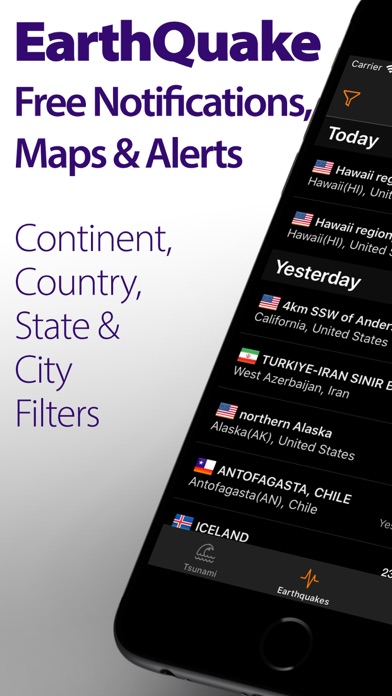

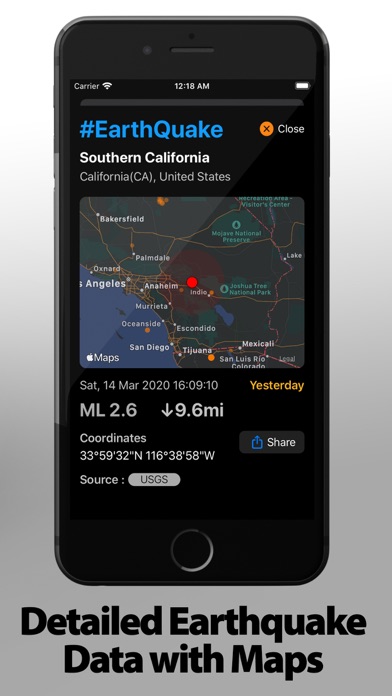
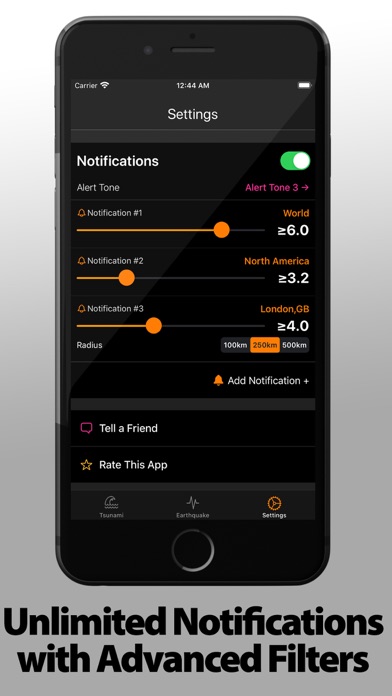
What is EarthQuake+?
The app is a free earthquake notification app for iPhone, iPad, and Apple Watch. It provides real-time push notifications with advanced filters such as continent, country, state, city, and distance with magnitude as soon as the earthquake is available by the source. The app also has a map with different sized and colored circles to represent event magnitude and age. It has multiple sources, including USGS, EMSC, GeoScience Australia, GNS Science, and more. The app also has a detail view for each earthquake, reachable from map and timeline views, and tsunami bulletins.
1. • Real-time Push Notifications with advanced filters such as continent, country, state, city, distance with Magnitude as soon as the earthquake available by the source.
2. Get the latest worldwide data from several sources and receive push notifications alerts.
3. Liked EarthQuake+? here are 5 Weather apps like Weather - The Weather Channel; WeatherBug – Weather Forecast; Yahoo!天気; AccuWeather: Weather Forecast; Weather;
Or follow the guide below to use on PC:
Select Windows version:
Install EarthQuake+ app on your Windows in 4 steps below:
Download a Compatible APK for PC
| Download | Developer | Rating | Current version |
|---|---|---|---|
| Get APK for PC → | Avni Sagiroglu | 4.65 | 1.2.8 |
Get EarthQuake+ on Apple macOS
| Download | Developer | Reviews | Rating |
|---|---|---|---|
| Get Free on Mac | Avni Sagiroglu | 2268 | 4.65 |
Download on Android: Download Android
- Unlimited push notifications
- Notification filters by continent, country, state, city with magnitude
- Real-time push notifications with advanced filters such as continent, country, state, city, and distance with magnitude as soon as the earthquake is available by the source
- Map with different sized and colored circles to represent event magnitude and age
- Filter earthquakes by continent, country, state, city with magnitude
- Multiple sources, including USGS, EMSC, GeoScience Australia, GNS Science, and more
- Event timeline (today, yesterday, previous days)
- Detail view for each earthquake, reachable from map and timeline views
- Tsunami bulletins (NOAA data)
- Social sharing, share event map and data to Facebook, Twitter, Email
- Reverse geocoding names of locations, when unavailable, are calculated automatically from their geographical coordinates
- Multiple languages.
No notifications
Great App
Beautiful
Alert notification