
Last Updated by timeanddate.com on 2025-04-27
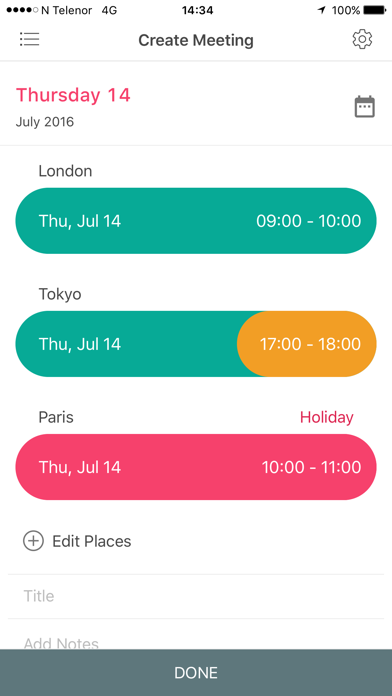

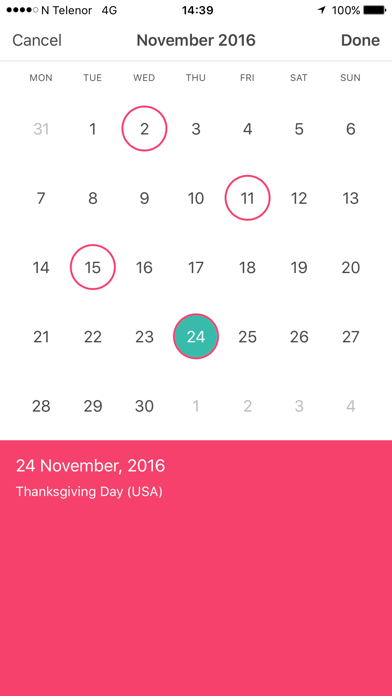
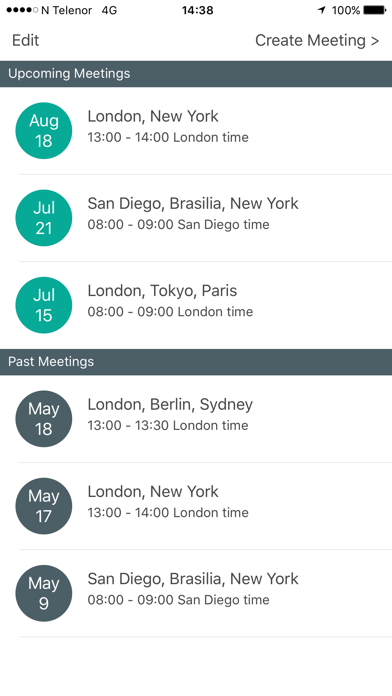
What is Meeting Planner by timeanddate? The Meeting Planner app helps users find the perfect time for people in different time zones to schedule meetings. It allows users to add an unlimited number of participating cities from 5000+ locations worldwide and shows the best meeting time based on each location's local time, normal business hours, and public holidays. The app also allows users to select the time within 15-minute slots, choose the duration of the meeting, and export meeting times to their calendar.
1. • The traffic light color-coded timetable shows the best meeting time based on each location's local time, normal business hours, and public holidays.
2. • Meeting Planner auto-synchronizes the time, correct time zones, and Daylight Saving Time changes based on timeanddate.com’s highly accurate databases.
3. Plan a business meeting based on green lights, a private call on the yellow light, and avoid the red hours if you don’t want to wake someone up.
4. • Select the time within 15-minute slots and choose the duration of your meeting.
5. The email includes the local times for all participants and link to the online timetable for your meeting.
6. Find the perfect time for people in different time zones.
7. • Share meeting information via email directly from your device.
8. Use the duplicating function to reschedule a new meeting with the same participants.
9. The ICS calendar file is attached by default to ensure import to the correct calendar.
10. • Add an unlimited number of participating cities from 5000+ locations worldwide.
11. • The app supports dates in the Gregorian calendar.
12. Liked Meeting Planner by timeanddate? here are 5 Productivity apps like iStudiez Pro Legendary Planner; My Calendar: Planner Organizer; Project Planner - Gantt app; Family Organizer & Planner; Week Calendar - Smart Planner;
Or follow the guide below to use on PC:
Select Windows version:
Install Meeting Planner by timeanddate app on your Windows in 4 steps below:
Download a Compatible APK for PC
| Download | Developer | Rating | Current version |
|---|---|---|---|
| Get APK for PC → | timeanddate.com | 3.86 | 3.2.8 |
Get Meeting Planner on Apple macOS
| Download | Developer | Reviews | Rating |
|---|---|---|---|
| Get $2.99 on Mac | timeanddate.com | 49 | 3.86 |
Download on Android: Download Android
- Add an unlimited number of participating cities from 5000+ locations worldwide.
- Traffic light color-coded timetable shows the best meeting time based on each location's local time, normal business hours, and public holidays.
- Plan a business meeting based on green lights, a private call on the yellow light, and avoid the red hours.
- Select the time within 15-minute slots and choose the duration of the meeting.
- Choose am/pm or 24-hour time format.
- DST changes handled automatically.
- Export meeting times to your calendar.
- The app supports dates in the Gregorian calendar.
- Share meeting information via email directly from your device.
- The email includes the local times for all participants and link to the online timetable for your meeting.
- The ICS calendar file is attached by default to ensure import to the correct calendar.
- All meetings are automatically saved.
- Use the duplicating function to reschedule a new meeting with the same participants.
- Meeting Planner auto-synchronizes the time, correct time zones, and Daylight Saving Time changes based on timeanddate.com’s highly accurate databases.
- Simple and intuitive interface
- Works well for making calls overseas
- Assumes everyone works M-F, 9-5 and does not allow customization of working hours
- Useless for scheduling meetings with people in different time zones who are willing to work on weekends
- Cannot email appointments without setting up an email account, but there is no apparent way to do so
- No reminder settings or planner options
- Does not integrate Asian calendars
- Customer service for refunds is unclear and confusing.
Best scheduler I've found yet
I had different expectations
Very limited, mostly a time zone converter
Only Time