
Last Updated by timeanddate.com on 2025-04-26
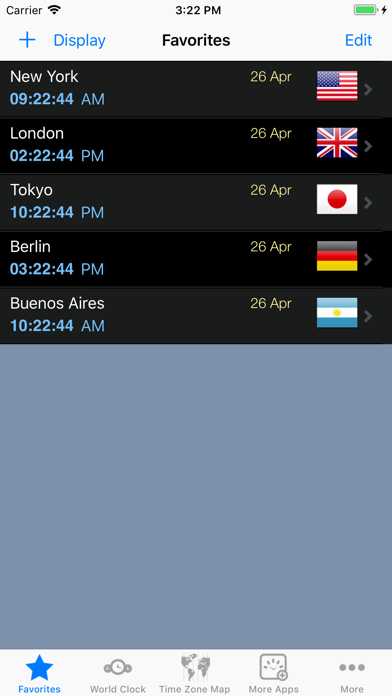
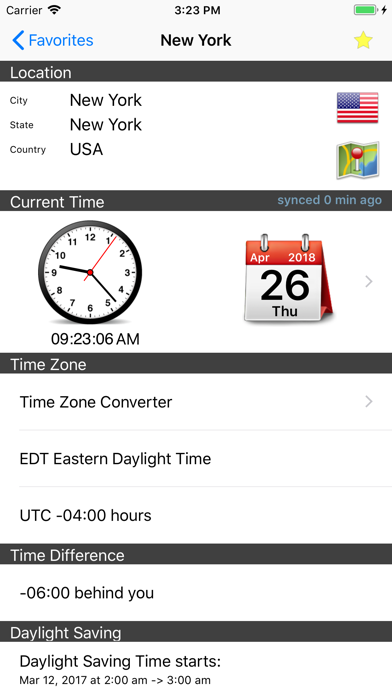
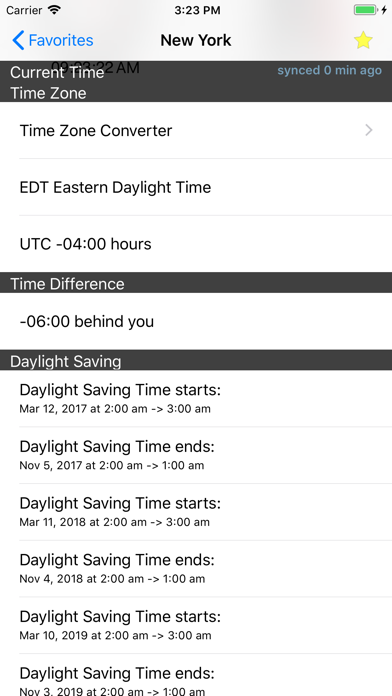
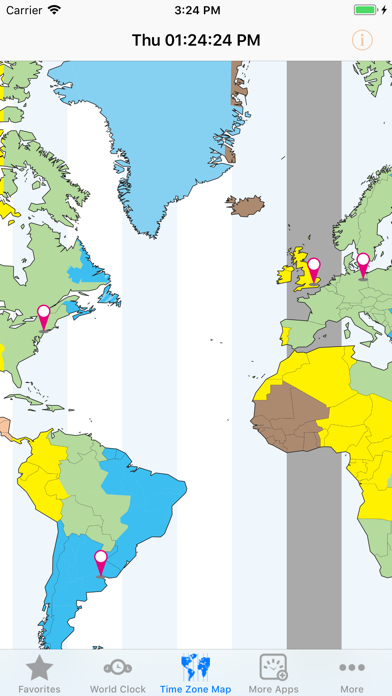
What is World Clock? The World Clock-Time Zones app is a reliable and accurate source of time and date related information for over 5000 cities around the world. It allows users to easily view the local time for their favorite locations, choose from a variety of clock designs and formats, and stay up-to-date with any time zone changes or daylight saving adjustments.
1. • Get the correct local time for any location around the world with time zone related information.
2. • Automatically updates daylight saving changes and any other time zone changes that occur around the world.
3. We maintain more than a decade of experience in being an accurate and reliable provider of time and date related information worldwide.
4. Countries are constantly changing time zones and daylight saving time (DST) schedules.
5. • Arrange your favorites to your preference to easily view the local time for your most viewed locations.
6. • 5000+ cities from all around the globe with current time information.
7. • Choose from a variety of analog clock designs and select the type of display – analog, digital, or text clock.
8. • Choose to show dates and time difference in the Favorite Tab.
9. • Choose between 24 Hour Clock or 12 Hour Clock formats.
10. timeanddate.com is an established company that first came online in 1998.
11. An In-App Purchase is available to remove the ads.
12. Liked World Clock? here are 5 Productivity apps like Desk Clock - Analog Clock Face; ClockZ | Clock Display + Alarm; Analog Clock Widget - Clock SD; Alarm Clock - Best Alarm Clock Free; Spin Alarm Clock;
Or follow the guide below to use on PC:
Select Windows version:
Install World Clock – Time Zones app on your Windows in 4 steps below:
Download a Compatible APK for PC
| Download | Developer | Rating | Current version |
|---|---|---|---|
| Get APK for PC → | timeanddate.com | 3.42 | 1.6.26 |
Get World Clock on Apple macOS
| Download | Developer | Reviews | Rating |
|---|---|---|---|
| Get Free on Mac | timeanddate.com | 74 | 3.42 |
Download on Android: Download Android
- Provides current time information for over 5000 cities worldwide
- Allows users to arrange their favorite locations for easy access
- Provides time zone related information for any location
- Synchronizes time from within the app to display accurate time from timeanddate.com
- Automatically updates for daylight saving changes and time zone adjustments
- Offers a variety of clock designs and display options
- Supports both 24 Hour and 12 Hour clock formats
- Shows dates and time differences in the Favorite Tab
- Ad-supported with an option to remove ads through In-App Purchase
- Maintains reliable and up-to-date databases from timeanddate.com to adjust for time zone changes and DST schedules worldwide.
- Easy to check the time in different cities around the world
- Timer continues even if interrupted or checking another program
- Clean and easy-to-read display
- Can display multiple cities on one screen
- Confusion between in-app purchases and Gold version
- Users may have to pay for the same features twice if switching to a new version or device
Amazing widget
Great
Best World Clock app
Problems