
Last Updated by Garrecht Avionik GmbH on 2025-01-07
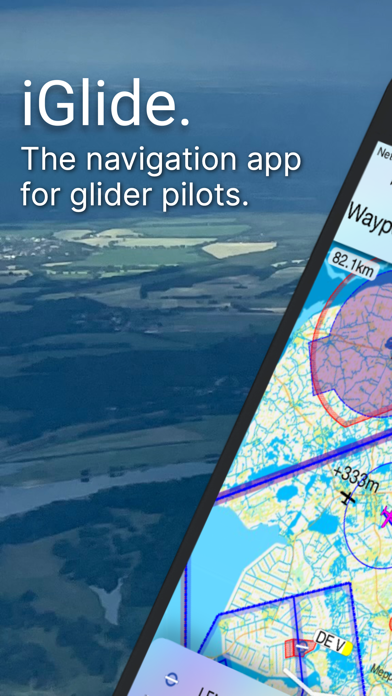


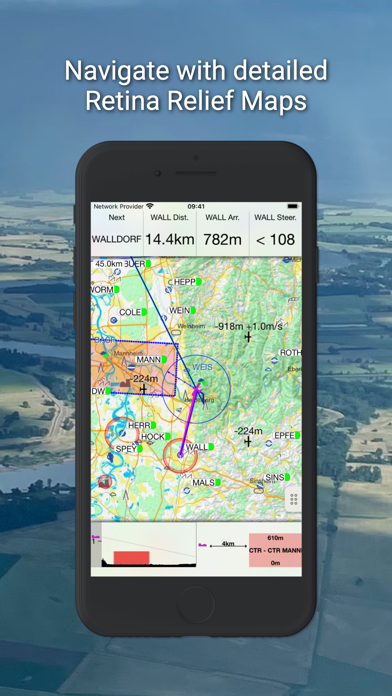
What is iGlide Lite?
iGlide is a soaring navigation app designed for glider pilots to support them during competitions, cross-country flights, or recreational flights. It comes in three editions at different price points, and all apps can be upgraded later on by paying the price difference in an in-app-purchase. The app offers features such as a final glide calculator, airspace warnings, flight statistics, live tracking, and more.
1. iGlide is a soaring navigation App with advanced functionality that is amazingly easy to use.
2. iGlide supports glider pilots during a competition, a cross-country flight, or just during short recreational flights.
3. - Visual and voice traffic warnings, if an appropriate data source is connected.
4. - Traffic is displayed on the map if an appropriate data source is connected (FLARM, AIR TRAFFIC or similar).
5. - Extensive route planning with turn areas, assigned areas and implementation of FAI Rules (e.g. finish circle).
6. - Rubberband function for quick and easy route manipulation.
7. - Final glide calculator with Ballast, Bugs, MacCready, and aircraft polar data.
8. iGlide comes in three editions at three price-points.
9. - Easy to read, high-resolution terrain map with detailed topographical features.
10. - Profile view showing terrain and airspace en route.
11. - Free daily updates for aviation data such as airspaces, airfields, and navaids.
12. Liked iGlide Lite? here are 5 Navigation apps like Ship Finder Lite; Odometer+ Lite; iGeoTrans X Lite; TripREC Driving Recorder Lite; CamCarDer Lite;
Or follow the guide below to use on PC:
Select Windows version:
Install iGlide Lite app on your Windows in 4 steps below:
Download a Compatible APK for PC
| Download | Developer | Rating | Current version |
|---|---|---|---|
| Get APK for PC → | Garrecht Avionik GmbH | 3.50 | 2.9.64 |
Get iGlide Lite on Apple macOS
| Download | Developer | Reviews | Rating |
|---|---|---|---|
| Get $33.99 on Mac | Garrecht Avionik GmbH | 12 | 3.50 |
Download on Android: Download Android
- Simple and easy to use Direct-To function to a single waypoint.
- High-resolution terrain map with detailed topographical features.
- Free daily updates for aviation data such as airspaces, airfields, and navaids.
- Final glide calculator with Ballast, Bugs, MacCready, and aircraft polar data.
- Profile view showing terrain and airspace en route.
- Vertical airspace overview and airspace warnings.
- Free airport and airspace-database with free updates.
- Additional data can be purchased as in-app-purchase.
- Flight-statistics with logbook.
- Traffic is displayed on the map if an appropriate data source is connected (FLARM, AIR TRAFFIC or similar).
- Visual and voice traffic warnings, if an appropriate data source is connected.
- Many display options individually configurable.
- Flight-logging (IGC and KML format).
- Live tracking on different servers (e.g. livetrack24.com).
- Track-Line showing the preceding flightpath on the map.
- Data import for all common data formats (CUP/DAT/OpenAir/PLR etc.).
- Live METAR weather data for selected airports.
- Route planning over any number of waypoints (iGlide advanced).
- Directly upload flight logs to OLC (www.onlinecontest.org) or send via eMail (iGlide advanced).
- Rubberband function for quick and easy route manipulation (iGlide advanced).
- Accurate wind calculation (iGlide advanced).
- Calculation and optimization of the current OLC scoring distance (iGlide pro).
- Extensive route planning with turn areas, assigned areas, and implementation of FAI Rules (e.g. finish circle) (iGlide pro).
- FAI triangle optimization (iGlide pro).
- Comprehensive in-flight statistics functions (iGlide pro).
- Final glide calculation over terrain (iGlide pro).
- Live and super-easy AAT optimization (iGlide pro).
- Thermal Climb Optimizer (iGlide pro).
- Requires iOS 12 or newer.
- Provides airspace awareness and has a voice alert
- Upgraded version offers winds aloft and WiFi connect device for direct data usage
- Easy to use, with no tricky features
- Can create a polar version for glider and download only necessary maps
- Moving map has good brightness, contrast, and resolution
- Works well with Cambridge 302 digital vario and Air Avionic's 'Air Connect' Wi-Fi interface unit
- Does not show the track flown, only the track displayed to a destination
- Limited features in the lite version, with no drag-and-drop route planning and only go-to flights
- Maps are huge and fuzzy on non-Retina iPad
- Simulator for replaying IGC files is clunky
Tracking Function
Easy to use!
Works great with Air Connect Wi-Fi to iPhone
Nice, but limited