
Last Updated by TRAN TRUNG CHUYEN on 2025-04-17
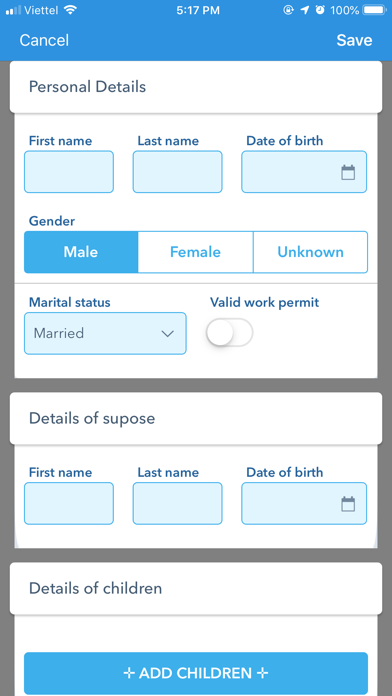

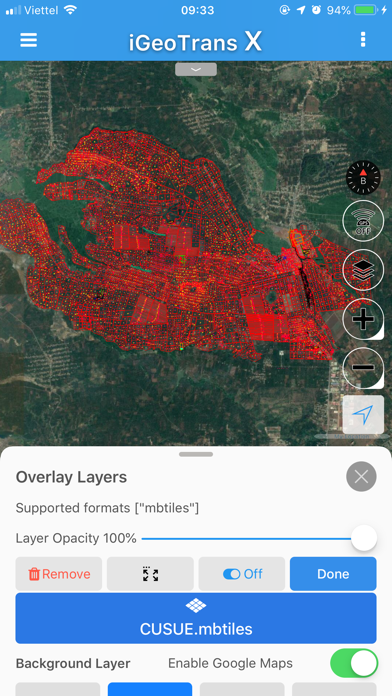

What is iGeoTrans X Lite? iGeoTrans X is a cloud app designed for fieldwork researchers who want to use their smartphones as GPS/GIS and data collection devices. The app allows users to record routes, measure distances and areas, take photos with GPS coordinates, create markers and geographic objects, synchronize data between devices, export data in popular formats, manage background map layers, and more.
1. iGeoTrans X is a cloud app on the smartphone, designed to address common problems for fieldwork researchers hoping to use smartphones ad the field as GPS/GIS & Data collection devices.
2. - Create the geographic object (Features) using Point, LineString, and Polygon with custom forms to enter attribute data.
3. - Create Markers, Polyline, Polygon using GPS positioning, or import from coordinates file.
4. - Measure the distance between two specific locations by coordinates or selected on the map.
5. - Measure the area of a region according to the coordinates list or selected on the map.
6. - Export data in popular formats to share with other software.
7. - Synchronize data between different devices via your iCloud account.
8. - Record the route from a specific location to the site surveys and display on the map.
9. - Manage popular background map layers, allowing adding map overlays.
10. We love hearing from our users, and we hope you will be our friend on the Internet.
11. Liked iGeoTrans X Lite? here are 5 Navigation apps like Ship Finder Lite; Odometer+ Lite; TripREC Driving Recorder Lite; CamCarDer Lite; Ski Tracks Lite;
GET Compatible PC App
| App | Download | Rating | Maker |
|---|---|---|---|
 iGeoTrans X Lite iGeoTrans X Lite |
Get App ↲ | 243 4.60 |
TRAN TRUNG CHUYEN |
Or follow the guide below to use on PC:
Select Windows version:
Install iGeoTrans X Lite app on your Windows in 4 steps below:
Download a Compatible APK for PC
| Download | Developer | Rating | Current version |
|---|---|---|---|
| Get APK for PC → | TRAN TRUNG CHUYEN | 4.60 | 2.7.2 |
Get iGeoTrans X Lite on Apple macOS
| Download | Developer | Reviews | Rating |
|---|---|---|---|
| Get Free on Mac | TRAN TRUNG CHUYEN | 243 | 4.60 |
Download on Android: Download Android
- Record routes from a specific location to site surveys and display on the map
- Measure distance between two specific locations by coordinates or selected on the map
- Measure area of a region according to coordinates list or selected on the map
- Take photos with GPS coordinates
- Create markers, polyline, polygon using GPS positioning or import from coordinates file
- Create geographic objects (features) using point, linestring, and polygon with custom forms to enter attribute data
- Synchronize data between different devices via iCloud account
- Export data in popular formats to share with other software
- Manage popular background map layers, allowing adding map overlays
- Search by place, feature, and route
- Manage site survey and custom forms
- Manage advanced settings.
- Handy GPS app
- Allows plotting of two points for free
- Full app available for purchase for additional features
- Repetitive location permission requests
- Difficult to use
- Full app is expensive ($50)
- Accuracy is not within 5 feet, as GPS signal is not steady and constantly shifts within a 5-8 foot range
DO NOT DOWNLOAD! PHONE WILL CRASH.
Customer
Failure
Only good for two points and not accurate