
Published by Core Coders Ltd on 2025-04-02


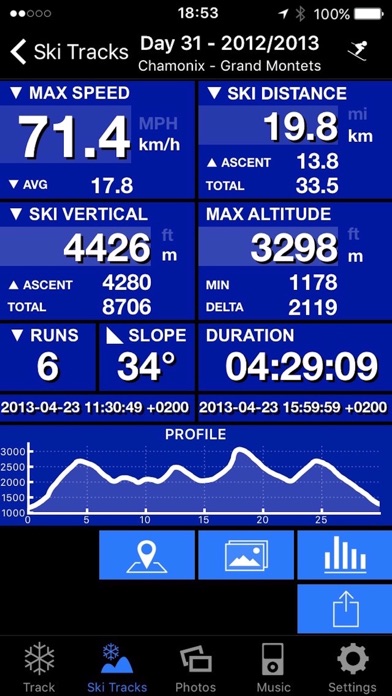

What is Ski Tracks Lite?
Ski Tracks is a winter sports application that allows users to record their entire day on the slopes without the need for mobile data. It is designed specifically for winter sports and is a battery-efficient technology that allows all-day recording. The app is easy to use and allows users to compare their mountain experiences with friends. It has been featured in various publications and is ideal for backcountry or where data roaming charges apply.
1. Battery efficient technology allows all day recording, no data or phone signal required for recording making Ski Tracks ideal for backcountry or where data roaming charges apply.
2. Compare your mountain experiences with your friends, from complete beginners to seasoned professionals, join the millions of people who have already downloaded Ski Tracks.
3. * Where data charges apply, set Data Roaming / Mobile Data Off.
4. Designed specifically for winter sports, the award winning Ski Tracks is your worldwide, ultimate ski companion.
5. This app may use your location even when it isn’t open, which can decrease device battery life.
6. The world’s favourite winter sports application.
7. Record your entire day on the slopes without the need for mobile data*.
8. For more information see iPhone/iOS user guide.
9. Liked Ski Tracks Lite? here are 5 Navigation apps like Sailboat GPS Track Data Logger; Phone Tracker for iPhones; MyShipTracking; GPS Finder: Car and location tracking free; istartracker;
Or follow the guide below to use on PC:
Select Windows version:
Install Ski Tracks Lite app on your Windows in 4 steps below:
Download a Compatible APK for PC
| Download | Developer | Rating | Current version |
|---|---|---|---|
| Get APK for PC → | Core Coders Ltd | 4.08 | 3.2.0 |
Get Ski Tracks Lite on Apple macOS
| Download | Developer | Reviews | Rating |
|---|---|---|---|
| Get Free on Mac | Core Coders Ltd | 109 | 4.08 |
Download on Android: Download Android
- Record your entire day on the slopes without the need for mobile data
- Compare your mountain experiences with friends
- Battery-efficient technology allows all-day recording
- Easy to use
- Specifically designed for winter sports
- Include photographs to keep memorable moments
- Free Ski Tracks online storage
- GPS will not work accurately indoors
- May use your location even when the app isn't open, which can decrease device battery life.
- Provides detailed information such as top speed, average speed, altitude distance, and slope degree
- Offers a graph of speed over time
- Accurate at tracking speed, location, and other metrics
- Can be used for an entire day without needing to restart
- Allows users to take pictures and manage music
- Some users have reported issues with the app counting runs incorrectly
Worked perfectly until last month!
Once you figure it out, works great
Blowing My Mind
Best ski app out there!