
Last Updated by FlightView Inc. on 2024-10-23



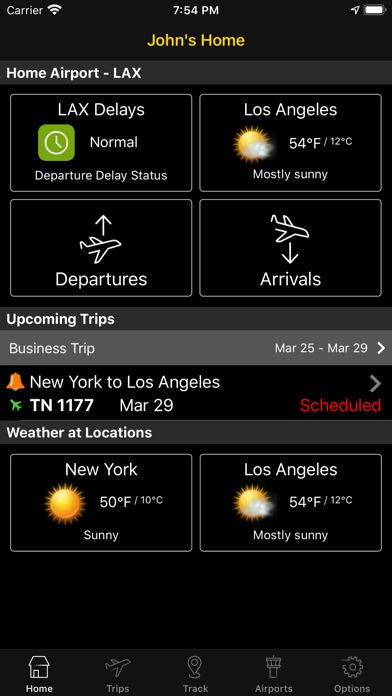
What is Flightview?
The Flightview app is a free flight tracking app that provides real-time flight information. It allows users to track upcoming and in-air flights, receive status alerts via push notification, check gate assignments, delays, and cancellations, and view a flight's progress on an attractive flight map. The app also allows users to forward their itinerary confirmation emails, which will be automatically loaded into their Trips. Users can view their Trips across mobile devices and at www.Flightview.com. Additionally, the app features a North American airport delay map with radar weather overlay, making it easier for users to travel smarter.
1. "There are a lot of flight tracking apps for the iPhone - but most of them sell for $4.99 to $9.99. FlightView is significantly cheaper - and even more reliable.
2. Check gate assignments, delays and cancellations and use the attractive flight map to see a flight's progress.
3. See your Trips across mobile devices and at View a North American airport delay map with radar weather overlay.
4. Free Flight tracking app from the leaders in real-time flight information.
5. Track upcoming and in-air flights, and receive status alerts via push notification.
6. Forward your itinerary confirmation emails and Flightview will automatically load them into your Trips.
7. The new app also has a great user interface.
8. Liked Flightview? here are 5 Travel apps like Priceline - Hotel, Car, Flight; Flightradar24 | Flight Tracker; FlightAware Flight Tracker; Flight Tracker +; CheapOair: Cheap Flight Deals;
Or follow the guide below to use on PC:
Select Windows version:
Install Flightview - Flight Tracker app on your Windows in 4 steps below:
Download a Compatible APK for PC
| Download | Developer | Rating | Current version |
|---|---|---|---|
| Get APK for PC → | FlightView Inc. | 4.11 | 4.0.32 |
Get Flightview on Apple macOS
| Download | Developer | Reviews | Rating |
|---|---|---|---|
| Get Free on Mac | FlightView Inc. | 5094 | 4.11 |
Download on Android: Download Android
- Track flights on a map showing flight path and current radar weather
- My Home page gives an easy view into your home airport's current status and your next trip
- Flight Status Push Alerts for flights stored in My Trips
- View terminal, gate, and baggage claim information
- See where the plane for your flight is coming from and check its status via Aircraft's Previous Flight
- Driving Directions to Airport integration with iPhone Maps
- Easily find alternative flights by viewing flight schedules between cities
- Search flights up to 350 days in the future and save them
- See My Next Trip information on the iOS 'Today' view
- Forward your itinerary confirmation email to Trips@Flightview.com, and it will be automatically loaded into your My Trips on your device
- Trips are synced between devices and with www.Flightview.com so you can quickly reference their statuses everywhere
- Add notes to flights or trips, such as car rental and hotel reservation numbers, and keep all of your day-of-travel information in one place
- While in-flight, review your saved itineraries in Airplane mode
- View a color-coded map of airport delays in the US & Canada with weather overlay to see how your travel plans could be affected
- View list of airports suffering the Biggest Departure Delays right now
- View Flightview's proprietary Airport Delay Index for 180 major airports in the US and Canada
- View FAA Airport Closures & Delay Programs for major airports in the US
- Post your Flight or the Flights within a Trip to your iPhone Calendar
- Share trip itineraries via email or share flights via email or SMS/text
- Post your Trip Itinerary or Flight Information on Facebook
- Login to Flightview using Facebook login
- View current weather conditions at arrival and departure airports on the Flight Details screen
- 7-Day Weather forecast so you can see the weather forecast for both ends of your trip
- Call an airline reservation number directly from the Flight Details screen
- In the Help section, read the Frequently Asked Questions and their answers, Flight Tracking Tips, Flight Status definitions, and Flight Tracking terms
- Flightview plus application in the paid section of the App Store - no ads there!
- Provides real-time tracking of flights, which can be helpful for anxious flyers or those with loved ones flying
- Gives updated information on flight status, including gate, boarding, takeoff, landing, and delays
- Generally accurate and up-to-date, often knowing when a plane has landed before airport monitors do
- May have glitches and inaccuracies, such as delayed notifications or difficulty finding certain flights
- Has shown major flaws, such as incorrect information on flight diversions
Extremely Helpful for anyone who uses air travel
Excellent Application
Great app but needs updating (as of summer 2018)
5 originally, now 3