
Published by Mobile Machinations LLC on 2017-05-15
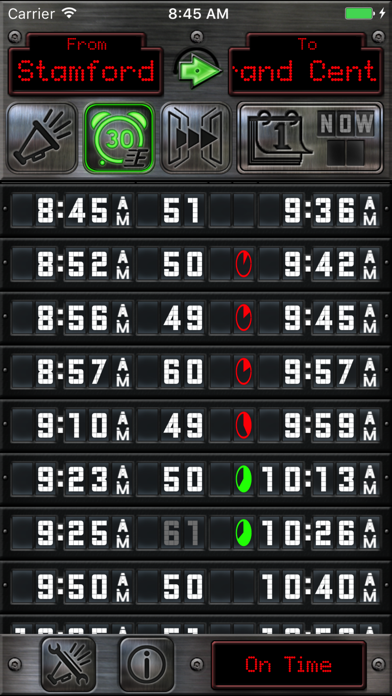
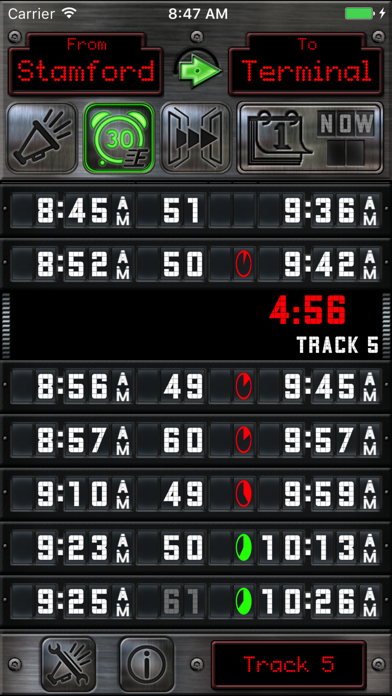
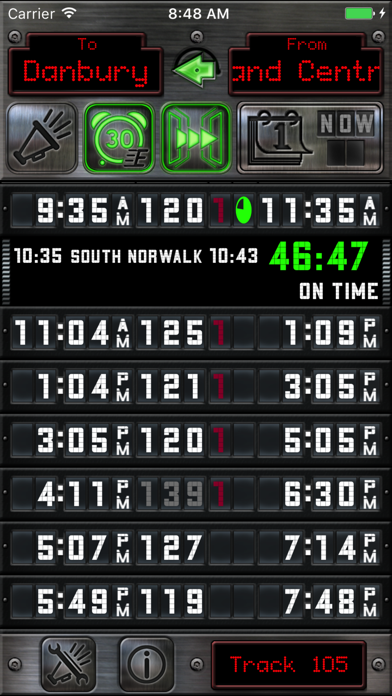
What is RailTime? RailTime is a train app that provides schedules, alarms, notifications, and train board features. It offers automatic schedule updates and GPS location tracking to determine the train you're on. The app supports MetroNorth Harlem, Hudson, New Haven, Danbury, Waterbury, and New Canaan lines, with Long Island Railroad in progress.
1. Do you call your significant other with the time of the train you're on? RailTime can do it for you! Just put their email address into the notification editor, and RailTime will send them an email when it figures out what train you're on.
2. RailTime is the first train app worth downloading, and the last one you'll ever need! Sure, it shows you the schedule, but that's just the beginning.
3. Want your friends to know what train you're on? RailTime can tweet your train too! Notifications only work on iPhone 3GS, iPhone 4, and iPad 3G.
4. Do you often make connections to get to your destination? RailTime's train board allows you to choose any 2 stations, and it will dynamically calculate the best connections for you.
5. Even 3 trains if you have to! The train board automatically scrolls to the current time, so there are ZERO presses necessary to get the full picture.
6. Location Disclaimer - RailTime uses your GPS location in order to determine what train you're on.
7. Unlike other apps that only differentiate weekday from weekend, we manually update our schedules to reflect the little changes that need more granular data, so picking a specific date is necessary.
8. In RailTime, you can set an alarm on a trip with a lead time you specify, and it will let you know when you should be heading for the station.
9. PLEASE NOTE: While Railtime is free to download, it requires a paid subscription to receive schedules.
10. Need to plan for a future date? Press and hold the calendar button to select any date in the future.
11. GPS is only active for 30 seconds when determining your train, so it should not reduce battery life significantly.
12. Liked RailTime? here are 5 Travel apps like Lyft; Southwest Airlines; United Airlines; Fly Delta; Expedia: Hotels, Flights & Car;
Or follow the guide below to use on PC:
Select Windows version:
Install RailTime app on your Windows in 4 steps below:
Download a Compatible APK for PC
| Download | Developer | Rating | Current version |
|---|---|---|---|
| Get APK for PC → | Mobile Machinations LLC | 3.75 | 2.6 |
Get RailTime on Apple macOS
| Download | Developer | Reviews | Rating |
|---|---|---|---|
| Get Free on Mac | Mobile Machinations LLC | 4 | 3.75 |
Download on Android: Download Android
- Schedule display
- Alarm setting with lead time specification
- Next train notification
- Express train filter
- Track and status information
- Automatic schedule updates
- Notification feature for email and Twitter
- Train board for connection planning
- Future date planning
- GPS location tracking
- Battery life optimization
- Support for MetroNorth lines and Long Island Railroad in progress.
- Accurate and up-to-date schedules and track information
- Excellent customer support, with quick response times and issue resolution
- Easy-to-understand schedule display with closing window of time remaining to catch the train
- Notifications and reminders to keep users on track
- Ability to subscribe to specific train lines and filter out unwanted ones
- Nice industrial design
- Does not list the number of stops for each train, unlike some other apps
Terrific App, Unbelievable customer support.
Easily the Best Metro North App
Must Have app for any commuter!
Excellent