
Last Updated by Ring2 Communications, LTD on 2025-04-24


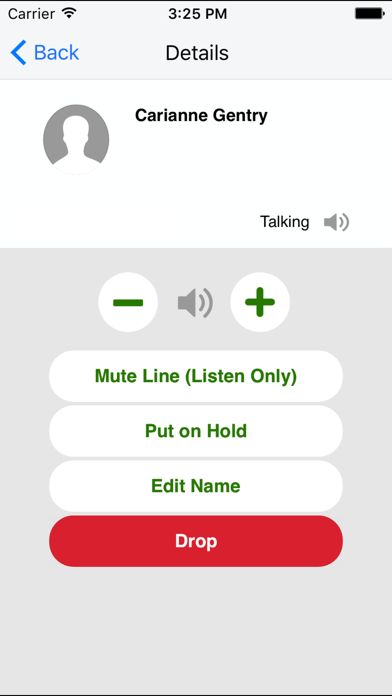

What is LoopUp?
LoopUp is a remote meetings solution that simplifies collaboration for business people. It allows users to create meeting invites, receive call start alerts, join meetings, and control calls from their iPhone or iPad. LoopUp aims to provide a reliable and seamless conference call experience that exceeds expectations.
1. With the LoopUp app you can: create meeting invites, receive call start alerts, join your meetings, and control your call from your iPhone or iPad.
2. Click enter meeting to join your meetings and LoopUp will call you on the phone of your choice.
3. Call Start Alerts notify you when the first guest has joined your meeting, so you’re never waiting on hold and never late.
4. Create LoopUp meeting invites in your email or calendar from your mobile device.
5. LoopUp is committed to delivering a conference call experience that exceeds expectation and that you can count on without fail.
6. Note: to host a LoopUp meeting, you need a LoopUp account.
7. LoopUp is a premium remote meetings solution that makes it easier for business people to collaborate.
8. You can control your meeting whether you’re on the go or in the conference room.
9. Mute background noise, add missing guests, hold or drop attendees.
10. No need for dial-in numbers and access codes.
11. Always know who’s on and who’s talking.
12. Liked LoopUp? here are 5 Business apps like ADP Mobile Solutions; Indeed Job Search; Microsoft Teams; Zoom Workplace; DoorDash - Dasher;
Or follow the guide below to use on PC:
Select Windows version:
Install LoopUp app on your Windows in 4 steps below:
Download a Compatible APK for PC
| Download | Developer | Rating | Current version |
|---|---|---|---|
| Get APK for PC → | Ring2 Communications, LTD | 3.60 | 4.2.0 |
Get LoopUp on Apple macOS
| Download | Developer | Reviews | Rating |
|---|---|---|---|
| Get Free on Mac | Ring2 Communications, LTD | 5 | 3.60 |
Download on Android: Download Android
- Create LoopUp meeting invites in your email or calendar from your mobile device
- Receive Call Start Alerts that notify you when the first guest has joined your meeting
- Join meetings with a single click and without the need for dial-in numbers and access codes
- Control your meeting from anywhere, including muting background noise, adding missing guests, holding or dropping attendees
- Provides a reliable and seamless conference call experience that you can count on without fail
- Requires a LoopUp account to host a meeting.
- Easy to use interface for scheduling, managing, and controlling voice conferences
- Provides greater visibility, security, and control over conference calls
- Slick iPhone interface
- Useful enhancements over the blackberry version
- Can join conference calls on-the-go
- Feature to have LoopUp call me isn't working
- Limited email client options for sending invites
- New version has less functionality than previous version
- Must go through several steps to access conference room information
- Monitoring calls on the app is virtually useless as it takes you to the website anyway
Initiating call feature not working, mail client choice missing
Outstanding
Life saver
Update is very disappointing.