
Published by LG Uplus on 2021-01-26
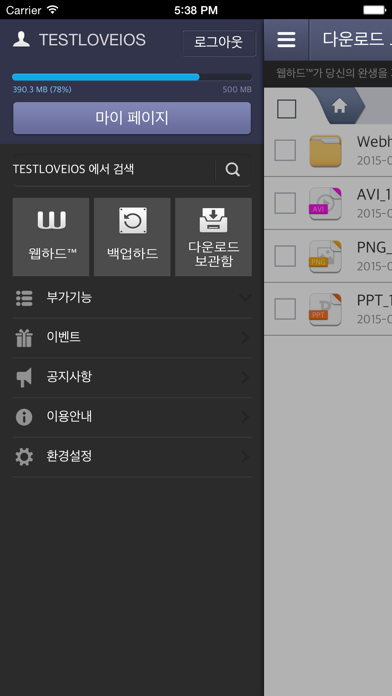
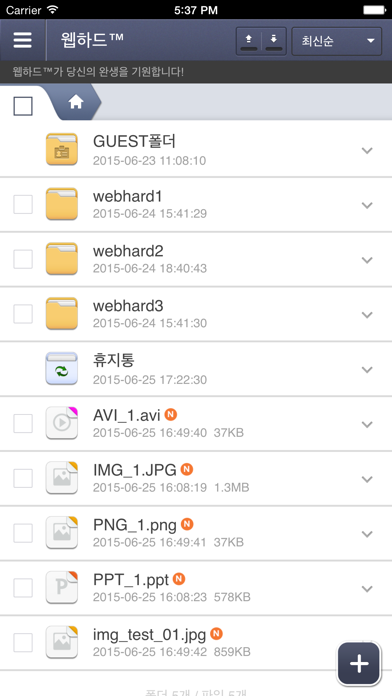
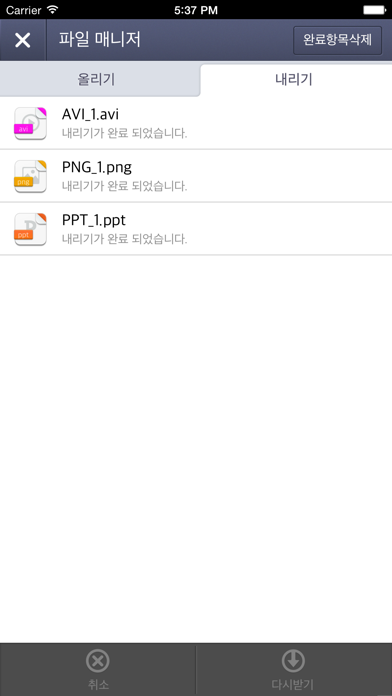
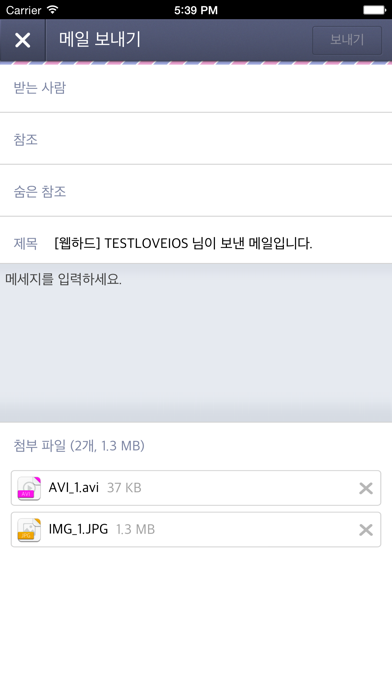
What is 웹하드?
웹하드™ is a cloud service created by LG U+ as the first of its kind in Korea. It allows users to store and manage important files from anywhere in the world, as well as share and collaborate with others in real-time. The app is exclusively for users of Plus, Biz, Pro, Smsrt, Security, Enterprise, Backup Hard, and Co-Work plans who signed up before March 31, 2020.
1. 웹하드™는 "LG U+" 가 국내 최초로 만든 클라우드 서비스로서 365일 전세계 어디서나 중요한 파일을 저장/관리하고 다른 사람과 실시간으로 안전하게 공유 및 협업할 수 있습니다.
2. Liked 웹하드? here are 5 Business apps like ADP Mobile Solutions; Microsoft Teams; Indeed Job Search; Zoom - One Platform to Connect; DoorDash - Dasher;
Or follow the guide below to use on PC:
Select Windows version:
Install 웹하드 app on your Windows in 4 steps below:
Download a Compatible APK for PC
| Download | Developer | Rating | Current version |
|---|---|---|---|
| Get APK for PC → | LG Uplus | 1.00 | 2.0.14 |
Download on Android: Download Android
1. 웹하드™ (Webhard): Allows users to store, organize, and share documents and files for collaboration.
- Supports all IDs (GUEST/Co-Work/user ID)
- Upload/download files
- Delete files
- Send files via email
- Move/copy files
- Store files in Backup Hard (requires separate application after signing up for 웹하드™)
- Folder creation/deletion and sorting in the storage box
2. 게시판 (Bulletin Board): Allows users to create internal or business bulletin boards to share information, important schedules, and communicate with employees or external parties (with separate authorization).
3. SMS/FAX: Allows users to send SMS messages at a low cost and send files stored in 웹하드™ or PC via FAX.
- None mentioned in the review.
- Language support is lacking, which can be a major issue for global users.
- The app's files cannot be opened in other iOS apps, making it difficult to use.
- The reviewer questions whether the developer understands the iOS environment and created the app accordingly.
- The app experiences frequent network errors after an update.
- The app fails to recover even after repeated uninstallation and reinstallation attempts.
- The reviewer was unable to access necessary materials, despite the app indicating that they were present.
- The reviewer ultimately had to ask a friend who uses Android to help them access the materials.
Where is the English version?
별 한 개 평가도 아깝네요.
업데이트 후 네트워크 오류
안보입니다