
Last Updated by Wahoo Fitness on 2025-03-27

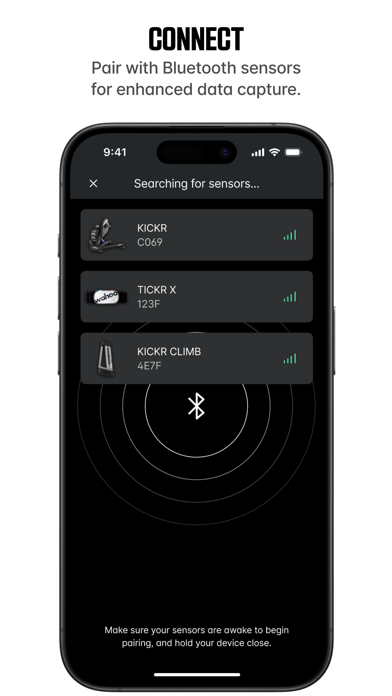
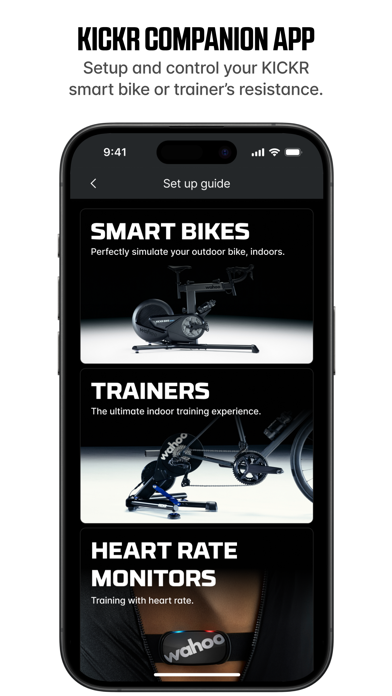
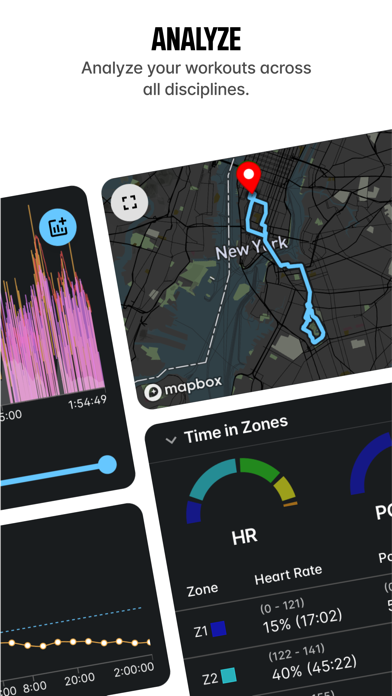
What is Wahoo? The Wahoo app is a fitness app that allows users to record their running, cycling, or cardio workouts with GPS. It also allows users to connect with Wahoo products such as KICKR and TICKR, and to combine the app with Wahoo sensors to track heart rate and stride rate data, cycling power, speed, and cadence for more than 39 different fitness activities. The app supports Bluetooth Smart sensors and ANT+ fitness sensors using the Wahoo Key. Users can upload and share their workouts to various training websites and export .fit files for analysis anywhere. The app also offers personalized calorie burn and heart rate zone information, audio alerts, and multiple power screens.
1. Choose from a huge array of customizable audio announcements such as distance, time, pace, calories burned and more at regular distance or time intervals to stay informed and motivated during your workout.
2. Wahoo harnesses the awesome power of your phone to transform the way you ride, run and reach your training and fitness goals.
3. Calculates personalized HR zones and shows current, average, and max heart rate as well as how much time you spend in each zone during your workout.
4. Works with all Bluetooth Smart and ANT+ power meters and offers multiple power screens with power in watts, avg.
5. ◇ Connect the Wahoo app with your KICKR Power Trainer for the ultimate in power, accuracy and responsiveness tuned for the most demanding cyclists.
6. See a summary of the results from your entire workout history, including GPS route, organized by date and workout type in the history tab.
7. You can use multiple sensors at the same time using the same or different wireless technologies without interference.
8. ◇ Get comprehensive cycling power data.
9. Add your user data such as age, weight, and height to get personalized calorie burn information.
10. power, nPower, iFactor, TSS, and mean max power for 20 seconds, 1, 2, 20, and 60 minutes.
11. Select from 13 screens to see the data that's most important to you and your workout.
12. Liked Wahoo? here are 5 Health & Fitness apps like WeightWatchers Program; MyFitnessPal: Calorie Counter; Calm; Flo Cycle & Period Tracker; AllTrails: Hike, Bike & Run;
Or follow the guide below to use on PC:
Select Windows version:
Install Wahoo app on your Windows in 4 steps below:
Download a Compatible APK for PC
| Download | Developer | Rating | Current version |
|---|---|---|---|
| Get APK for PC → | Wahoo Fitness | 4.68 | 6.54.1 |
Download on Android: Download Android
- Record running, cycling, or cardio workouts with GPS
- Register, update, and get the most out of Wahoo products including KICKR and TICKR
- Connect the Wahoo app with your KICKR Power Trainer for the ultimate in power, accuracy, and responsiveness tuned for the most demanding cyclists
- Combine the app with Wahoo sensors to track heart rate and stride rate data, cycling power, speed, and cadence for more than 39 different fitness activities
- Supports Bluetooth Smart sensors
- Supports ANT+ fitness sensors using the Wahoo Key
- Upload and share workouts to various training websites
- Export .fit files for analysis anywhere
- Review workout history
- Dedicated KICKR workout screen with four modes including Resistance Levels, Erg Mode, Simulation Mode, and Manual mode
- Personalized calorie burn count
- Personalized heart rate zone information
- Audio alerts for distance, time, pace, calories burned, and more
- Comprehensive cycling power data
- Use multiple sensors at once
- Choose from 13 data screens to see the data that's most important to you and your workout.
- Good for indoor use
- Heart rate monitor feature
- Effective for training to heart rate
- Slow GPS refresh rate for outdoor use
- UI could be improved for easier resistance changes
- App crashes when re-connecting with Magellan Echo watch
- App attempts to track location when not in use
- Data syncing issues with major apps
- History data is inaccurate.
App went down the Toilet
Somewhat satisfied
App getting worse and worse, used to be great
UI issues with Magellan Eco