
Last Updated by Ali golmohammadi on 2025-07-03
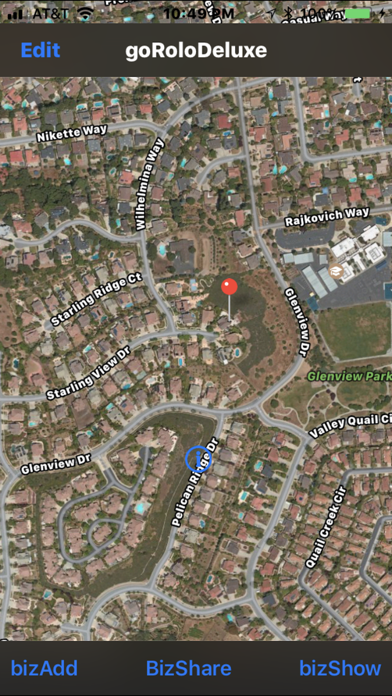

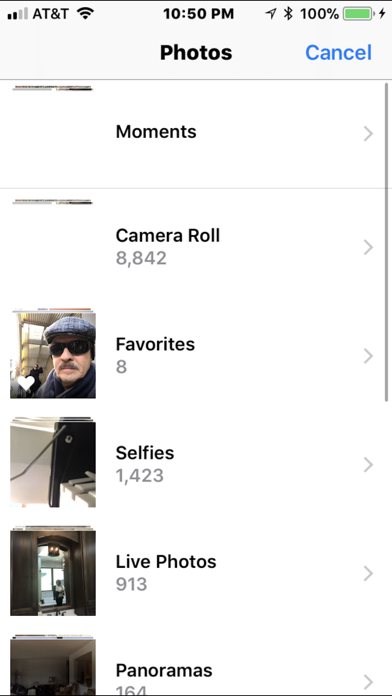
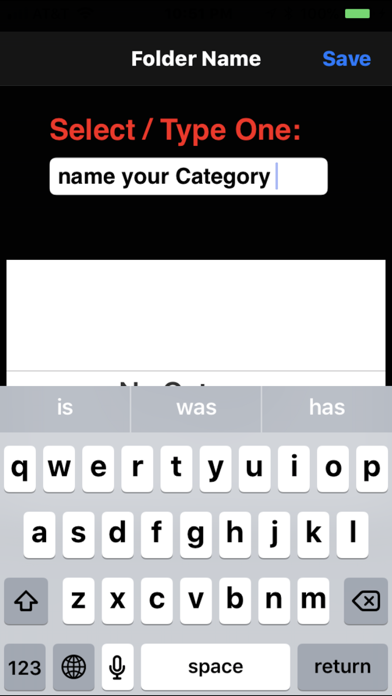
What is goRoloDeluxe?
The app is an advanced version of goRoloDex series product with full capability of goRoloDex plus Biz Exchange capability to exchange contact info from one device to another under WiFi. The app allows users to create their own contact list by taking a business card and connecting it to their contact list. Users can locate their card simply by category that they defined. The app also provides turn-by-turn address capability, the ability to find the way to the destination, and more.
1. In addition to all of this now you have "Contact Sharing" capability with another device under WiFi by simply selecting your desired card via Rolodex, and Shaking the device(both device should run this App).
2. This App is an advanced version of goRoloDex series product with full capability of goRoloDex plus Biz Exchange capability to exchange contact info from one device to another( under WiFi).
3. In this App you create your own contact list by taking a business card, then conecting you contact list to the card and by just going to your Rolodex you can locate your card simply by Category that you defined.
4. Above all you will be able to touch the Address and get the Map of the business with capability of finding your way to the destination with turn by turn address capability, plus more.
5. This feature is very handy when you want to share your contact info with your business partner or friends.
6. 3- Press on the info button on the image on the right to see detail with Address highlighted for you to press in order to get direction to the contractor location.
7. 2- Press on the email address to pop email view, or Phone number to start a call.
8. You may tap on the URL and go to the business site, or tap on the phone number and the dialler is ready to call.
9. Very easy to access your clients, or businesses.
10. Liked goRoloDeluxe? here are 5 Business apps like ADP Mobile Solutions; Indeed Job Search; Microsoft Teams; Zoom Workplace; DoorDash - Dasher;
Or follow the guide below to use on PC:
Select Windows version:
Install goRoloDeluxe app on your Windows in 4 steps below:
Download a Compatible APK for PC
| Download | Developer | Rating | Current version |
|---|---|---|---|
| Get APK for PC → | Ali golmohammadi | 1 | 1.30 |
Get goRoloDeluxe on Apple macOS
| Download | Developer | Reviews | Rating |
|---|---|---|---|
| Get $22.99 on Mac | Ali golmohammadi | 0 | 1 |
Download on Android: Download Android
1. Contact Sharing under WiFi.
2. Fast Search for bizCard.
3. Create your own contact list by taking a business card.
4. Connect your contact list to the card.
5. Locate your card simply by category that you defined.
6. Touch the address and get the map of the business.
7. Find your way to the destination with turn-by-turn address capability.
8. Tap on the URL and go to the business site.
9. Tap on the phone number and the dialler is ready to call.
10. Contact Sharing capability with another device under WiFi.
11. Shake the device to share the desired card via Rolodex.
12. Select the individual contractor in your BizShow.
13. Press on the email address to pop email view or phone number to start a call.
14. Press on the info button on the image on the right to see detail with Address highlighted for you to press in order to get direction to the contractor location.
Running iOS4
Junk
How to take photo
It crashed