
Last Updated by Cobra Electronics Corporation on 2024-09-30

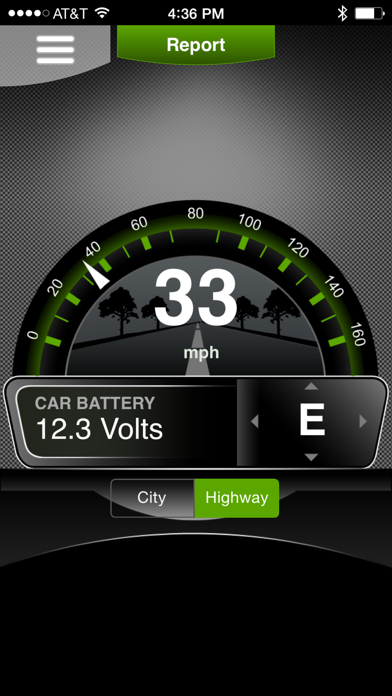


What is Cobra iRadar?
The iRadar app is a community-based radar/laser/camera detection system that offers comprehensive protection from speed and camera enforcement threats. The app has been redesigned to provide a highly relevant driving experience with reduced driver distraction. The new CloudSource™ Platform aggregates and displays information from multiple sources, ensuring driver alerts are always relevant, timely, and accurate. The app is backward compatible with all Cobra iRadar Devices.
1. iRadar allows you to share and receive alerts in real time from other iRadar users! Join the millions of drivers already out on the road, sharing photo enforcement areas, police spotted locations, automatically reported radar/laser detection zones, and more! iRadar users are the smartest and most aware drivers on the road.
2. • The Cobra iRadar and ESCORT Live communities have combined, effectively doubling the number of users contributing radar/laser data and user reports.
3. *Note: Certain functionalities of this app are only available when linked to a Cobra iRadar Detector unit.
4. To purchase a Cobra iRadar detector unit go to or enter the store page on the app.
5. *Note: Certain functionalities of this app are only available when linked to a Cobra iRadar Device.
6. To purchase a Cobra iRadar device go to or enter the store page on the app.
7. Cobra iRadar is the world’s first and largest community-based radar/laser/camera detection system.
8. Download Cobra iRadar to see how social networking revolutionizes detection.
9. The iRadar app has been redesigned from the ground up to offer the most comprehensive protection from speed and camera enforcement threats.
10. The new app is backward compatible with all Cobra iRadar Devices.
11. **Continued use of GPS running in the background can dramatically decrease battery life.
12. Liked Cobra iRadar? here are 5 Navigation apps like Antiradar M. Радар-детектор.; Antiradar∞; Cobra GPS Client; Cobra GPS Manager; Cobra Track Central;
GET Compatible PC App
| App | Download | Rating | Maker |
|---|---|---|---|
 Cobra iRadar Cobra iRadar |
Get App ↲ | 5,061 4.38 |
Cobra Electronics Corporation |
Or follow the guide below to use on PC:
Select Windows version:
Install Cobra iRadar app on your Windows in 4 steps below:
Download a Compatible APK for PC
| Download | Developer | Rating | Current version |
|---|---|---|---|
| Get APK for PC → | Cobra Electronics Corporation | 4.38 | 5.1.36 |
Get Cobra iRadar on Apple macOS
| Download | Developer | Reviews | Rating |
|---|---|---|---|
| Get Free on Mac | Cobra Electronics Corporation | 5061 | 4.38 |
Download on Android: Download Android
- Community-based alerts to upcoming ‘Police Spotted’ speed traps, accidents, work zones, road hazards, detours, and traffic jams
- Verified alerts from Defender®, the world’s largest database of red light, speed, and mobile cameras
- Integrates with compatible Cobra products to control settings and present alert information
- Live Traffic, Car Finder, Get Directions, Day/Night Mode, and customizable vehicle icons
- Radar Relay – patented technology that connects radar detectors so that radar/laser alert information is automatically shared among users in real-time (requires in-app purchase)
- Posted Speed Limits displayed both in the app and on your connected detector (requires in-app purchase)
- Two convenient levels of subscription service – $4.99 per month or $49.99 per year (requires in-app purchase)
- 1 year Premium subscription included free with purchase of a compatible Cobra product
- Pop-Up Alerts mirror the detector display to clearly warn of upcoming threats while simultaneously providing contextual information in the Map View
- Enhanced Map View with direction up mode, embedded traffic, night mode, and auto-zoom based on vehicle speed for an improved driving experience
- Car Finder makes it easy to find your vehicle, even in the most confusing parking lots
- The app is backward compatible with all Cobra iRadar Devices.
- Has a lot of great features integrated into it, similar to Waze app.
- User-friendly interface with recent updates.
- Syncs data via Bluetooth to the device.
- Provides notifications for over-speed limit.
- The digital speed turns from white to red when over the speed limit, and there is no option to change it.
- Navigation, report, and speed icons take up too much space on the screen.
- The latest version of the app downgraded the core functionalities, making it less effective in identifying false threats.
- The app sends countless notifications, sometimes hundreds per trip, and continuously notifies about stationary threats when the user is stationary.
- The app requires online registration to open, making it frustrating for users in areas with no cell service.
So far so good
Upgraded Interface, Downgraded Performance
Great place improvement over previous release.
Not as friendly as the original app