
Published by oWorld Software on 2025-04-01
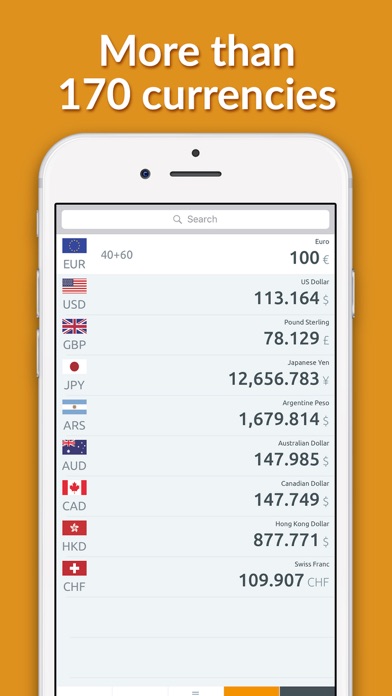
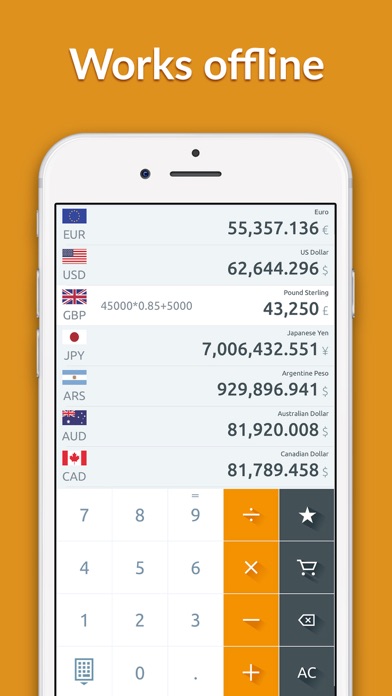
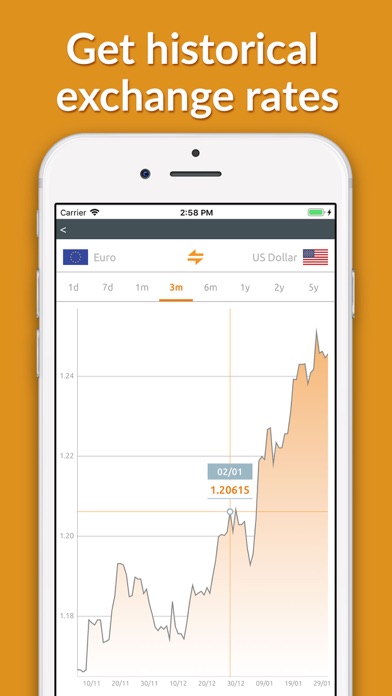
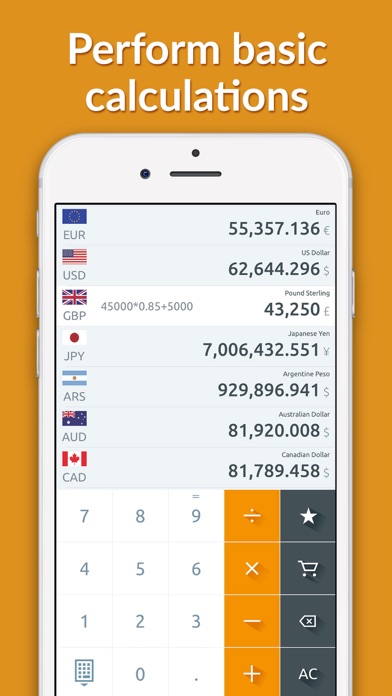
What is Money converter?
Currency Converter is a mobile application that allows users to convert more than 170 currencies and cryptocurrencies. It is useful for travelers and businesspeople and works offline. The app has a friendly and intuitive user interface with a large entry field for quick searches. It also provides updated exchange rates at every application launch. The app offers an auto-renewable subscription for historical exchange rates charts.
1. Unless you turn it off auto-renewal at least 24 hours before the end of the subscription period, the subscription will renew automatically for the same price and will be charged on to your iTunes Account.
2. The total amount for the subscription period will be charged to your iTunes Account.
3. You can manage the subscription and turn off automatic renewal in the account settings for your Apple ID at any time.
4. Any used portion of a free trial period of a free trial period will be forfeited when subscribing to a non-trial plan.
5. Access charts of Historical exchange rates between two currencies.
6. Auto-renewable subscription: Historical exchange rates charts.
7. Convert more than 170 currencies and cryptocurrencies.
8. Currency Converter is a handy MUST-HAVE app.
9. Useful for all travellers and businesspeople.
10. It works offline.
11. Liked Money converter? here are 5 Utilities apps like Inches To Millimeters – Length Converter (in to mm); The Video Converter; Calculator + Converter; Text To Speech Sound Converter; Video Converter - mp4 to mp3;
GET Compatible PC App
| App | Download | Rating | Maker |
|---|---|---|---|
 Money converter Money converter |
Get App ↲ | 2,130 4.57 |
oWorld Software |
Or follow the guide below to use on PC:
Select Windows version:
Install Money converter - Currency app on your Windows in 4 steps below:
Download a Compatible APK for PC
| Download | Developer | Rating | Current version |
|---|---|---|---|
| Get APK for PC → | oWorld Software | 4.57 | 3.4.89 |
Get Money converter on Apple macOS
| Download | Developer | Reviews | Rating |
|---|---|---|---|
| Get Free on Mac | oWorld Software | 2130 | 4.57 |
Download on Android: Download Android
- Currency calculator
- Basic math calculations
- Support for over 170 world currencies and cryptocurrencies
- Works offline
- Friendly and intuitive user interface
- Large entry field for quick searches
- Updated exchange rates at every application launch
- Auto-renewable subscription for historical exchange rates charts
- Subscription options: 1-year renewal, 6-month renewal, and 1-month renewal
- List of 220 currencies, including US Dollar (USD), Euro (EUR), Pound Sterling (GBP), Canadian Dollar (CAD), Swiss Franc (CHF), Australian Dollar (AUD), Japanese Yen (JPY), Indian Rupee (INR), Chinese Yuan (CNY), and more.
- Handy for travelers or those dealing with foreign currencies
- Accurate currency conversion
- Direct conversion of multiple currencies
- Useful for checking exchange rates of different countries
- Contains advertisements
Very helpful
Farzane
Great app! Lots of ads
Money