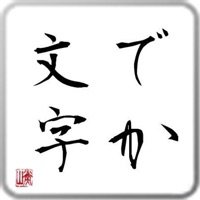
Published by Ea, Inc. on 2021-08-01
Getting the best Utilities app for you is hard, which is why we are happy to give you でか文字 HD from Ea, Inc.. 「でか文字」は、株式会社エア(Ea)がケータイ用、PC用に開発した、文字合成システムです。 このたび、iPad版を開発し、公開しました。 ◆機能説明 入力した任意の文章を、書家「青柳衡山(あおやぎこうざん)」氏による品位と風格のある文字で壁紙用に出力。4文字まで対応しています。さらに書家の「落款」も自動合成され、まさに「あなただけに書家が書いてくれる作品」が誰でも無料で手に入れることができます。 また、縦型・横型両方に対応しています。 ぜひ自分で好きな文字を壁紙に設定してください。 ※壁紙設定方法 ①壁紙に設定したい、でか文字を表示させます。 ②本体の上面、右にあるボタン=「Sleep(スリープ)ボタン」と、本体正面にある□マークのボタン=「Home(ホーム)ボタン」を同時に押します。 ③表示されている画面が撮影され(スクリーンショット)、カメラロールに画像が保存されます。 ④壁紙に設定したい場合は、カメラロールから撮影された画像を表示し、設定します。 ※書体は書家「青柳衡山」氏による毛筆体で、漢字はJIS第1、第2水準に対応。 大人気、PC版・ケータイ版(無料)はこちらから↓ http://dekamoji.com ★ 開発会社の社長ツィッターは@kojikoji_ma 最新情報など更新中 ***************************************** 『JLogos』Twitter公式アカウント http://twitter.com/jlogosdotcom/ お得なアプリセール情報や、雑学などの知恵・知識などをつぶやいてます!!. If でか文字 HD suits you, get the 9.79 MB app for 1.1 on PC. IF you like でか文字 HD, you will like other Utilities apps like Voice Calculator HD+; 好网址大全HD-手机浏览器和网址导航大全; Convert HD; StrucMaster HD; Screen Note Maker HD;
Or follow the guide below to use on PC:
Select Windows version:
Install でか文字 HD app on your Windows in 4 steps below:
Download a Compatible APK for PC
| Download | Developer | Rating | Current version |
|---|---|---|---|
| Get APK for PC → | Ea, Inc. | 3.18 | 1.1 |
Download on Android: Download Android