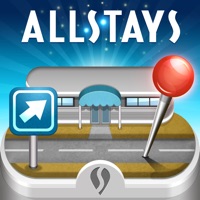
Last Updated by Allstays LLC on 2025-05-15
1. What's in this Rest Stops Plus app: Thousands of Welcome centers, turn outs, service plazas, scenic vistas and rest areas in the USA and Canada broken down by heading.
2. A detail view lists each rest stops amenities like restrooms, picnic tables, vending machines, pet-friendly, RV dump, handicap accessible, security and even wi-fi.
3. The Rest Stops Plus data is stored on your phone, so calling upon a website for information is not necessary.
4. You were unfamiliar with that part of the road, so you get out your heavy books and maps to plan your next stop or you can fiddle with your GPS unit which is loaded with stuff you don't want.
5. But the economy is causing states to close and re-open rest areas all the time.
6. Rest Stops Plus has a unique filtering system.
7. Don’t take even one more trip without Rest Stops Plus.
8. This is great for improving speed when you’re in rural areas or otherwise out of range for decent service.
9. Download this app now for a more comfortable travel stop experience every time you travel.
10. This app tries to stay current with news and user reports but there will be mistakes.
11. It integrates nicely with maps to display points of interest.
12. Liked Rest Stops Plus? here are 5 Travel apps like Next Stop Paris – RATP; TrackMyStop Never Miss a Stop; My Bus Stop; Stop Here; Whistle Stop;
Or follow the guide below to use on PC:
Select Windows version:
Install Rest Stops Plus app on your Windows in 4 steps below:
Download a Compatible APK for PC
| Download | Developer | Rating | Current version |
|---|---|---|---|
| Get APK for PC → | Allstays LLC | 4.29 | 6.1.3 |
Get Rest Stops Plus on Apple macOS
| Download | Developer | Reviews | Rating |
|---|---|---|---|
| Get $1.99 on Mac | Allstays LLC | 112 | 4.29 |
Download on Android: Download Android
Allstays stays great!
Not Being Kept Current
Unusable for mixed compass direction routes
I need this app