
Last Updated by KERIS on 2024-10-24
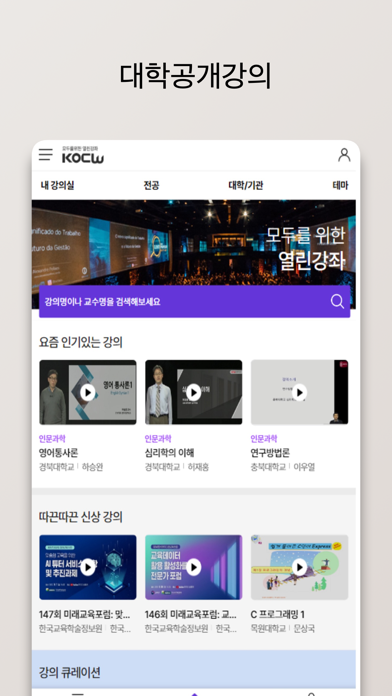
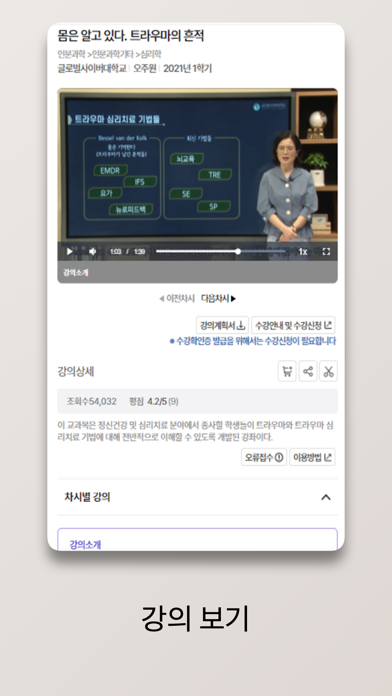
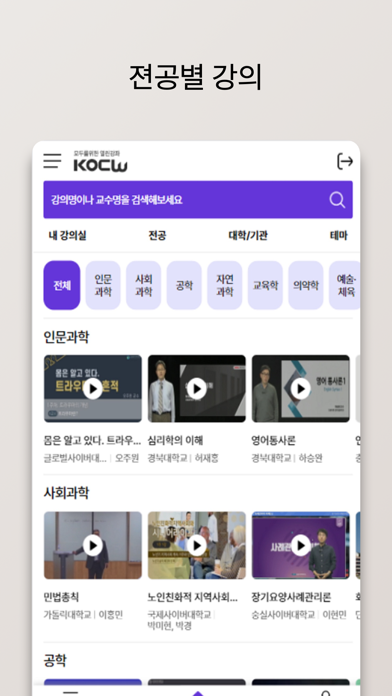
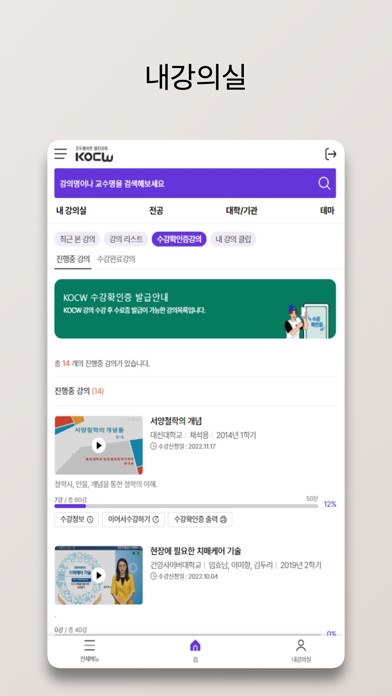
What is 대학공개강의(KOCW)?
KOCW (Korea OpenCourseWare) is a system for sharing educational materials among universities and institutions in Korea. It provides free access to lecture videos and materials voluntarily released by domestic and foreign universities and institutions. KOCW is the largest e-learning service in Korea, aiming to expand opportunities for higher education and lifelong learning and promote a culture of knowledge sharing.
1. 고등교육 교수학습자료 공동활용 체제, KOCW(Korea OpenCourseWare) KOCW는 국내.외 대학 및 기관에서 자발적으로 공개한 강의 동영상, 강의자료를 무료로 제공하는 서비스로, 대학생, 교수자는 물론 배움을 필요로 하는 누구든지 언제 어디서나 이용 가능합니다.
2. 국내 및 해외 대학의 동영상 강의에 대한 강의명, 교수자(저작자), 제공처, 강의정보에 대한 키워드 검색 또는 주제 및 제공처에 대한 분류를 통해서 원하시는 강의를 찾으실 수 있습니다.
3. OCW(OpenCourseWare)는 학습자들이 교육 및 학습 등에 활용할 수 있도록 공개적으로 제공되는 무료 교수/학습자료를 뜻하며, 대표적인 OER기관으로는 MIT, UNESCO, GLOBE 등이 있으며, OER의 취지는 CCL에 의한 정보에 따라 무료 개방조건으로 사용 가능합니다.
4. KOCW는 우리나라 OER운동의 일환으로 만들어진 국내 고등교육 이러닝 강의 최다보유서비스로, 고등교육 및 평생교육의 기회를 확대하여 지식공유문화를 확산시키고자 노력하고 있습니다.
5. 또한 썸네일과 함께 제공되는 강의 리스트 중 원하시는 파일을 선택하시면 바로 원하시는 강의 동영상에 대한 스트리밍을 제공 받으실 수 있습니다.
6. 더 자세한 정보는 아래에서 확인해 주세요.
7. Liked 대학공개강의(KOCW)? here are 5 Education apps like Duolingo - Language Lessons; ClassDojo; Canvas Student; Remind: School Communication; PictureThis - Plant Identifier;
Or follow the guide below to use on PC:
Select Windows version:
Install 대학공개강의(KOCW) app on your Windows in 4 steps below:
Download a Compatible APK for PC
| Download | Developer | Rating | Current version |
|---|---|---|---|
| Get APK for PC → | KERIS | 1 | 2.01 |
Download on Android: Download Android
- Free access to lecture videos and materials from domestic and foreign universities and institutions
- Keyword search and classification by subject and provider to find desired lectures
- Streaming of lecture videos with thumbnail and lecture list provided
- KOCW website, Facebook, and Twitter for more information
- Provides access to university lectures in various fields of study
- Contains valuable content
- 3G usage is restricted, making it less convenient to use
- Small screen size and low resolution on iPhone
- No download feature like iTunes U
- Only available as an iPad app
- Limited number of available lectures
- Poor management and lack of updates
3년 전 기준으로는 별 5개
동영상 다운로드 기능을 추가해 주세요
최고에요!
아이패드 전용 앱 좀~